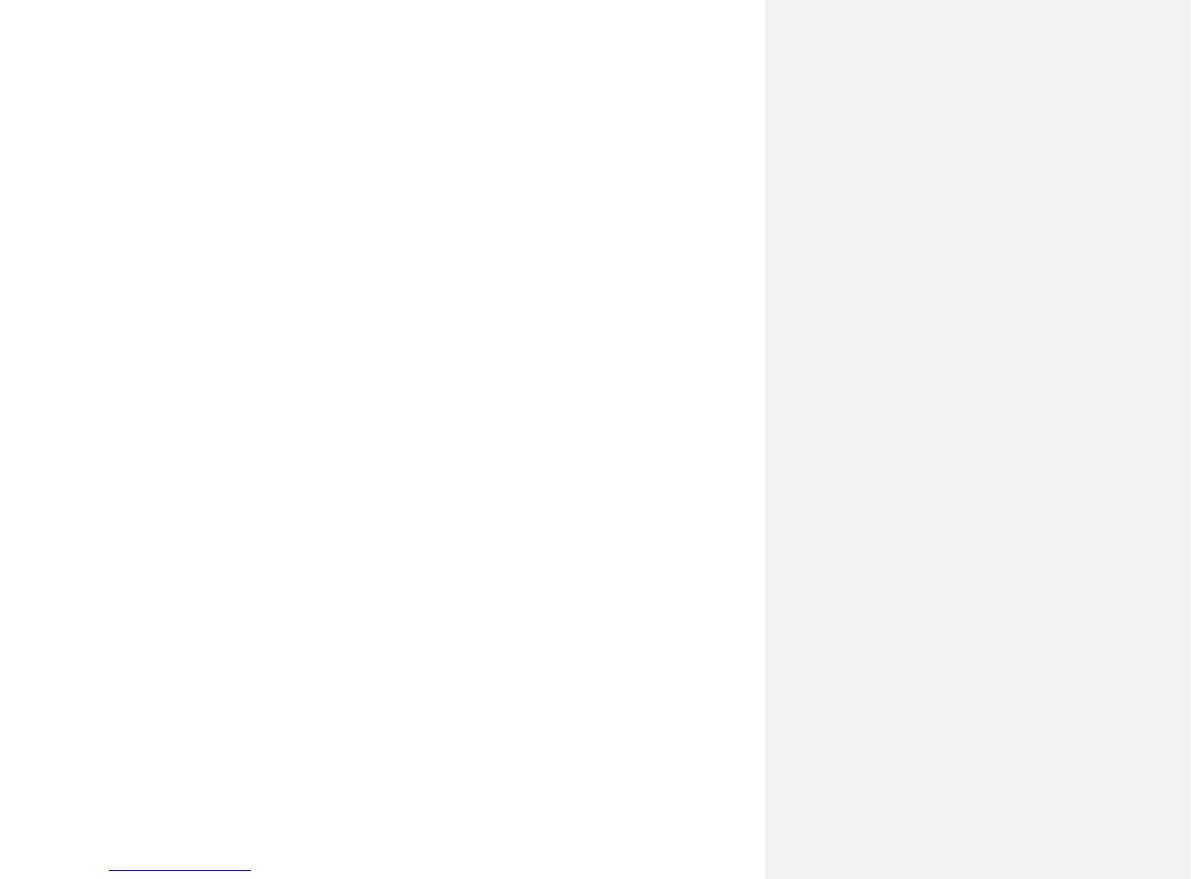6.2 Add new contact
Add a new contact to SIM Card or mobile phone. The specific operation is as follows: in the
phonebook menu, select "Add New Contact", prompt to select "to the SIM card" or "to the
phone”.
6.3 Options of The contact
Press left soft key in contact of phonebook, enter to the options of the contact, you can view,
send SMS, call, edit, delete, copy, send name card and phonebook setting.
• View: view the details of contact.
• Send SMS: send the SMS to the selected contact.
• Call: call the selected contact.
• Edit: edit the selected contact.
• Delete: delete the selected contact.
• Copy: allow to copy the record to the phone, SIM1 or SIM2.
• Send name card: send the contact’s information via SMS or Bluetooth.
• Phonebook Settings
• Storage Position: set the phonebook display the contact storage position. You can select to
save it in SIM1, SIM2, mobile phone and all the above. If the phone only has SIM1, this
option will only display SIM1.
• Speed Dial: ON/OFF. When this function is set to open, a total of eight groups speed dial
number can be set (the corresponding number key 2 ~ key 9). In standby state, long press
the corresponding number key, you can dial the corresponding phone number.
• Other numbers: Can set the fixed dial (open fixed number need PIN2 code password,
whether to support the fixed number need to consult the local operator).
• Storage State: Display the phonebook and SIM card phone book’s already storage contact
and can store contact number.
• Copy the contact: you can copy the phonebook from SIM1\SIM2 to the phone or from phone
to SIM1\SIM2.
• Move the contact: you can move the phonebook from SIM1/SIM2 to the phone, or from phone
to SIM1\SIM2.