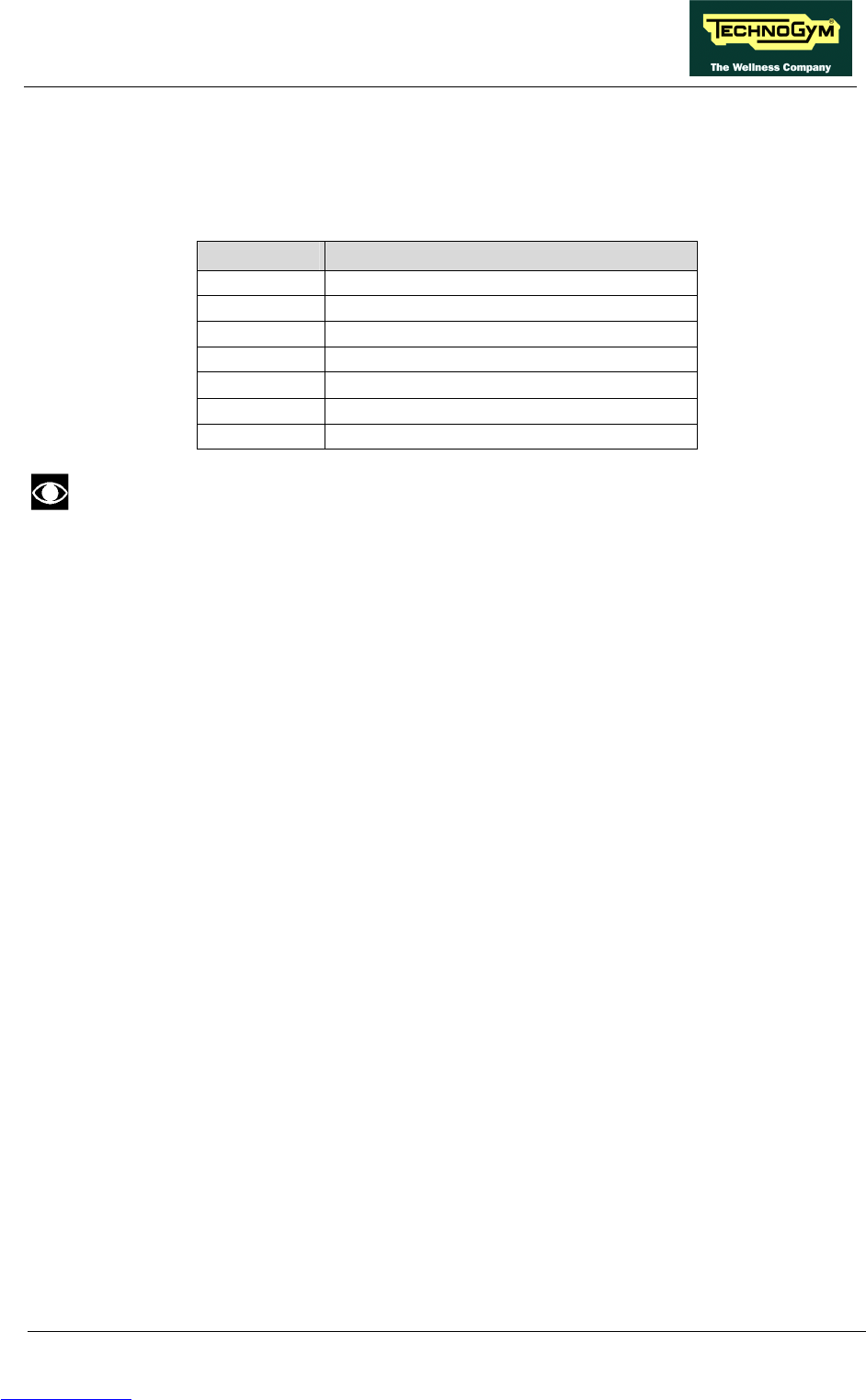RUNRACE : Service & Maintenance Manual - rev. 2.0
Page 11.11
11.7. LENZE 644 INVERTER ERROR CODES
The inverter memorizes all the errors detected during operation, in the form of a code which
indicates the cause of the error. The table below details the error codes and their meaning:
ERROR DESCRIPTION
OC1 Short Circuit - Overcurrent
OC2 Isolation fault
OC3 Overcurrent during acceleration
OC4 Overcurrent during deceleration
U15
Problem on ± 15 Volt power supply
OH Overtemperature
CCr Inverter CPU error
This function is available only if the inverter is equipped with the special keypad.
1. Remove the motor guard.
2. Turn on the machine.
3. Press the “PRG” key.
4. Press the “^” key until the parameter “C67” appears.
5. Press the “PRG” key. The display will show “---”.
6. Press the “^” key: if any error codes are memorized they will be displayed. Otherwise the
display will continue to show “---”.
7. At the end of the procedure, press the “PRG” key and revert to displaying the parameter “C50”.
11.8. DELETING ERRORS ON THE LENZE 644 INVERTER
To delete an error:
1. Remove the motor guard.
2. Turn on the machine.
3. Press the “PRG” key.
4. Press the “^” key until “-9-” appears on the display.
5. Simultaneously press the “PRG” and “SH”.
6. The letter P (password) will appear briefly, followed by 0. Press the “^” key until the number
310 appears.
7. Simultaneously press the “PRG” and “SH” keys to enter the password.
8. Press the “PRG” key and advance to the parameter “C67”.
9. Display the error code to be deleted, as indicated in paragraph 11.7. .
10. Press the “PRG” and “SH” keys to delete the displayed error.