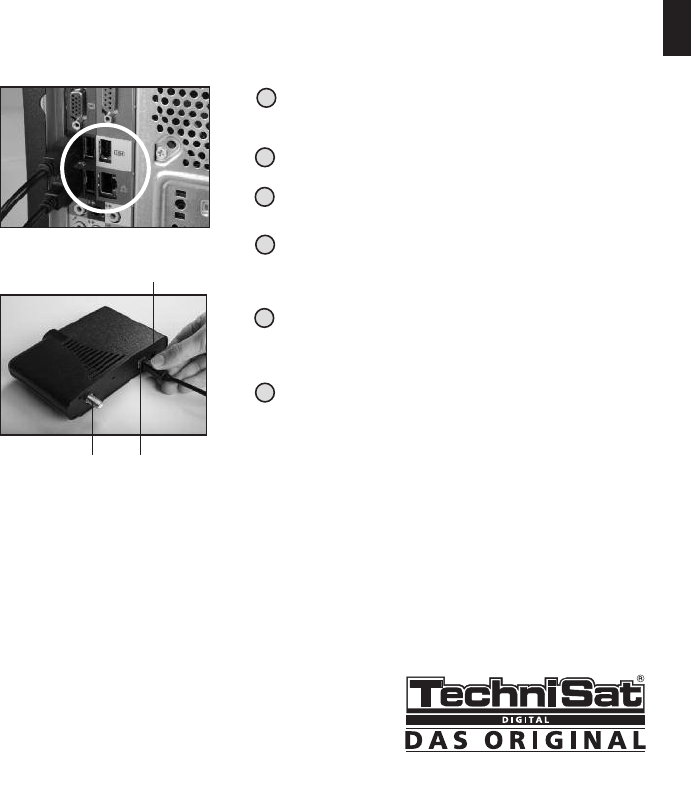7
Preparation of the PC: Unplug the power plug of your PC before you connect the USB box. Connecting the PC
to the power supply while connecting the USB box might damage system components
and the USB box itself.
3
Connect the digital signal (satellite resp. cable resp. terrestrial) with the
USB box.
4
Once the driver is installed, Windows may ask you to re-start the PC. Now
the CD software installation menu should appear. If the menu does not
appear automatically, open the CD with Windows Explorer and click on
the file ”Start.exe".
Then switch on your PC. Windows will detect new hardware and ask you
for a path to the driver for the PC card. Choose ‘Install software
automatically (recommended)’, insert your installation CD and let
Windows find and install the driver from the CD.
1
Take out the USB box of its package and connect the enclosed USB cable
with the USB box on the one hand and with a free USB slot of your PC on
the other.
2
Connect the enclosed power cable with the USB box.
5
6
The installation menu will appear and provide a link to display the
installation manual. We recommend you to carefully read through the
manual, print a copy of it or to leave the document open and proceed as
illustrated in the manual.
Installation of the USB box
1
3 1
2
EN
99575_DVB-PC_TV_Stars_MULT_7.0.qxp:36668_InstalationDVBStars. 5/19/09 10:35 AM Page 7