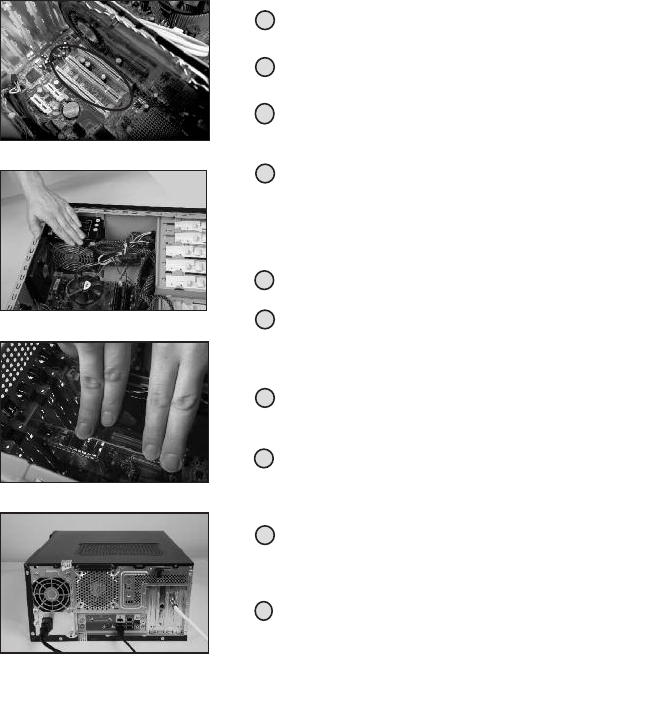6
1
Unscrew and remove the housing of your PC according to the
instructions in your PC manual.
2
Choose an empty PCI slot for your PC card. Loosen the screw of the
respective slot plate and put the slot plate to one side. (pict.1)
5
Press the PC card carefully, but firmly, so that it is placed correctly. (pict.3)
6
After positioning the PC card, fasten the screw. If you sense a resistance
while fastening the screw the PC card is not in the correct position, which
means not close enough to the outside of the PC cover. In which case
reposition as necessary.
9
Once the driver is installed, Windows may ask you to re-start the PC. Now
the CD software installation menu should appear. If the menu does not
appear automatically, open the CD with Windows Explorer and click on
the file ”Start.exe“.
10
The installation menu will appear and provide a link to display the
installation manual. We recommend you to carefully read through the
manual, print a copy of it or to leave the document open and proceed as
illustrated in the manual.
Preparation: Before inserting the PC card, please make sure your computer is turned off and disconnected
from the power supply. Connecting the computer to the power supply while installing the PC card
can either damage system components or cause physical harm to you.
3
Before physically touching the PC card, make sure your body is
discharged from any static electricity by touching any part grounded to
earth, e.g. the metal surface of the PC power supply. (pict.2)
4
7
After replacing the computer housing, connect the digital signal (satellite
resp. cable resp. terrestrial), the power cable and all other disconnected
cables. (pict.4)
8
Then switch on your PC. Windows will detect new hardware and ask you
for a path to the driver for the PC card. Choose ‘Install software
automatically (recommended)’, insert your installation CD and let
Windows find and install the driver from the CD.
Hold the PC card, touching only the edges, with the IC chips heading
upwards and the metal contacts heading downwards in the direction of
the PCI slot. Push the card gently but firmly into the PCI slot. 2.
TechniSat is not responsible for any damages related to the faulty
installation of pc components. Please contact your dealer in case of
questions regarding correct hardware installation.
Installation of the PC card
2
3
5
7
99575_DVB-PC_TV_Stars_MULT_7.0.qxp:36668_InstalationDVBStars. 5/19/09 10:35 AM Page 6