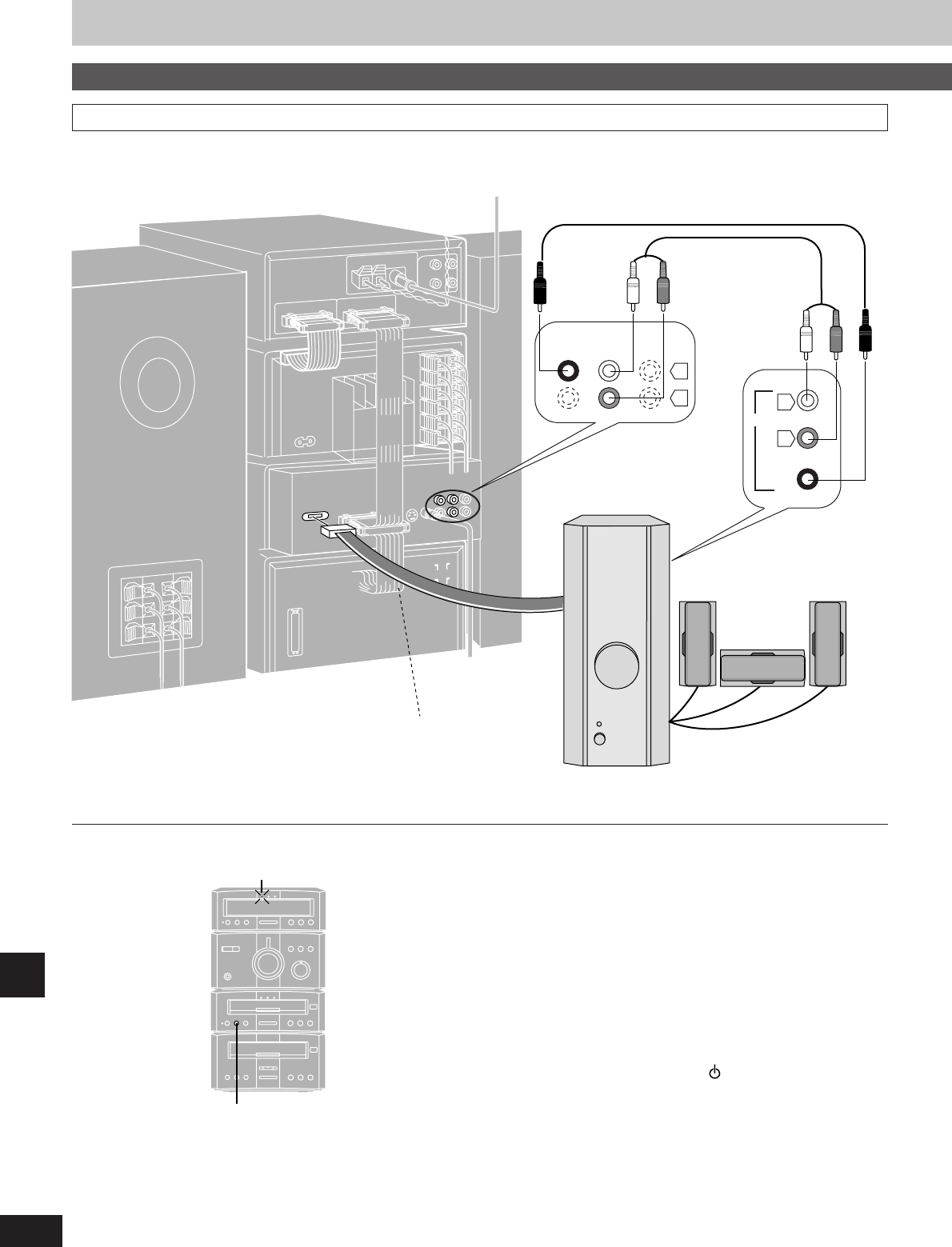Using other equipment
44
RQT5479
Reference
Read the operating instructions for SC-HDX3.
Adding to your system
Enjoying the 5.1-channel surround effects found on DVDs –
Connecting the optional amplifier, SC-HDX3
bSystem flat cable (included with SC-HDX3)
Connect so the white line is to the left.
aStereo connection and monaural connection cables
(included with SC-HDX3)
cAmplifier and speaker system, SC-HDX3
Do the following when you have connected SC-HDX3
Make the necessary changes in “Speaker setting”.
You do not need to change the factory settings for “Speaker mode”
(small).
When listening to software recorded with 3 or more channels,
after inserting a disc, press [MULTI] so “2 CH” lights.
Sound will not be output from the other unit’s speakers if “DOWN
MIX” or “V.S.S.” is on.
When listening to software recorded with 2 channels, after
inserting a disc, press [MULTI] so “DOWN MIX” lights.
Power and volume with SC-HDX3 connected
SC-HDX3 is turned on and off with [
/l
] on this unit.
The volume for SC-HDX3 is controlled with [VOLUME] on this unit.
When using headphones
Press [MULTI] to select either a V.S.S. mode or DOWN MIX when
using headphones.
If the mode is set to “FRONT 2 CH” then sound will continue to be
output through the other unit’s speakers.