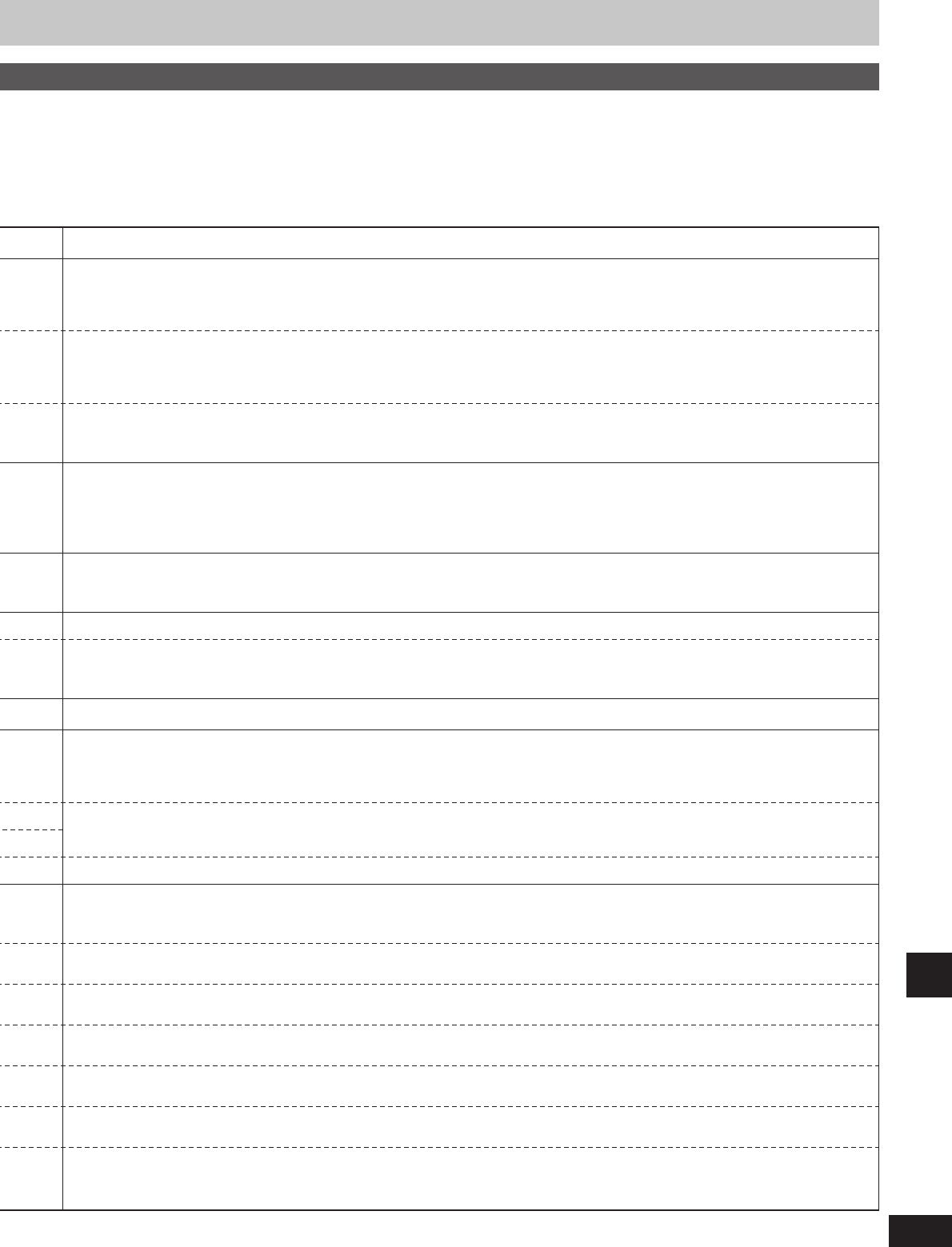41
RQT5479
Reference
Setting details
Set a ratings level for playing DVD. The DVDs must have ratings levels recorded on them for this feature to be effective. Discs with this
feature will be marked (a page 43).
Level 8: All DVD can be played.
Level 7 to level 1: Prohibits play of DVD with ratings recorded on them.
Level 0: Prohibits play of all DVD.
Select the soundtrack language. Some discs are designed to start in a certain language despite any changes you make here.
Select the subtitle language. Some discs are designed to start in a certain language despite any changes you make here.
Select the language for the title menu and other menus shown by the disc.
Select the language used for menus and messages the unit displays on the television (including these menus).
Choose whether to show the on-screen messages that appear on the television when you perform operations.
Select the colour and position of on-screen messages and GUI.
Select the aspect ratio (4:3 or 16:9) to suit your television (a page 13).
Set the delay time for your center and surround speakers (a page 43).
Select a picture type for when the picture is paused.
Field (a page 49): Field stills are shown which are less blurred.
Frame (a page 49) : Frame stills are shown which are sharper.
Select whether to have sound on or off during the first level of fast forward.
Select how software made for a widescreen television is displayed on a regular television. (a page 48)
Select whether to have dynamic range compression on or off during play of Dolby Digital software. Dynamic range is the difference between
the loudest sound and the softest sound. By compressing this range, you can listen at low volume but still enjoy clear dialog.
Select whether the picture type (I/P/Ba page 49) is shown when a DVD is paused.
To select whether PAL 60 signals or NTSC signals will be output during playback of NTSC discs.
Changes to the initial settings remain intact after the unit is turned off.
Do the setting procedures again to restore to the original settings.
There is no item 7 or 8.
Use the test signal to adjust the volume balance of your speakers (a page 42).
Choose the size of your speakers and whether they are connected or not. If you set a speaker as being not present, sound will not be output
from that speaker even if it is connected (a page 42).
Off : DVD-Audio discs are played as DVD-Audio discs.
On : DVD-Audio discs are played in a similar fashion to DVD-Video discs.
The setting reverts to “Off” if the disc tray is opened or the unit is turned off.