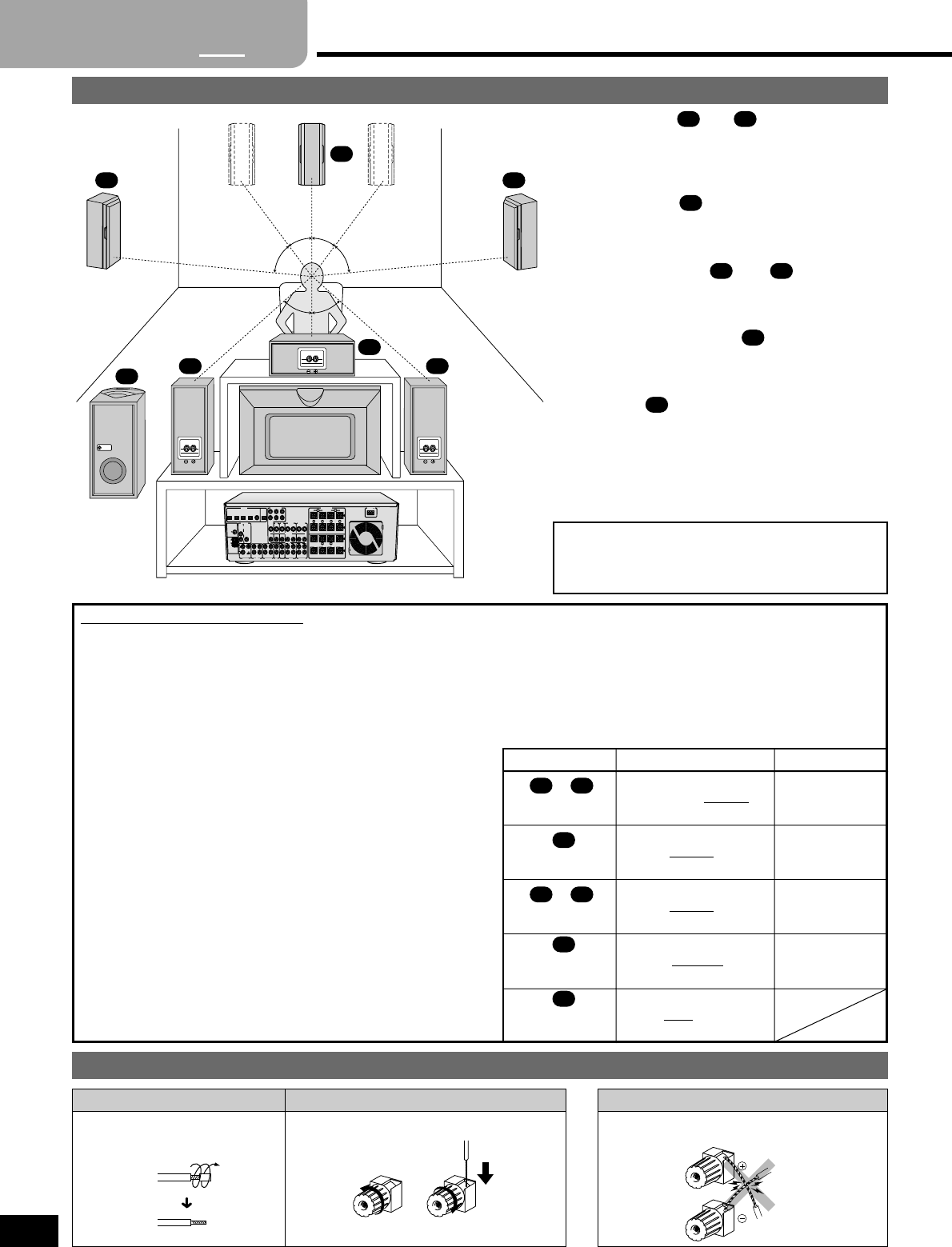YES NO
8
RQT6252
Speaker connections
Step
1
2
3 4
Placement of speakers
Front speakers ( left right)
Place on the left and right of the TV at seated ear height so
that there is good coherency between the picture and
sound.
Center speaker ( )
Place underneath or above the center of the TV. Aim the
speaker at the seating area.
Surround speakers ( left right)
Place on the side of or slightly behind the seating area,
about one meter higher than ear level.
Surround back speaker ( )
Place behind the seating area (slightly to the left and right
if you connect two), about one meter higher than ear level.
Subwoofer ( )
The subwoofer can be placed in any position as long as it
is at a reasonable distance from the TV.
Note that some experimentation can yield the smoothest
low frequency performance. Placement near a corner can
increase the apparent output level, but can result in
unnatural bass.
Do not short circuit.
Speaker cable
Cable Speaker terminals
Twist the wire
Note
SPEAKERS DISTANCE
SMALL LARGE
(3.0) m
NONE SMALL LARGE
FRONT
CENTER
SURROUND
SUR BACK
(SURROUND BACK)
SUB-WFR
(SUBWOOFER)
NONE SMALL
LARGE
NONE SINGLE DUAL
(3.0) m
(1.5) m
(1.5) m
Change the speaker settings.
To get the best performance from this unit and the speakers you connect to it, you need to change the settings described
below. As you connect the speakers, circle the corresponding SPEAKERS and fill in the approximate DISTANCE from the
seating area. Now go to page 10 and change the settings as necessary.
The front, center, and surround speakers should be
placed at approximately the same distance from the
seating area. The angles in the diagram are
approximate.
SPEAKERS
Change to suit the size and number of speakers you connect.
LARGE: For speakers that can reproduce a full sound range,
particularly the bass range below 100 Hz.
SMALL: For speakers that cannot adequately reproduce the
bass range. This setting is sufficient for most speakers
if you are using a subwoofer.
“SUB-WFR” is set to “YES” if you select this setting for
“FRONT”.
NONE: For speakers you haven’t connected (center, surround
or surround back). You cannot change the “SUR BACK”
setting if you select this setting for “SURROUND”.
SINGLE: If you connect one surround back speaker to the
speaker terminal.
DUAL: If you connect two surround back speakers via a power
amplifier to the pre-out terminal.
YES: If you connect a subwoofer.
NO: If you do not connect a subwoofer.
“FRONT” is set to “LARGE” if you select this setting.
DISTANCE
Change so the sound from the speakers reaches you at the
same time.
SLSR
SB
C
FL
FR
SW
FL
SW
SB
SL SR
C
FR
FL FR
C
SL SR
SB
SW
¡Factory settings for SPEAKERS are underlined.
¡Factory settings for DISTANCE are shown in parentheses.