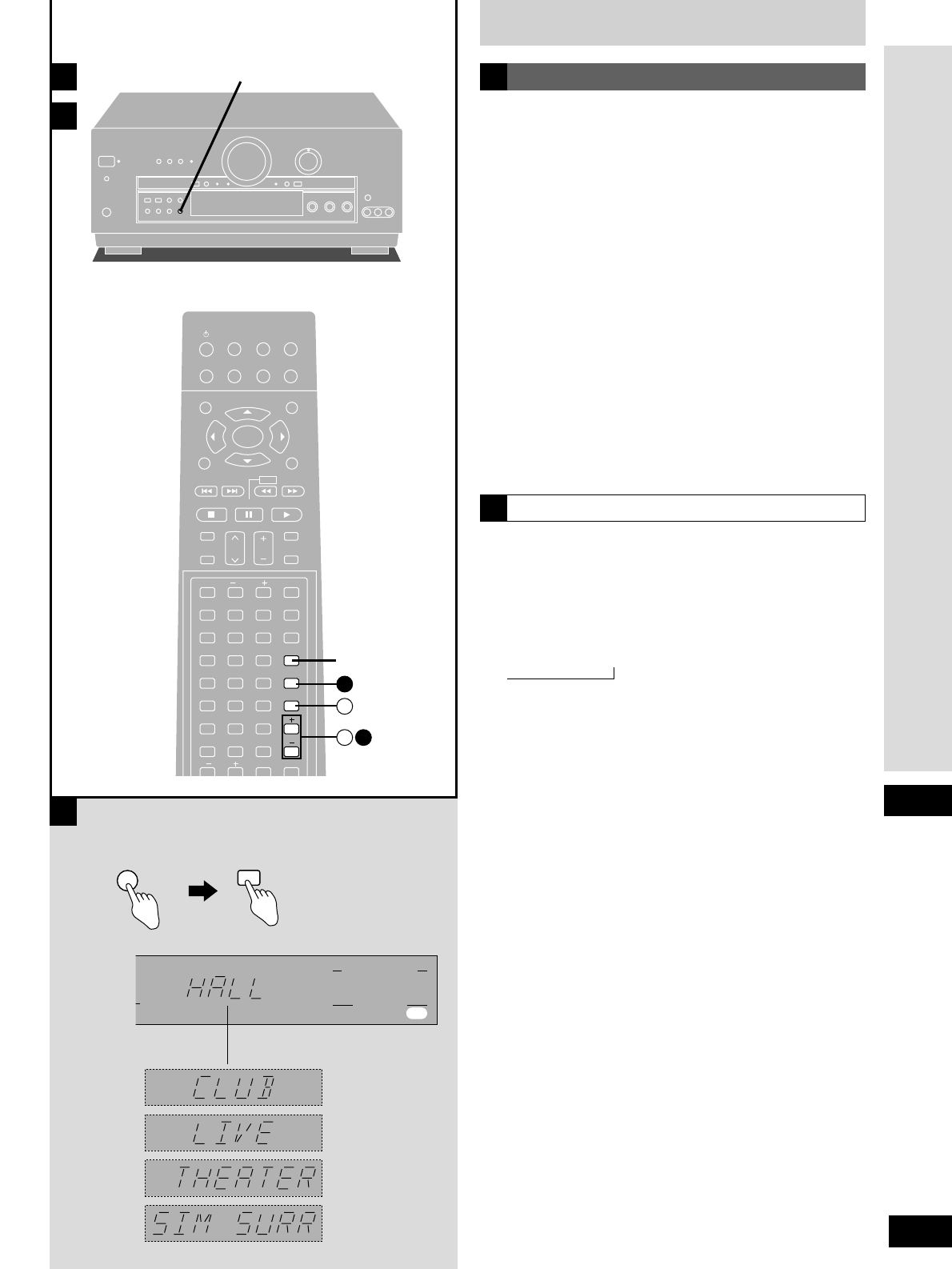DSP sound modes
17
RQT5861
Operations
Adjusting the sound field
Enjoy an enhanced sound experience with greater presence and
spread by using these SFC (sound field control) modes with PCM or
analogue stereo sources.
The SFC modes cannot be used if the input signal is Dolby Digital
or DTS.
Choose from the following modes.
HALL
Imparts the reflection and spread of a large concert hall.
CLUB
Conveys the exciting and intimate atmosphere of a jazz club.
LIVE
Brings you up close for “live” stage performance and smoother
vocals.
THEATER
Recreates natural sound ambience and direction.
SIM SURR (Simulated Surround)
Heightens the sensation of expanded space with stereo sources,
and augments monaural sources.
You can adjust the sound field by adjusting the level of the
speakers and the delay time of the surround speakers. These
adjustments can be made for each SFC mode.
To adjust the speaker level
11
Press [LEVEL] to select the speaker channel.
Each time you press the button:
C / RS / LS / SW
Speakers set as “NONE” or “NO” are skipped.
22
Press [+] or [–] to adjust the level.
C, RS, and LS:
–10 dB to +10 dB
SW:
--- (off) ,/ MIN ,/ 1 – 19 ,/ MAX
To adjust the delay time
1 Press [DELAY].
2 Press [+] or [–] to change the delay time.
Delay time can be set at 10-millisecond (ms) intervals between
10 and 100 ms.
The factory setting is 50 ms for each mode.
,
SFC modes