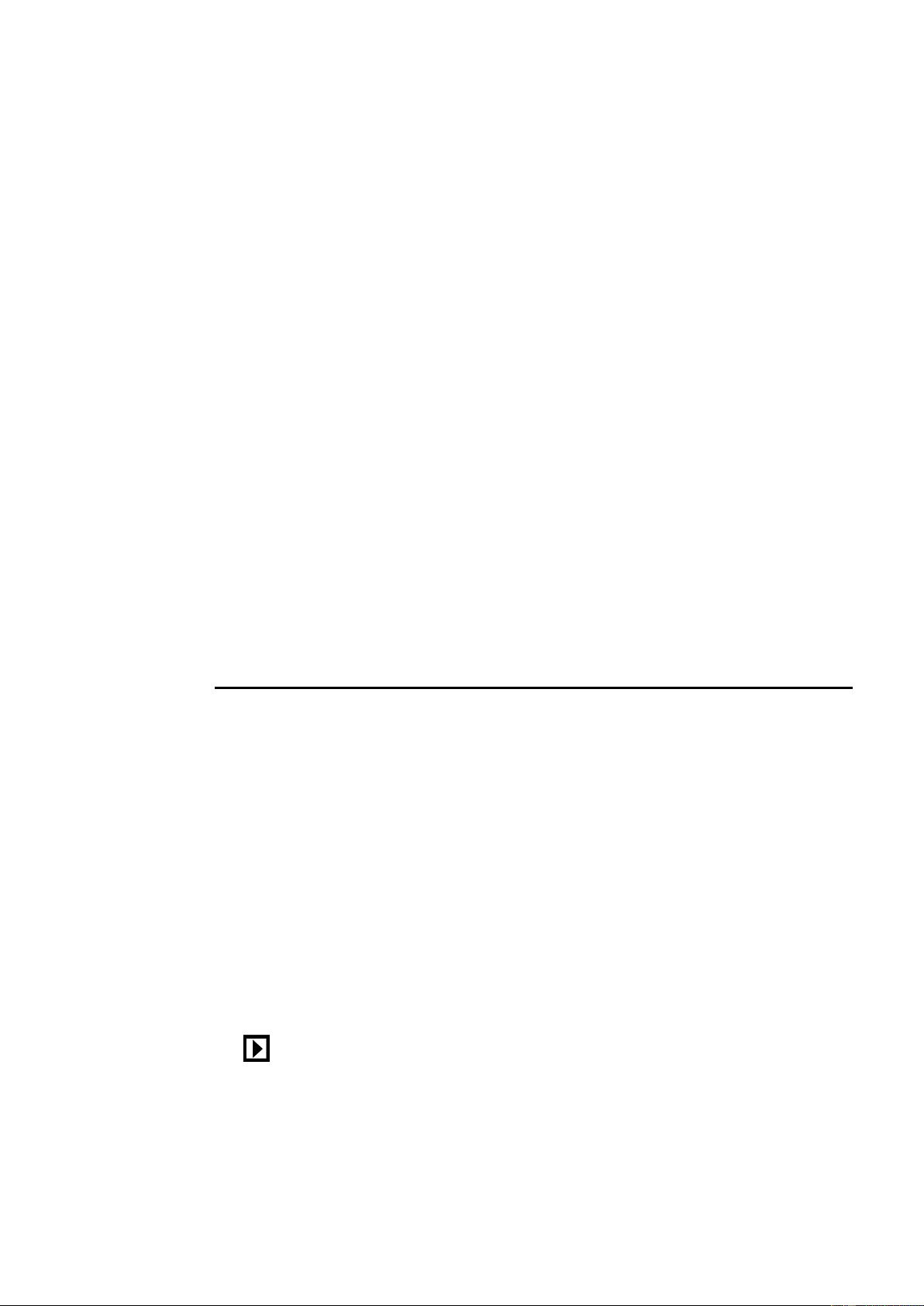13
Model: TX-185 Article No. 4986, 04/2022
One button mute
In the video or recording mode, short press the left button (9). The
microphone at the top of the screen will turn into a prohibited icon,
indicating that the audio recording has been turned off. At this time, the
dashcam only records video files but no audio. Short press the left button
(9) again when the microphone prohibition icon at the top of the screen
disappears, indicating that the recording function with audio is restored.
Note: The settings will be automatically saved and there is no need to set
the mute function after turning on the dashcam again.
Motion detection
When the motion detection function is turned on, a man icon is shown in
the top of the display. As soon as a picture change is detected on the front
camera, the dashcam records automatically for at least 10 seconds. If
further motion is detected the dashcam records as long as motion is
detected. However, the maximum is the set loop recording time.
Note: The motion detection function is only available for the front camera.
The interior camera does not support motion detection but is recorded as
well!
Park monitoring
Prerequisite: The cigarette lighter socket is switched off with the ignition.
The park monitoring function is for monitoring while the vehicle is parked.
When the park monitoring function is turned on, a car icon is shown in the
top of the display. In power off state, the dashcam detects vibrations and
automatically starts to record and lock the file. The recording lasts 10
seconds. After that, the dashcam turns off again.
All videos created in Park monitoring mode without external power supply
are locked video files and cannot be overwritten with loop recording files.
Note: ⚫ With one charge this function max. last for about 15 recordings
using the internal battery and last for about 4days, depending on how
often the dashcam is triggered. ⚫ The internal battery needs to be
charged. This is done while normal use.
Playback mode
Stop the recording beforehand. Short press mode button (12) twice in the
power-on state to switch to playback mode. Short press right/left button
(8/9) to find the file to be played back. Short press confirm button (10) to
play. Playback is paused by pressing the confirmation key (10). To exit a