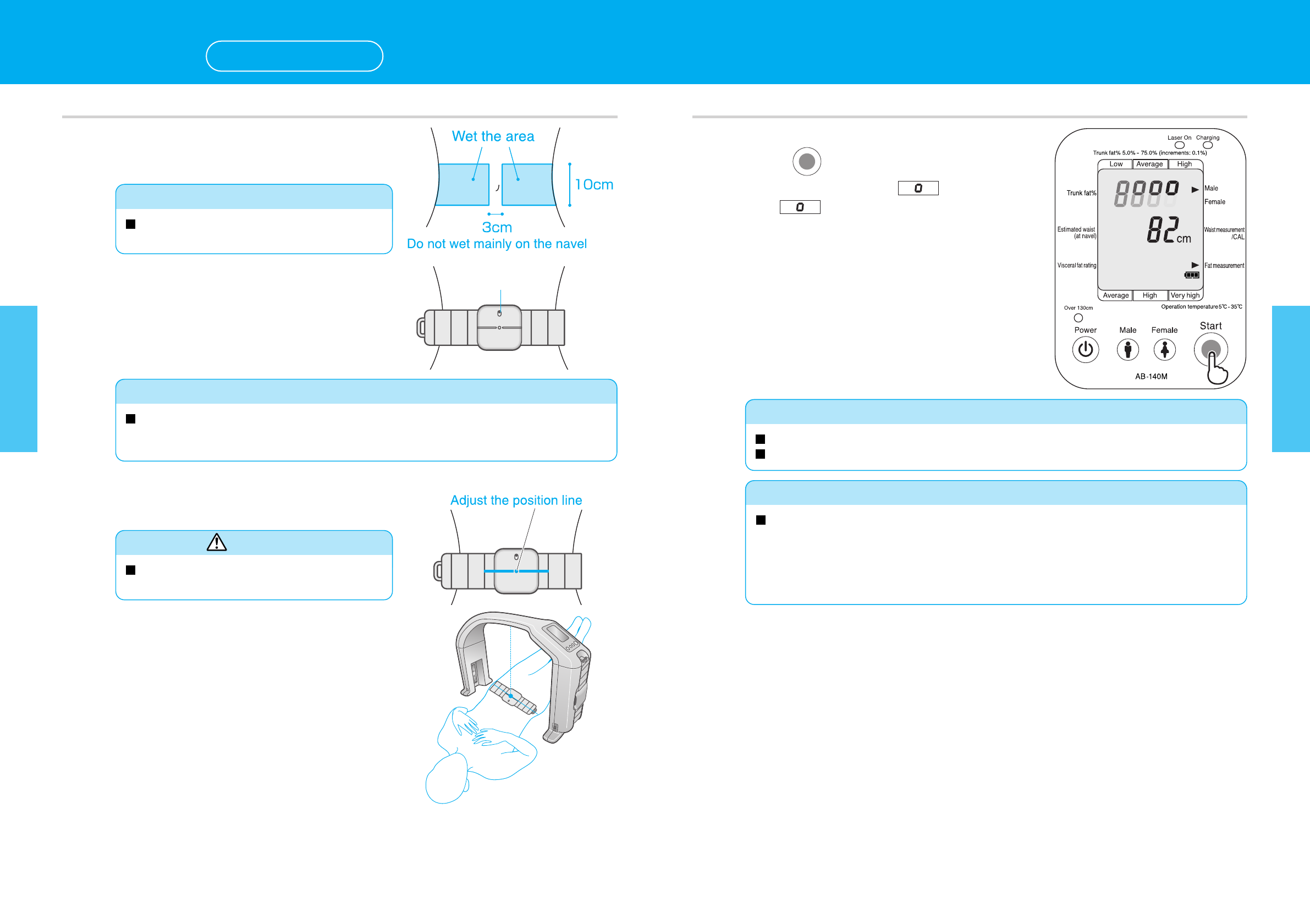19
How to Use
Commencing fat measurement
Press the ‘ ’ key.
1.Trunk fat % is displayed as .
(The moves as shown in the diagram at
right.)
2.The impedance meter buzzer sounds twice when
measurements are complete (beep, beep).
Please do not move the impedance meter or main
unit until results have been displayed (the impedance
meter and main unit transfer data).
9
18
How to Use
Preparing to take fat measurements
1.Wet the area of the abdomen to which electrodes
will be attached.
2.Place the impedance meter across the navel of
the subject with the electrodes facing down.
*The impedance meter can be oriented in either
direction.
3.The impedance meter detects the subject’s body and a buzzer will sound (beep).
4.Align the positioning line on the impedance meter
with the laser to adjust the position.
8
*Blue print in display illustrations indicates parts that illuminate or flash.
Warning
Do not direct the laser directly towards the
eyes as this may cause damage to eyesight.
Please…
To wet, wipe lightly with moistened cotton
wool or other cloth.
Please…
Check that the green Power LED is illuminated when positioning the impedance meter.
*The impedance meter Power LED will automatically turn off when more than approximately 10 minutes
passes between the LED coming on and the impedance meter being placed on the abdomen.
Please…
Do not connect together two or more units as this may cause malfunctions.
Have the subject breathe normally during measuring.
Check that the Power
LED is illuminated.
For Your Reference
Infrared communication may not be possible when:
• the unit is set up outdoors or in direct sunlight
• clothing or other items come between the main unit and the impedance meter
• lighting is positioned close by
• remote controllers for televisions, etc., are used near the impedance meter or main unit
• the batteries have expired
Measuring
standard mode (cont’d)