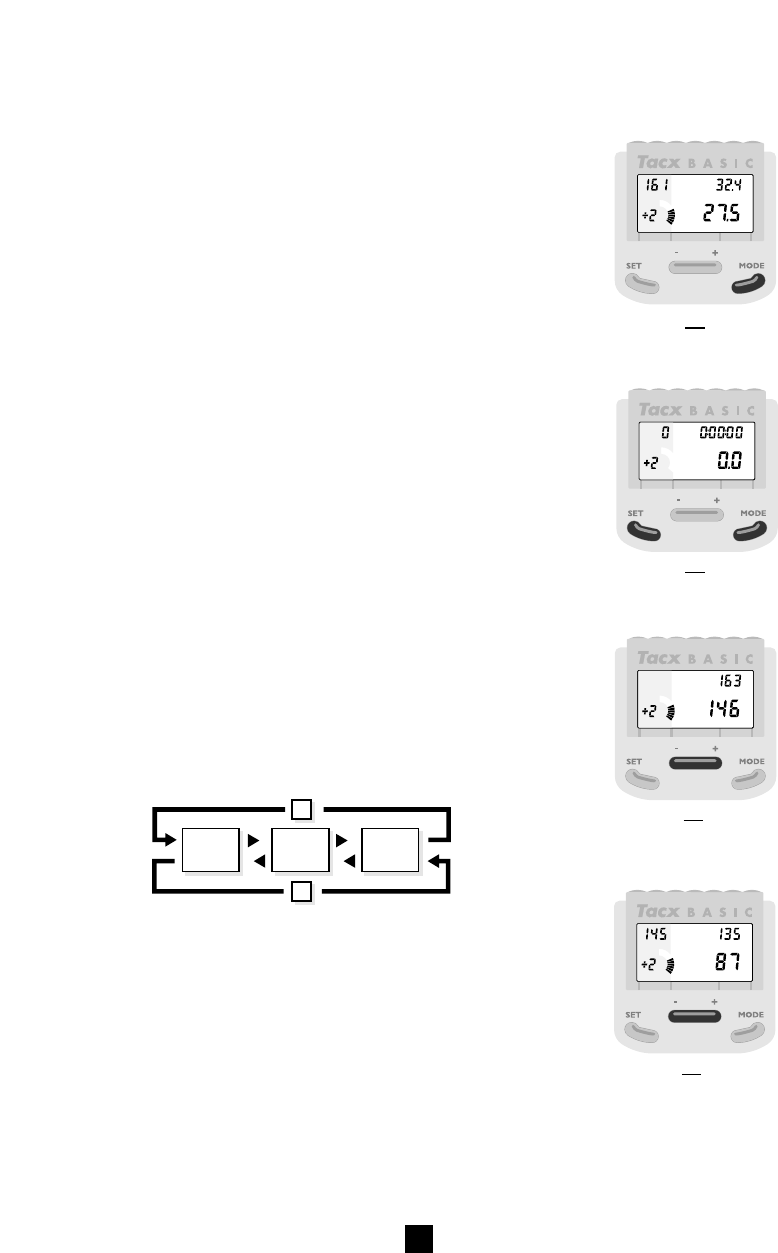14
Using the computer
46
MAX (Maximum Speed)
Using the MODE key, MAX is the next abbreviation to appear
in the upper right-hand corner of the display: maximum speed
(fig. 14).This is the maximum speed for the period until the
computer is reset or turned off.
AVS (Average Speed)
Pressing the MODE key one more time will place AVS in the
upper right-hand corner: average speed. The average speed is
calculated until the computer is reset or turned off.
CLOCK
If you opted to use the clock, then press MODE once again
after AVS and the clock will appear on the display.
MODE Key Reset Functions
If, during a training session, you wish to reset the data recorded
under ETM, TRP, MAX and AVS denominators (set again at “0”),
stop cycling, wait until you have reached 0 speed and then press
the SET and MODE keys simultaneously for one second (fig. 15).
You cannot reset the ODO. When the odometer reaches 99,999
it will reset automatically to nil kilometres or miles.
+ and - Key Functions
As mentioned previously, the Basic records three types of data:
1 data relating to speed (Km/h or Mi/h).
2 data relating to the power you supply (WATT).
3 data relating to your pedalling frequency (CAD).
With the + and - key you can switch the display from speed
to power, from power to cadence and back again
(see block diagram).
WATT (power)
By pressing the + key, at the bottom right of the display you will
switch from speed to WATT, the actual power delivered (fig. 16).
CAD (Pedalling Frequency)
Pressing the + and - key again will switch from WATT to CAD
at the bottom right of the display, the cadence or actual pedalling
frequency (fig. 17).