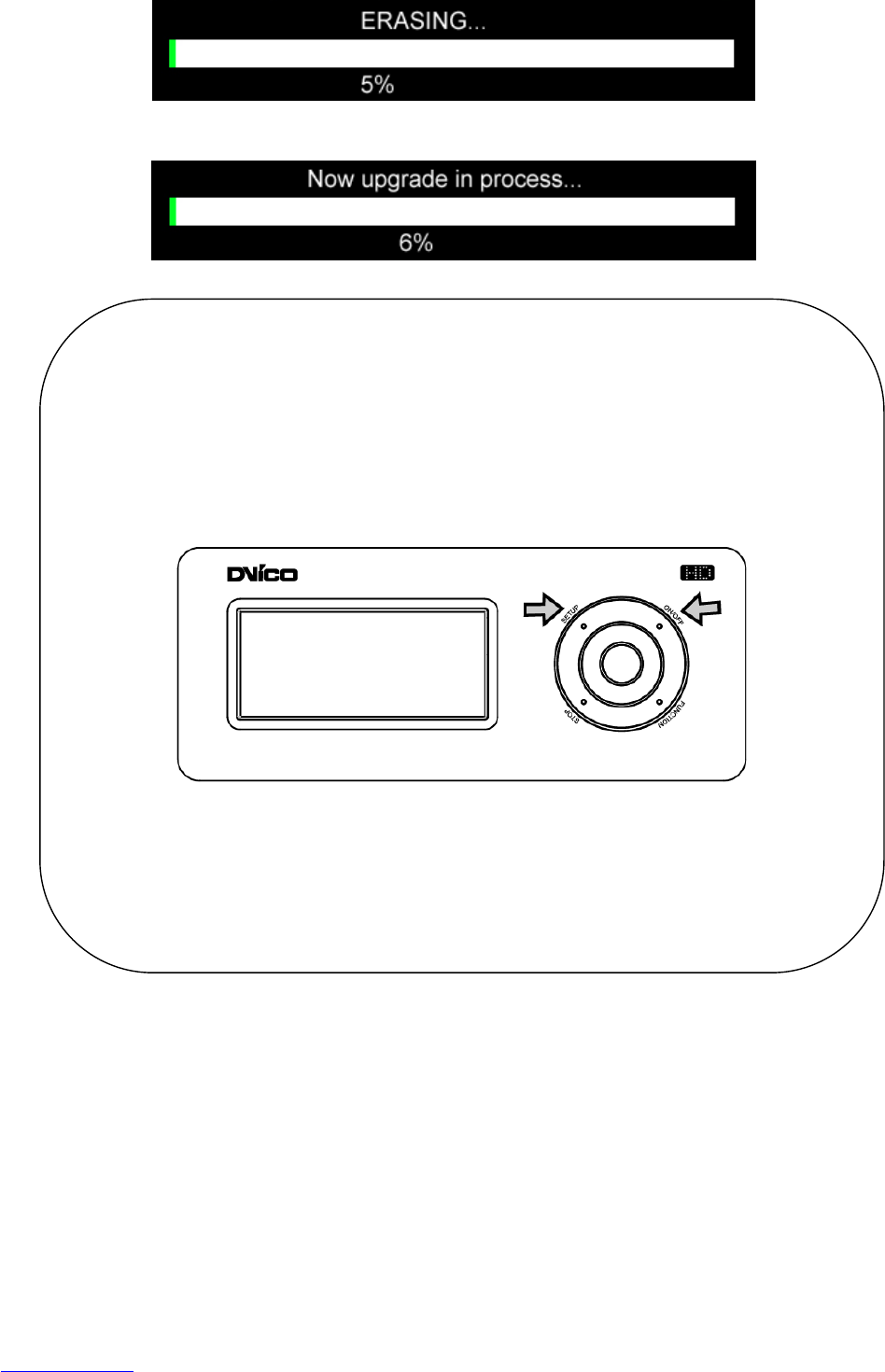44
5. New firmware upgrade is in process (takes about 1 minute). When the upgrade is successfully finished,
the TViX HD will reboot automatically.
< CAUTIONS: Safe Mode Upgrading >
Even if the TViX accidentally turns off during the firmware upgrade, the safe mode will enable the
TViX to be re-upgraded.
Please follow the steps below:
1. Connect the TViX to your PC with a USB and then turn it on.
2. Make a tvixfw folder in your primary partition.
3. Copy the latest firmware file into the tvixfw folder of the TVIX hard drive.
4. Press the SETUP button on the top panel and turn on the TViX HD Using power button.
5. The VFD will show the copied firmware version, like HDD1/FW 1:01:00.
6. Press OK on the remote control to start upgrading.
7. The VFD will show PRE when erasing the old firmware is in process.
8. The VFD will show UPG when the new firmware upgrade is in process.
9. The TViX will automatically reboot after the upgrade has been successfully finished.