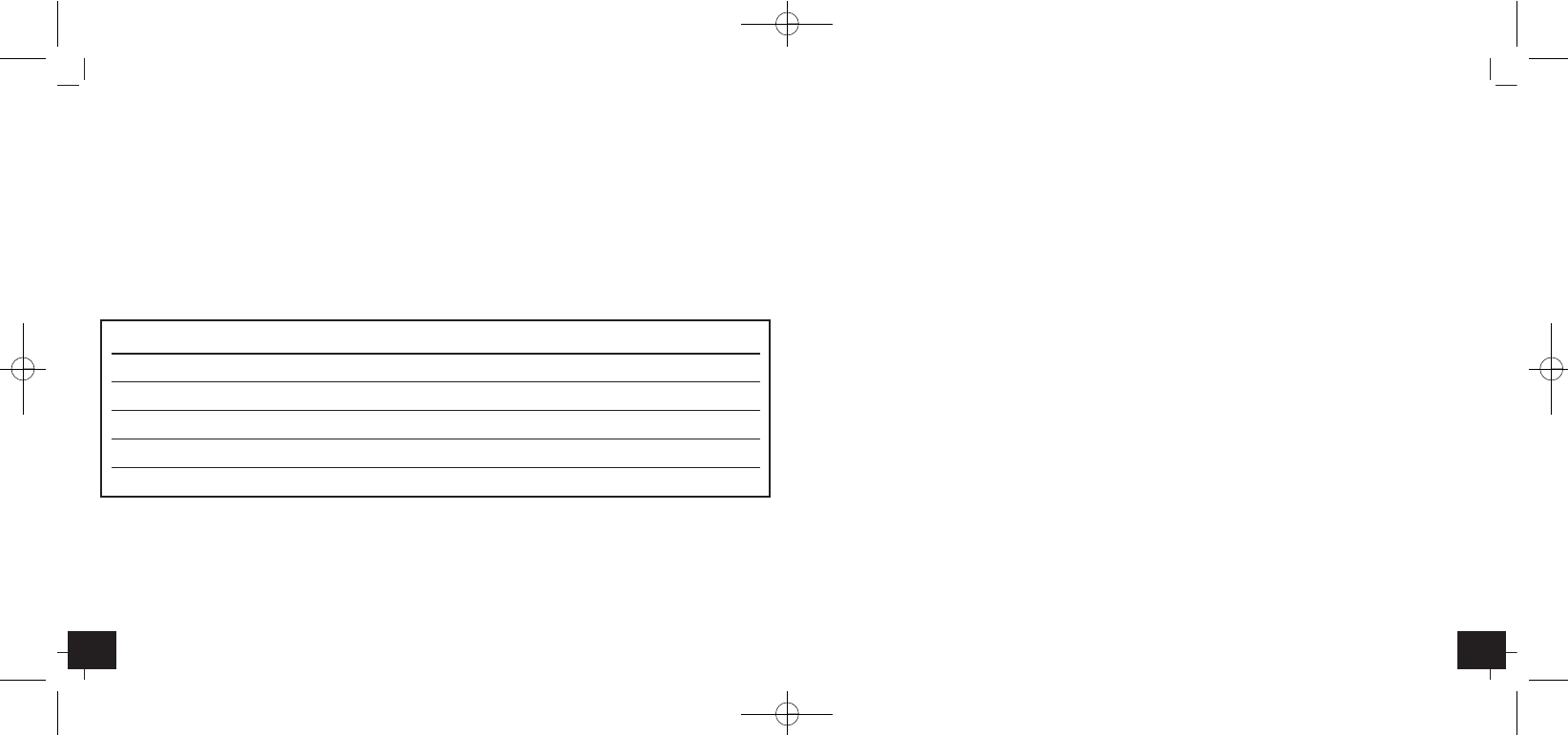Digital measuring cup with scale
1514
•
The reading will reset to “0” and TARE will remain on the upper left display edge.
•
You can now select a new ingredient and a new weight unit (as described above) and con-
tinue with your measurement without problems.
•
To query the total weight of the ingredients, press the Ø button once more, after TARE and
“0“ had been appeared.
•
TARE disappears and the total weight appears.
9. Calibration of the scale
•
If you activate the scale and the measuring cup is empty and the display does not show “0”,
the scale has to be calibrated.
•
Place the scale with the empty measuring cup on a flat surface.
•
Press and hold Ø button for 6 seconds.
•
CAL flashes on the display.
•
Release the button and do not touch or move the measuring cup until “0” appears on the
display.
•
The calibration is completed and you can start with the measurement.
10. Care and maintenance
•
Press the button below the handle to unlock and detach the measuring cup from the scale.
•
Only clean the measuring cup under water or in the dishwasher. The water temperature
should not be higher than 70 °C.
•
Clean the base and the handle with a soft damp cloth. Do not use solvents or scouring
agents. Protect from moisture.
•
By inserting the measuring cup back into the holder a “click” has to be heard.
•
Keep the instrument with the empty measuring cup in a dry place.
Digital measuring cup with scale
SGR = sugar (Weight unit = grams, oz or cups)
FLR = flour (Weight unit = grams, oz or cups)
•
As soon as “0” appears on the display you can start to weight (see: Calibration).
•
Place the ingredient into the measuring cup.
•
Once the reading is shown, you may also hold the measuring cup on hand for easy viewing.
The indication stays in the display.
•
Press Ø button for 3 sec. to deactivate the instrument.
•
The scale will turn off automatically after approx. 5 minutes.
•
The digital volume calculation of the ingredients is based on the following density values:
* Different types and brands can vary from the averages.
8. Tare function
•
If you want to measure more than one ingredient in the same bowl, press Ø button before
you put the new ingredient into the bowl.
•
TARE und Ø appear on the display.
Ingredient Density* Weight unit
Water 1 kg/L ml, floz, cups
Milk 1.03 kg/L ml, floz, cups
Oil 0.9 kg/L ml, floz, cups
Sugar (granulated) 0.84 kg/L grams, oz, cups
Flour (unsifted) 0.6 kg/L grams, oz, cups
TFA_No. 98.1105_Anleitung_ 25.08.2011 9:46 Uhr Seite 8