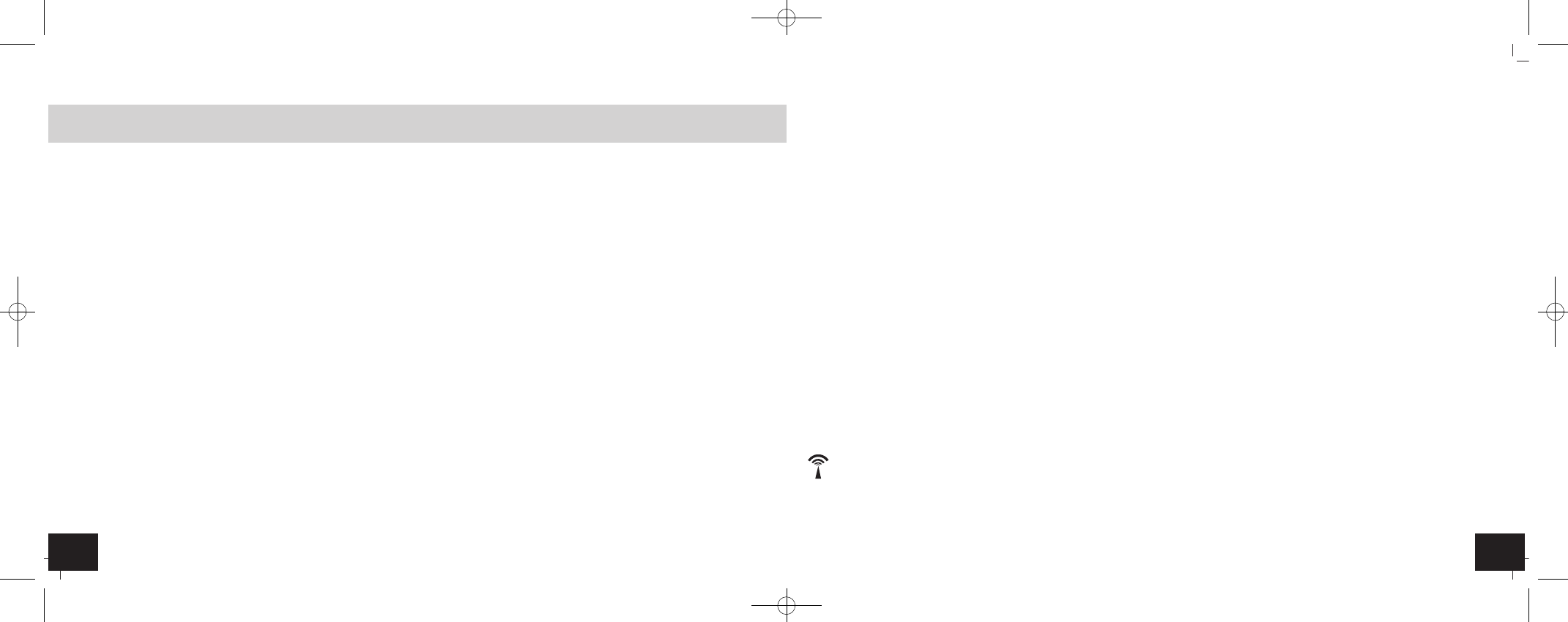1514
Radio-controlled alarm clock with monthly calendar
Radio-controlled alarm clock with monthly calendar
C: Housing (Fig. 2):
C 1: Battery compartment C 2: Stand
6. Getting started
6.1 Insert the batteries
• Open the battery compartment and insert the two batteries 1,5 V AA, polarity as illustrated.
• Close the battery compartment again.
• The device will alert you with a beep and all LCD segments will be displayed for a short moment.
• On the display appears the indoor temperature.
6.2 Reception of the DCF frequency signal
• The clock will now scan the DCF frequency signal and the DCF symbol will be flashing on the display.
• During the reception a button operation is not possible.
• When the time code is received successfully after 2-12 minutes, the radio-controlled time, the DCF symbol, the moon phase and the
actual calendar day are displayed steadily in the display.
• You can start the initialization manually.
• Press and hold the -/°C/°F and +/12/24 button at the same time for three seconds.
• The DCF symbol will be flashing.
• Interrupt the reception by pressing again the button +/12/24 and the button -/°C/°F at the same time for three seconds.
• The DCF symbol disappears.
• The DCF reception always takes place daily at 3:00 o'clock in the morning. If the reception is not successfully received at 3:00
o'clock in the morning, the DCF symbol disappears. The next receive operation is again at 4:00, 5:00 or 6:00 o'clock in the morning.
• There are three different reception symbols:
flashing – reception is active
stays – reception is very good
No symbol – no reception / time is manually set
• If the clock cannot detect the DCF-signal (for example due to disturbances, transmitting distance, etc.), the time can be set manually.
The DCF symbol disappears and the clock will then work as a normal quartz clock. (see: Manual settings).
Caution!
Risk of injury::
• Keep this instrument and the batteries out of the reach of children.
• Batteries must not be thrown into a fire, short-circuited, taken apart or recharged. Risk of explosion!
• Batteries contain harmful acids. Low batteries should be changed as soon as possible to prevent damage caused by leaking. Never
use a combination of old and new batteries together, nor batteries of different types.
• Wear chemical-resistant protective gloves and safety glasses when handling leaking batteries.
Important information on product safety!
• Do not place your device near extreme temperatures, vibrations or shocks.
• Protect it from moisture.
5. Elements
A: Display (Fig. 1):
A 1: Calendar week A 2: Day of the week
A 3: Calendar (actual day in brackets) A 4: Date
A 5: Time with seconds A 6: DST and DCF symbols, optionally alarm / snooze symbol
A 7: Moon phase A 8: Indoor temperature
B: Buttons (front) (Fig. 1):
B 1: ▲ button B 2: ▼ button
B 3: HOME button
B: Buttons (back) (Fig. 2):
B 4: ALARM ON/OFF switch B 5: RESET button
B 6: MODE button B 7: + / 12/24 button
B 8: - /°C/°F button B 9: SNOOZE/LIGHT button
TFA_No. 60.2529_Anleitung 29.04.2015 10:07 Uhr Seite 8