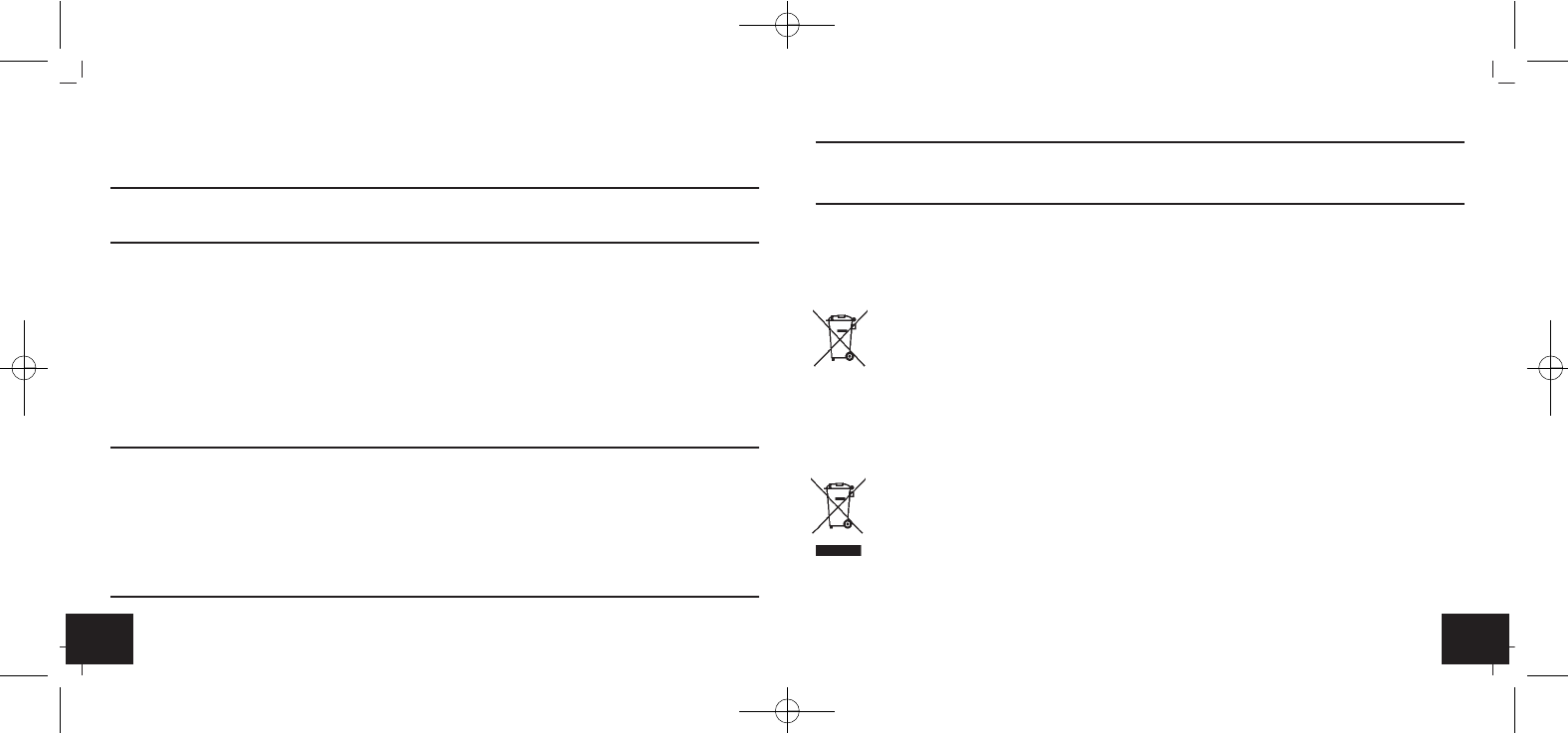3534
MEMO - Wireless weather station
MEMO - Wireless weather station
Incorrect indication ➜ Change the batteries
➜ Restart the instruments according to the manual
11. Waste disposal
This product has been manufactured using high-grade materials and components which can be recycled
and reused.
Never dispose of empty batteries and rechargeable batteries with ordinary household
waste.
As a consumer, you are required by law to take them to your retail store or to an appro-
priate collection site depending on national or local regulations in order to protect the
environment.
The symbols for the contained heavy metals are:
Cd = cadmium, Hg = mercury, Pb = lead
This product is labelled in accordance with the EU Waste Electrical and Electronic Equip-
ment Directive (WEEE).
Please do not dispose of this product in ordinary household waste. As a consumer, you
are required to take end-of-life devices to a designated collection point for the disposal of
electrical and electronic equipment, in order to ensure environmentally-compatible dis-
posal.
10. Troubleshooting
Problem Solution
No display ➜ Ensure the batteries' polarity are correct
➜ Change the batteries
No transmitter reception ➜ No transmitter(s) installed
Display “---” ➜ Check the transmitter(s) batteries
for channel 1/2/3 (do not use rechargeable batteries!)
➜ Restart the transmitter and the base station according to the manual
➜ Start manual transmitter search:
Press the CH button on the base station for two seconds and then
press the TX button in the transmitter's battery compartment
➜ Choose another place for the transmitter and/or the base station
➜ Reduce the distance between the transmitter(s) and the base station
➜ Check if there is any source of interference.
No DCF reception ➜ Press and hold the -/RCC button for three seconds and start the
initialization manually
➜ Wait for an attempt reception during the night
➜ Choose another place for your product
➜ Check if there is any source of interference.
➜ Restart the instruments according to the manual
➜ Set the clock manually
TFA_No. 35.1141_Anleitung 24.06.2016 11:44 Uhr Seite 18