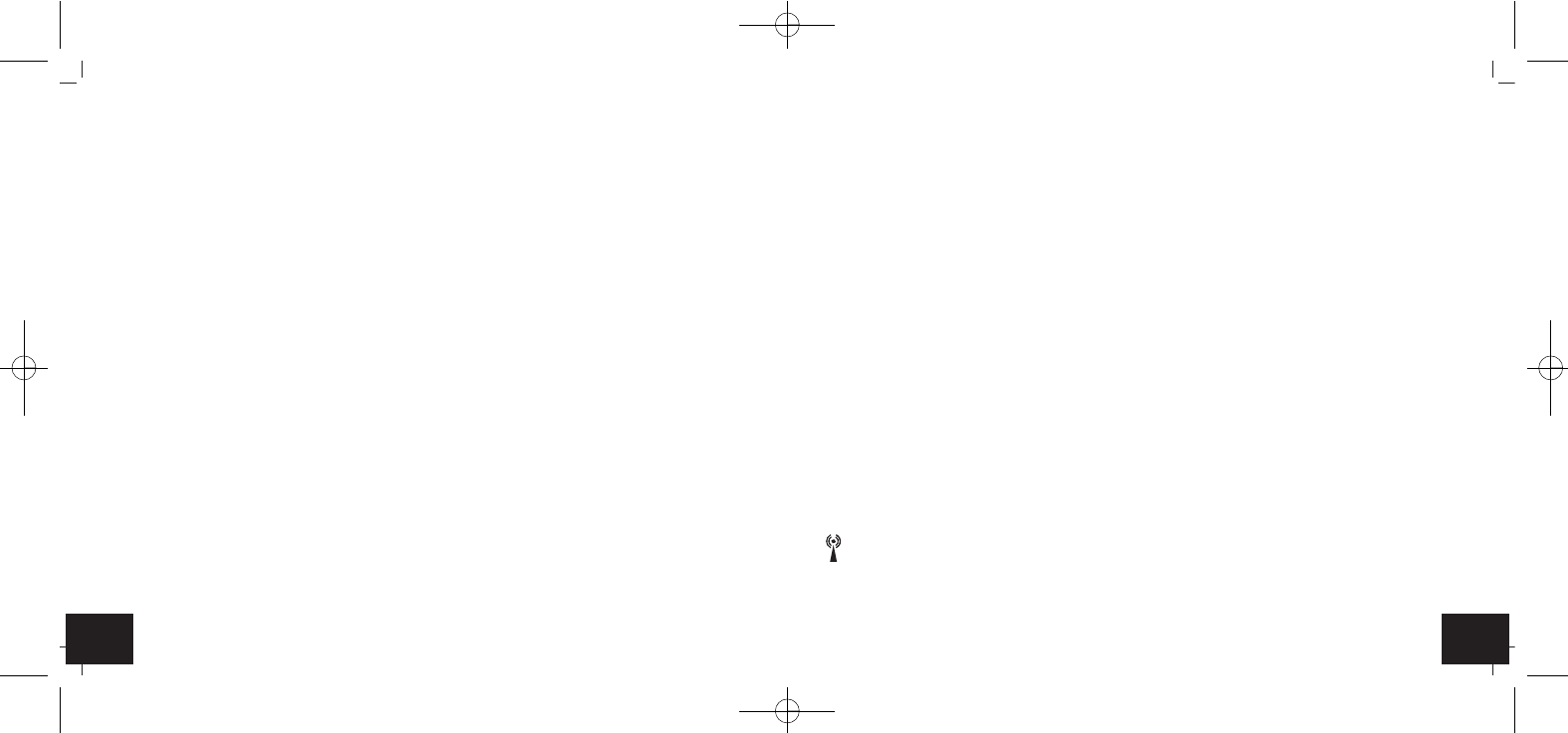2726
MEMO - Wireless weather station
MEMO - Wireless weather station
• Press the TX button in the transmitter battery compartment. The transmission of the outdoor data
takes place immediately and the base station gives a “beep” sound if it received the values.
6.4 Radio-controlled time reception
• After the base station has completed the search for the transmitter, the device starts scanning the
DCF signal (radio signal) and the DCF reception symbol will be flashing.
• When the time code is successfully received after 2-12 minutes, the radio-controlled time, the date
and the DCF symbol will be shown steadily on the display.
• You can start the initialization manually.
• Press and hold the -/RCC button for 3 seconds.
• The DCF reception symbol will be flashing.
• Interrupt the reception by pressing the -/RCC button again.
• The DCF reception always takes place hourly between 2:00 and 5:00 o'clock in the morning. If the
reception is not successfully received until 5:00 o'clock, the next DCF reception attempt will happen
at 2:00 o'clock in the following morning.
• If the clock cannot detect the DCF-signal (e.g. due to interference, transmitting distance, etc.), the
time can be set manually. The DCF reception symbol disappears and the clock will then work as a
normal quartz clock (see: Manual settings).
• There are four different reception symbols:
radio waves are flashing - reception is active
radio waves stop flashing - reception is successful
tower symbol only - no reception/time is set manually
no symbol - reception is deactivated/turned off
1. Open the screwed battery compartment of the transmitter.
2. Set the switch to the channel 1 position.
3. Insert two new 1,5 V AAA batteries, polarity as illustrated.
4. Close the battery compartment carefully.
• Remove the protective film from the base station display.
• Open the base station battery compartment and insert two new AAA 1.5V batteries. Make sure the
polarity is correct. The device will alert you with a beep and all segments will be displayed for a
short moment. Close the battery compartment again.
• The indoor temperature and humidity appear on the base station display.
6.2 Atmospheric pressure setting
• After batteries are inserted or by holding down the BARO button for 2 seconds in normal mode, the
atmospheric pressure will be flashing for 20 seconds. Enter the value during this time by pressing
the +/°C °F or -/RCC button. The relative atmospheric pressure is referred to the sea level’s pressure
and has to be adjusted first. Ask for the present atmospheric pressure of your home area (Local
weather service, Internet, optician, calibrated instruments in public buildings, airport).
• Confirm the setting with the BARO button.
6.3 Outdoor values reception
• The base station will scan the outdoor values. The reception symbol will be flashing. If the reception
is successful, the outdoor temperature and humidity appear on the base station display.
• If the reception of the outdoor values fails, “- -” appears on the base station display. Check the bat-
teries and try it again. Check if there is any source of interference.
• You can start the initialization manually. Hold the CH button on the base station for two seconds.
TFA_No. 35.1141_Anleitung 24.06.2016 11:44 Uhr Seite 14