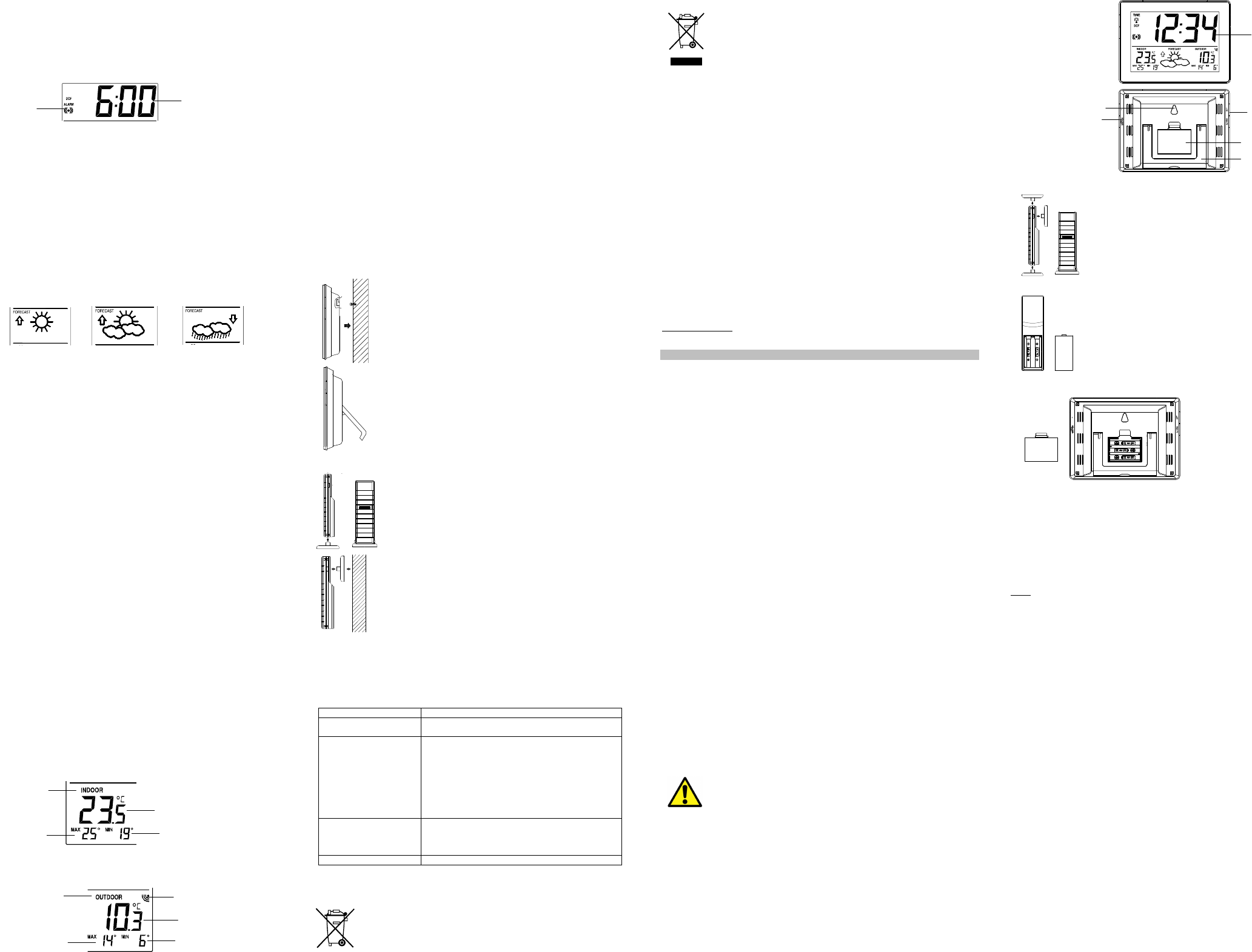3
Outdoor reception
signal icon
Alarm icon (ON)
Alarm time
2. Use the + key to adjust the hours aSET key to go to the minute setti
3. The minute will be fl+ key to just the minutes.
4.
Confirm with the SET key and e
Note :
The unit will still try to recei
received, the manuall
reception attempts, the DCF tower i
DCF tower icon will
ALARM SETTING
To set alarm:
1. Press and hold ALARM key for abo
2. The hour digit will+ key to adjust the hour.
3. Press ALARM key once and mi+ key to
set the minute.
4. Press ALARM key once to confi
5.
To activate/ deactivate the alALARM key once. T
the alarm icon represents that t
Note: The duration of alarm so
TO ACTIVATE THE SN
1. When the alarm is sounding, press the MI key to activate t
function. The alarm will
2.
To stop the alarm completelMIN/MAX RESE key.
WEATHER FOREC
THE WEATHER
There are 3 weather icons i
following combinations :
For every sudden or signifi
accordingly to represent the c
either the air pressure has not c
station to register. However, if t
change of icon if the weather gets any bett
the icons are already at their e
The icons display weather forecasts in ter
sunny or rainy as each icon i
rainy icon is displayed, i
simply means that the air press
not necessarily rai
Note:
After setting up, readings for weather fore
hours. This will allow suffici
constant altitude and therefore result i
Common to weather forecasti
forecasting feature is esti
areas the weather station has been desi
changes in weather (for exampl
accurate compared to use i
example mostly sunny).
If the weather station is moved to another l
standing point (for example from t
batteries and re-insert them after about 30
mistake the new location as bei
the slight change of alti
this will allow time for operati
THE WEATHER
Working together with the weat
left and right hand side of t
that the air-pressure is i
points downwards, the air-press
worse.
Taking this into account, you wi
change. For example, i
icons, then the last noticeabl
Therefore, the next change i
is pointing downwards.
Note:
Once the weather tendency i
remain permanently vi
INDOOR TEMPER
The indoor temperature and i
LCD.
Note: The MIN/MAX indoor temperat° C resolutio
OUTDOOR TEMPE
The outdoor temperature and outdoor MIN
the LCD.
Note: The MIN/MAX outdoor temperat° C
resolution.
RESETTING THE IND
Note: All the MIN/MAX records wi
1. In normal display mode, press aMIN/MAX RESET key for 3 seco
will reset the indoor and outdoor MIN/MA
868 MHz RECEPTI
The weather station should receive the te If the
temperature data is not recei
outdoor display shows “- - -” ), pl
1. The distance of the weather station or tra
away from any interfering sources s
2. Avoid positioning the weather station o
window frames.
3. Using other electrical
signal frequency (868MHz) may prevent c
4. Neighbours using electri
also cause interference.
Note:
When the 868MHz signal i
transmitter or weather station, as t
false reset. Should this happen accideSetting up abov
otherwise transmission problems may occ
The transmission range is abo
space). However, this depe
reception is possibl
reset (see Setting up ).
POSITIONING THE
The weather station may be
Before wall mounting, please c
can be received from the desi
Wall mounting
1. Fix a screw (not suppli
extended out by about 5mm.
2. Remove the stand from the weat
the base and hang the stati
that it locks into place before rel
Free standing
With the foldout stand, the weather stati
surface.
POSITIONING THE
Choose a sheltered place. Avoid di
The transmitter is suppli
with the two screws suppli
on a flat surface by securing t
To wall mount:
1. Secure the bracket onto a desired wall
anchors.
2. Clip the remote temperature se
Note:
Before permanently fi
desired locations to check that the outdoor
receivable. In event that the si
or move it slightly as this may
CARE AND M
•
Clean the instrument and the transmitter w
scouring agents. Protect it from moi
•
Remove the batteries i
TROUBLESHOOT
Problems Solution
No indication on the
weather station
•
Ensure batteries polari
•
Change the batteries
No transmitter reception
Display "---"
•
Check batteries of external tra
use rechargeable batteries!
•
Restart the transmitter and weat
per the manual
•
Choose another place for t
the weather station
•
Reduce the distance betwee
and the weather station
•
Check if there is any source of i
No DCF reception
•
Time reception setting “ON”
•
Choose another place for t
•
Manual time setting
•
Wait for attempted reception d
Incorrect display
•
Change the batteries
WASTE DISPOSAL
This product has been manufactured usi
be recycled and reused.
Never dispose of empty batteri
waste.
As a consumer
appropriate collecti
to protect the environment.
The symbols for the heavy metals contained are: Cd=cadmium, Hg=
This instrument is labell
Electronic Equipment Directi
Please do not dispose of this product wi
obligated to take end-of-life devices to a desi
disposal of electri
environmentally-compatible disposal.
SPECIFICATIONS:
Recommended operating temperature ra : 5ºC to 40ºC
Temperature measuring range
Indoor : -9.9ºC to +37.8ºC wi
(“OF.L ” displayed if outside t
Outdoor : -39.9ºC to +59.9ºC with 0.1ºC resol
(“OF.L ” displayed if outside t
Indoor temperature checking i e
Outdoor data reception : e
Power consumption:
Weather station : 3 x AAA, IEC, LR3, 1.5V batteries
Temperature transmitter : 2 x AA, IEC, LR6, 1.5V batteri
Battery life cycle (Al
Weather station : appr. 12 months
Transmitter : appr. 24 months
Dimensions (L x W x H) :
Weather station : 170.8 x 28.3 x 127mm
Temperature transmitter : 38.2 x 21.2 x 128.3 mm
TFA Dostmann GmbH & Co. KG, Zum Ottersberg 12, D - 97877 Wertheim
No part of this manual may be reproduced without written consent of TFA Dostmann. The technical
data are correct at the time of going to print and may change without prior notice.
DECLARATION OF CONFORMITY
Herewith we declare, that this wireless transmission device does comply with the essentials
requirements of R&TTE Directive 1999/5/EC.
A copy of the signed and dated Declaration of Conformity is available on request via info@tfa-
dostmann.de.
www.tfa-dostmann.de
06/13
STA
Manuel d’Utilisa
Cat. No. 35.1125.IT
Nous vous remercions d'avoir choisi
Avant d'utiliser l'ap
Lisez attentiveme
Pour vous familiari
composants, notez les détai
conseils en cas de dysfonctio
En respectant ce mode d'emploi
droits résultant d’un défaut pour cause d'
Nous n’assumons aucune responsabilit
par le non-respect du présent
responsabilité pour des relevés incorre
engendrer.
Suivez bien toutes les consignes de sécurité
Conservez soigneusement le
CONTENU DE
•
Station météo radio-pil
•
Émetteur extérieur
•
Mode d'emploi
APERÇU DU DOM
VOTRE NOUVEL AP
•
Heure radio-pilotée DCF-77 avec optio
•
Activation/Désactivati
•
Format d'affichage de l’heure : 24 H
•
Fuseau horaire de ±12 heures
•
Alarme avec fonction snooze
•
Prévisions météo avec 3 icô
•
Affichage des températures e
•
Affichage des températures i
MIN/MAX enregistrés
•
Toutes les données enregistrées MIN/MA
•
Transmission des données e
•
Indicateurs de piles fai
•
S’accroche au mur ou se pose s
POUR VOTRE SÉCURI
•
L'appareil est uniquement destiné à l'util
d'autres fins que cell
•
V
•
Cet appareil ne convient pas pour une utilisation médical
publique, il est uniquement destiné à un
Attention!
Danger de blessure
•
Tenez l’appareil et l
•
Ne jetez jamais les pil
ne les rechargez pas. Risques d'expl
pour la santé. Les pil
afin d'éviter une fuite.
•
Ne jamais utiliser des pil
piles de types différents. Pour manipuler d
protection chimique spécial
Conseils importants concernant la sécurité du produit
•
Évitez d’exposer l’appareil
•
Le capteur extérieur est résista
Pour l'émetteur, choisi
COMPOSANTS:
Station météo
Émetteur de tem
•
Transmission à distance de la températur
station météo par ondes 868 MHz
•
Boîtier résistant aux éclabo
•
Support mural
INSTALLER ET REMP
L’émetteur de température fo
Pour les installer ou les rempl
1. Ouvrir le compartiment des pil
2. Insérer les piles en respectant l
interne).
3. Replacer le couvercle du comparti
INSTALLER ET REMP
La station météo fonctionne avec 3 pil
AAA, IEC LR3, 1.5V. Pour les i
les remplacer, suivre l
dessous :
7. Retirez le couvercle à l
station météo.
8. Insérez les piles en respecta
polarités (voir le marquage i
9.
Replacez le couvercle.
Remplacement de
•
Remplacez les pil
l’affichage de l’humidi
•
Quand les piles de l
de l’affichage de la températ
Note :
Attention : après le rempl
récepteur - Il faut donc toujo
MONTAGE :
Note : La station météo ne fonctionne q
1. Commencez par installInstallation
remplacement des piles dans l’é"). Dans les 30 seco
qui suivent, installInstallation et
remplacement des piles dans la station”).
2. Une fois que les pil
à la suite de quoi l
ces informations ne s’affichent pas sur le
et attendez au moins 30 seco
3. Quand les piles sont en place dans l’émett
recevoir les données. La température e
devraient s’afficher sur la stati
qui suivent, retirez les pil
4. Pour assurer une bonne transmissi
l’émetteur ne doit pas excéder 100m en cMise en
place” et la “ Réception 868 MHz”).
5. Une fois que les données e
réception du code horaire DCF-77 est a
conditions, cette réception d
L'HEURE RADIO-PI
Le signal pour l'heure radio-pil
par la Physikalisch Technisc
million d'années. L'heure est codée, p
fréquence DCF-77 (77.5 kHz) s
pilotée reçoit ce si
La qualité de récepti
y avoir de problème de récepti
La réception DCF est captée deux fois par
réussit pas à 03h00, un nouvel essai
06h00 ou jusqu’à ce que la réception ré
nouvel essai a lieu le l
Si l'icône tour cli
veuillez suivre les recommandati
•
L'écart avec des sources d'interfére
téléviseurs ne doit pas être i
•
Dans des pièces construites e
naturellement plus faibl
et/ou orientez la façade ou l
Rainy
sunny intervals
Sunny
Indoor
Temperature
MIN record
Indoor
Outdoor
Temperature
MIN record
Outdoor icon
To
fonction
Affichage LCD
Socle
rabattable
Couvercle
des piles
suspension
Touches de
fonction