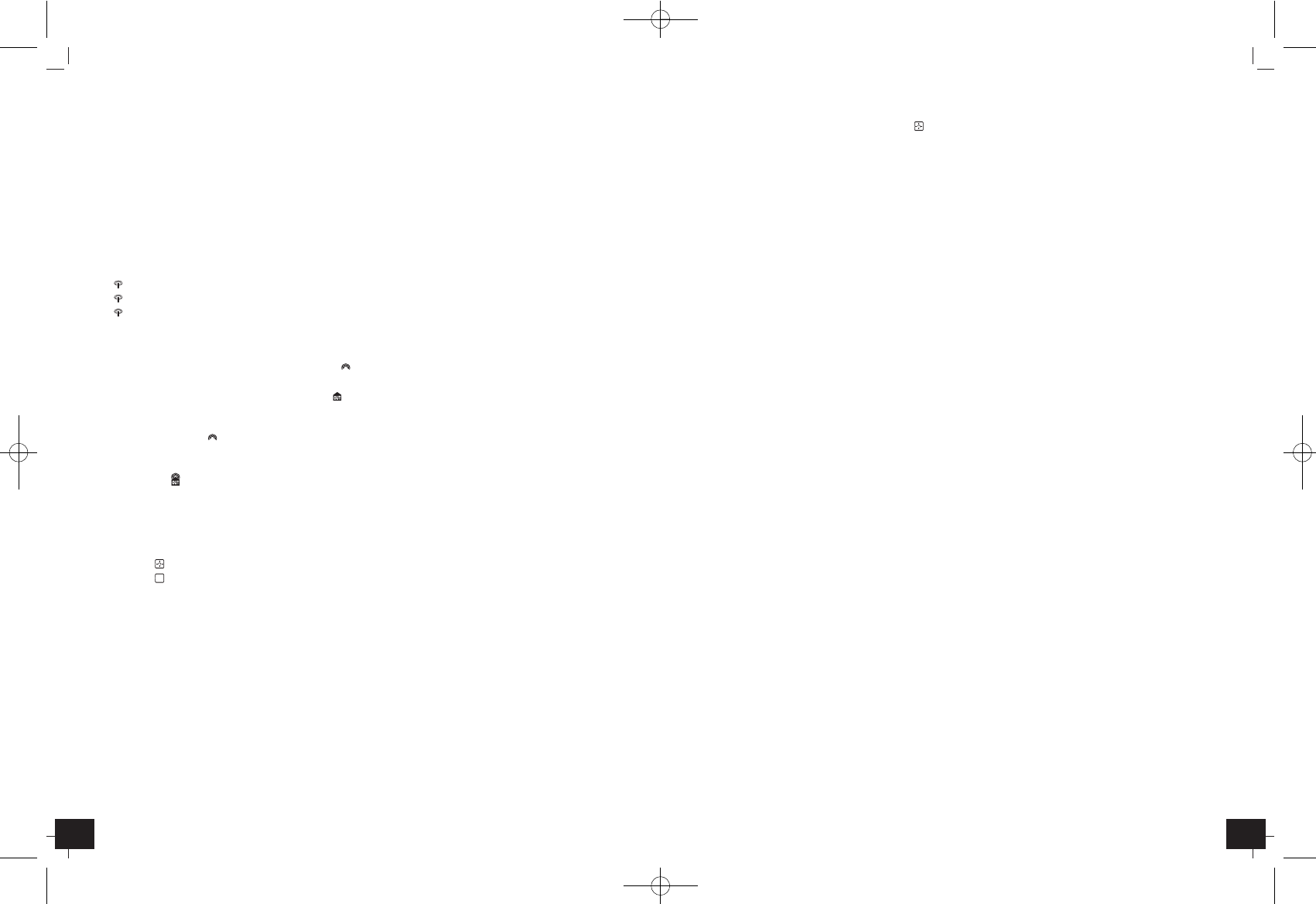Meteotime Easy – Weather Forecast Center
╞
1312
The reception is good if the indicator is flashing, otherwise a new location must be found for
installing the weather station.
• The reception test is either ended after approx. 1 minute automatically or by actuating the [ TEST √ ]
button.
3.5.2 Possible sources of interference
Interferences as with a radio transmitter can occur and could be caused by the following influences:
• In buildings with a lot of concrete, metal parts and electrical systems, reception problems can occur
(e.g. malls).
• Electrical devices such as television, computer, house-hold devices, etc. or transformers, land lines,
radio transmitters and railways are possible direct sources of interference.
• Atmospheric influences and geographical features (mountains, etc.) can affect the propagation of
the radio waves.
• The distance from the transmitter does also influence the reception. Areas such as Southern Italy or
Northern Scandinavia are also critical areas because of the great distances from the transmitter.
• In all regions, so-called “dead spots” can occur making reception impossible.
• Weak batteries in the device decrease the quality of reception.
3.6 Set time zone, language and contrast
• After installing the batteries the weather station is searching automatically for the time signal and
Meteotime reception signal (
Suche SIg./ SEARCH SIG). If the Meteotime signal is received suc-
cessfully, in the information window
land einst. / country is shown.
• Press [ SET ] again, then
zone + 00 h is shown in the information window, press [ ▲ ] or [ ▼ ] key
to adjust the time zone.
Note!
The time received from the radio-time signal generator DCF or HBG is Central European Time (CET,
CEST). Setting the time zone is therefore only required for other time zones (e.g. in Portugal or
Great Britain).
• Press [ SET ] again, then the language will be shown in the information window, press [ ▲ ] or [ ▼ ]
key to select your desired language. There are seven languages for selection, German, English, Spa-
nish, French, Italian, Dutch, Swedish.
• Press [ SET ] again, then
Contrast is shown in the information window, press [ ▲ ] or [ ▼ ] key to
adjust the LCD contrast level.
• Press [ SET ] again and
exit will be shown in the information window. After 4 seconds, it will go
automatically to the City-Date-Time Mode.
REMARK: If you do not have any selection into the setup mode up to 60 seconds, it will automatically
exit the setup mode.
3.7 Select the country and city/cities
• Press and hold [ SET ] for 3 seconds, country is shown in the information window.
• Press [ ▲ ] or [ ▼ ] key to select the country. For example, you have selected the country name
D/GER (Germany). Press [ SET ] key to confirm the country, and then the information window will
show
CITY.
• Press [ ▲ ] or [ ▼ ] key to select the city, and the city name will be shown in the information win-
dow, for example
frankfurt.M (Frankfurt-on- Main).
• If the city
frankfurt.M is your selection, then press [ TEST √ ] key to confirm. A √ will be shown
on top of your selected city, and ‘Frankfurt-on- Main’ will be stored into your personal memory list.
Meteotime Easy – Weather Forecast Center
╞
3. Getting started
3.1 Insert battery
• Open the battery compartment of the transmitter (screwed) and the display unit and place both
instruments on a desk with a distance of approximately 1.5 meter. Check that no other electronic
devices are close.
• Insert the batteries (2 x 1.5 V AA) first into the battery compartment of the transmitter and imme-
diately afterwards in the display unit (2 x 1.5 V AA), observing the correct polarity.
3.2 Reception of time
• The time and date appear within a few minutes.
Reception indicator for radio-time signal generator:
Symbol flashing → Initial reception of date and time
Symbol on → Time and date are current
Symbol off → Time and date have not been updated
3.3 Reception of outdoor temperature
• After the reception of time the display unit automatically starts scanning the signal of the trans-
mitter and the reception signal is flashing . Press [ IN/OUT ] in case of changing to outdoor tem-
perature display.
• If the reception of outdoor values fails, “ - - °C“ appears on the display. Check the batteries and
try it again. Check if there is any source of interference.
• Manual initialization can be helpful. Press [ IN/OUT ] button for 3 seconds, until the reception
signal is flashing . Press “RESET“ button in the battery compartment of the transmitter with a
pointed object to transmit outdoor values to the main unit manually e.g. for testing or when the
transmitter signal got lost.
• The signal appears when the signal is received successfully.
3.4 Reception of weather data
• The transfer of larger quantities of data for the forecast takes much longer: In order to receive all
data, the station requires 24 hours after start-up.
Reception indicator for weather data
Symbol → Weather data completely received
Symbol → Weather data incomplete
3.5 Choosing the installation location
• Similar to a mobile telephone network or radio/TV reception, the reception of the radio-time receiver
may not be perfect in all locations. Just a couple of notes to make sure that your device works with
no problems.
3.5.1 Reception test
• The location of the weather station is very important. This is the reason for the new test function
that allows the quality of reception to be checked in the surrounding area and to position the
device in a location that has the best possible conditions.
• Switch on all potential sources of interference (e.g. television) in the area where you want to
install the station during the test!
• Position the device in the location, oriented as you prefer, but at least one meter from the possible
source of interference.
• Press the [ TEST √ ] button to activate the test for the reception of weather data. The text
SCAN is
shown on the display. The reception indicator for the weather data shows the quality of reception.