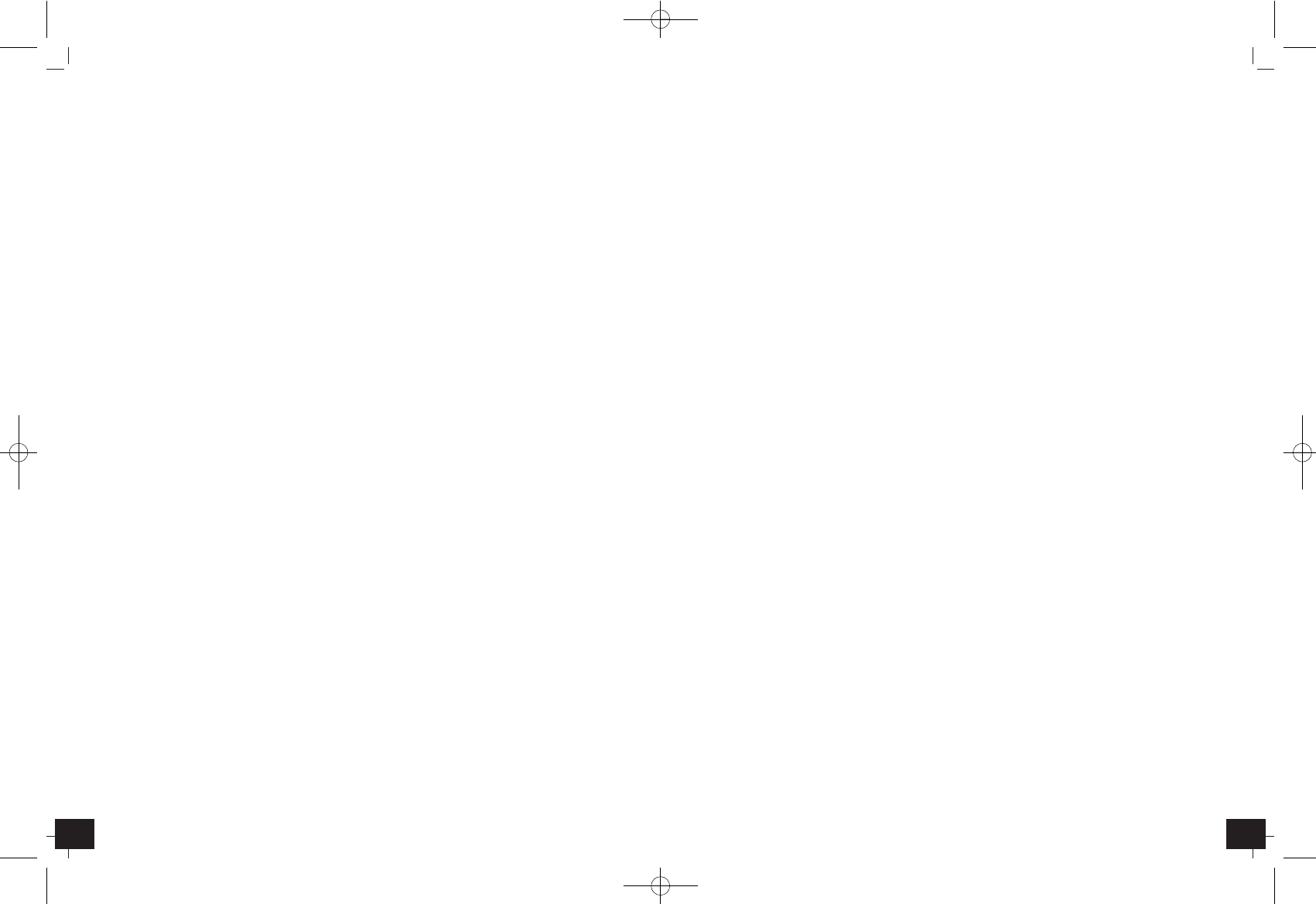Meteotime Easy – Weather Forecast Center
╞
1110
10. Temperature indoor/outdoor
11. Day 2: Weather forecast
12. Day 2: Reception indicator for weather data
13. Day 2: Maximum temperature (day)/ Minimum temperature (night)
14. Information window
Clock with date
City
Sun rising and setting
Critical weather situations
Buttons
SET
• Selected City
↔
Time + Date
↔
Sunrise + Sunset
• Press and hold [ SET ] for 3 second to select your <1> Country, <2> Time Zone, <3> Language, <4>
Contrast of the LCD display
DAY/NIGHT
• Critical Weather Information
↔
Day/Night Weather Status Change
▲
• Increase the value during setting
• Choose one of the pre-selected cities
▼
• Decrease the value during setting
• Choose one of the pre-selected cities
MEM
• Displays the maximum and minimum measured temperature in record
• Press and hold for 3 second to clear all the Max. and Min. record
TEST √
• Find the place for the device which has a good reception
• Add your desired city into your personal list or remove a city out of your personal list
• Edit your home town
IN/OUT
• Switch to read indoor thermometer
↔
outdoor thermometer
• Press and hold for 3 seconds to search for the outdoor sensor
Housing Fig. 2
B1: Wall mount hole
B2: Battery compartment
B3: Foldout stand
2.2. Sensor unit (Transmitter) Fig. 3
C1: Transmission indication LED
C2: Wall mount hole
C3: Battery compartment
Meteotime Easy – Weather Forecast Center
╞
1. Introduction
The Meteotime Easy Weather Forecast Center provides a professional weather forecast for the current
and the next day. The weather forecasts are made by professional meteorologists and are sent out with
the radio-time signal generator DCF77 in Germany and HBG in Switzerland and can be received in
almost all of Europe. The reception area for the radio-time signal generator is divided into a total of
90 meteorological regions (470 cities). The desired city is simply selected and the respectively current
weather forecast for the region is shown on the display. This gives you a quick overview of the weather
situation for the following two days at any time. Updating the weather data is done every day.
This weather station allows the reception of weather data of the private provider Meteotime via DCF
or HGB signal without time limit and additional costs.
Meteotime is responsible for the dispatch and the correctness of the transmitted data.
Please read the operating instructions carefully and completely before using for the first time, to pre-
vent function errors and incorrect operation. Keep the instructions handy for consulting.
1.1 Content
• Display Station
• Sensor
• Manual
1.2 Features
• Professional weather forecast (day/night) with expected highest and lowest temperatures for
90 meteorological regions in Europe
• Daily transmission via DCF signal
• Text display for critical weather situations
• Rain probability
• Wind velocity and direction
• Time for sun rising and setting
• Outdoor temperature via transmitter
• Indoor temperature
• Radio controlled clock with date
• For wall mounting or table standing
2. Elements
2.1 Receiver (Display unit) Fig. 1
Display
1. Weather forecast today
2. Day/night
3. Weekday
4. Time reception signal
5. Reception indicator for weather data today
6. Wind direction and strength today
7. Probability of rain today
8. Maximum temperature (today)/ Minimum temperature (tonight)
9. Reception indicator for Meteotime signal