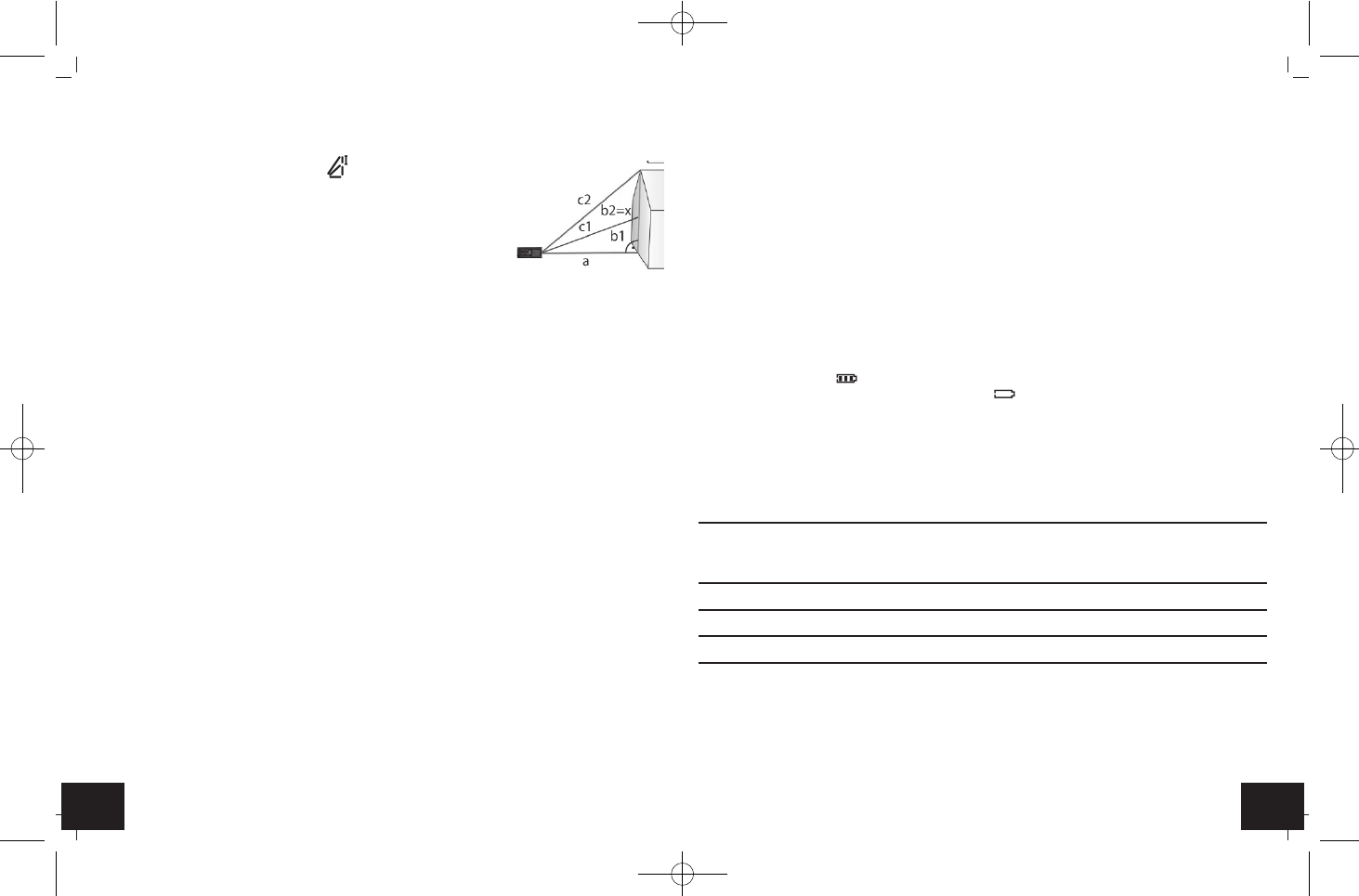19
Laser Distance Meter
╞
7. Backlight
• Press the UNIT button to activate or deactivate the backlight.
• If the UNIT button is not pressed, the backlight switches off automatically after a few
seconds.
8. Fastening
• Pull the cord through the attachment hole on the device and knot it.
9. Care and maintenance
• The sensor is the most delicate part of the device. Please protect the sensor part from dirt.
• Clean the device with a soft damp cloth. Do not use solvents or scouring agents.
• Remove the batteries if you do not use the product for a long period of time.
9.1 Battery replacement
• The battery symbol appears permanently on the display.
• Change the batteries when the battery symbol appears on the display.
• Confirm the device is powered off before changing the battery.
• Open the battery compartment and insert two new batteries 1.5 V AAA, polarity as illustrat-
ed.
• Close the battery compartment again.
10. Troubleshooting
Problems Solution
No display ➜ Press the MEAS button to switch on the instrument
➜ Ensure that the batteries’ polarities are correct
➜ Change the batteries
Incorrect indication ➜ Change the batteries
Indication 21 ➜ Signal too weak - repeat the process
Indication 22 or 32 ➜ Error in the calculation - Repeat procedure
If your device fails to work despite these measures contact the supplier from whom you pur-
chased it.
11. Waste disposal
This product has been manufactured using high-grade materials and components which can
be recycled and reused.
18
6.9 Indirect measurement 2 - Determining a distance using 3 measurements
• Press the F button four times.
• On the display appears the symbol .
• The laser function is activated. The symbol will be flashing.
• The side to be measured (a) will be flashing.
• Press the MEAS button.
• On the display appears the result.
• The new side to be measured (c1) will be flashing.
• Press the MEAS button.
• On the display appears the result.
• The new side to be measured (c2) will be flashing.
• Press the MEAS button.
• The device calculates automatically the distance (b2 = x) and gives the result in "m".
• The result appears in the summary line, the single measurements in the first, second and
third line.
• Press the C/OFF button four times to return to normal mode.
6.10 Memory function
• Press the F button five times.
• On the display appear MEMO and 01.
• The laser function turns off. The symbol disappears.
• Check with the + or - button the last measurements taken.
• There are twenty data stored.
• Once a new measurement is taken, this one will be stored and the oldest measurement will
be automatically deleted.
• Press the C/OFF button to return to normal mode.
6.11 Setting of the self-timer
• Press the F button six times.
• On the display appears the symbol for the self-timer beside the battery symbol.
• The self-timer is set to 5 seconds (default).
• The laser function is activated. The symbol will be flashing.
• Press briefly the + or - button, the seconds (1 - 60 seconds) are shown step by step.
• Press and hold the + or - button until the desired time is indicated.
• Press the MEAS button to perform a measurement.
• The countdown starts.
• The device will alert you with a beep in the last five seconds before the measurement
starts.
• On the display appears the result.
• Press the C/OFF button to return to normal mode.
Laser Distance Meter
╞
TFA_No. 31.3301_Anleitung 27.10.2014 09:11 Uhr Seite 10