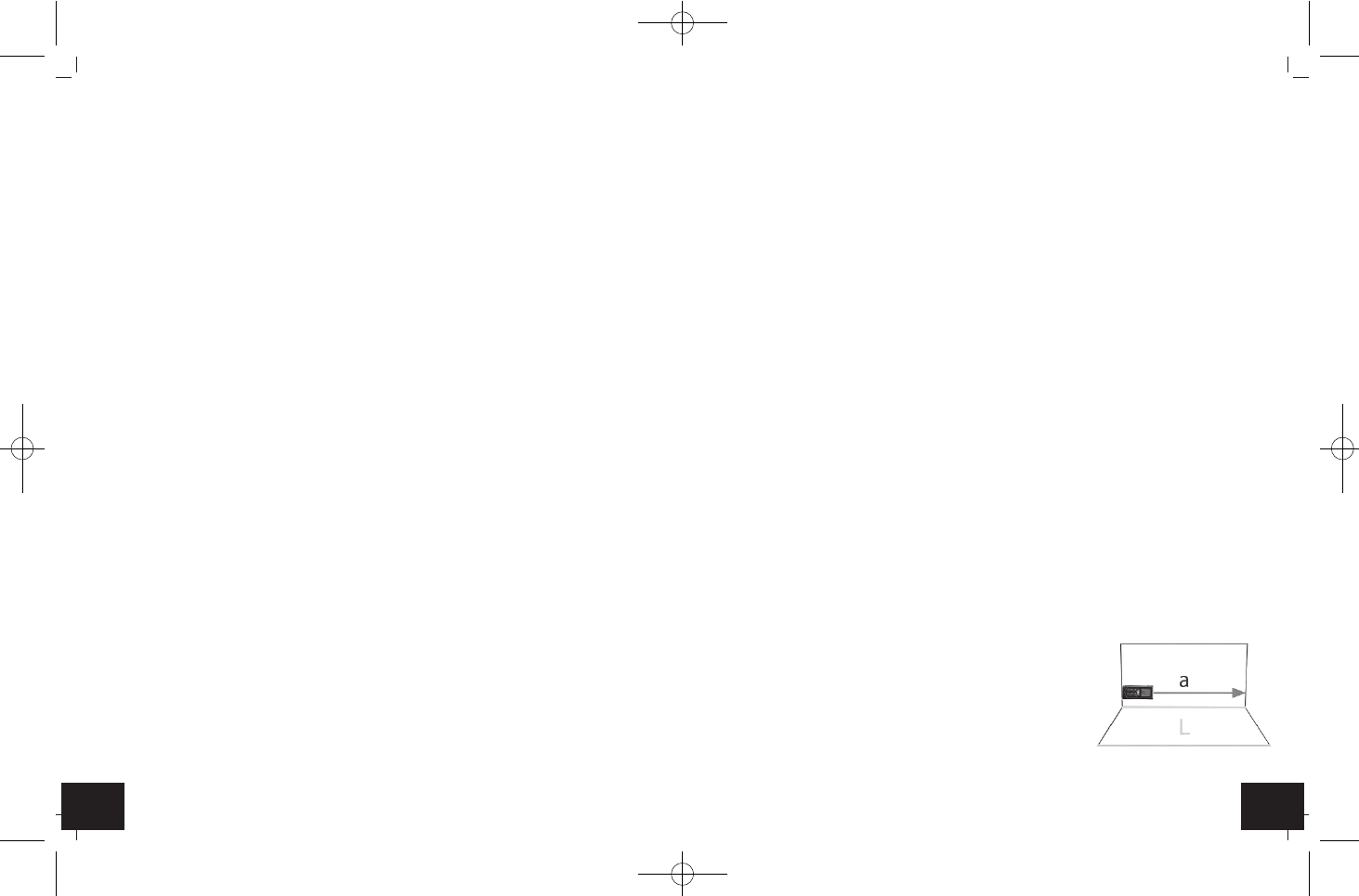15
Laser Distance Meter
╞
5. Operation
• Each button operation is acknowledged with a beep.
• If the device is on and no measurement is taking place, the laser automatically turns off.
6. Getting started
• Open the battery compartment at the back and insert two new batteries 1.5 V AAA, polarity
as illustrated.
• Press the MEAS button to switch on the instrument.
• The device will alert you with a beep and the backlight is activated.
• The laser function is activated. The symbol will be flashing.
• The unit is ready for use.
• On the display appear the battery symbol, the measuring unit (default: m) and the measure-
ment basis (default: bottom side).
• The device will turn off automatically after two minutes.
• Press and hold the C/OFF button to deactivate the device immediately.
6.1 Setting of the measurement basis
• To start an accurate measurement, you should first set the correct measurement basis.
• Bottom side measurement basis - The length of the device is included in the measurement.
• Middle measurement basis - The length of the device starting from the tripod thread is
included.
• Front measurement basis - The measurement is based on the real length.
• Press the first button on the left side to select between the bottom side measurement basis
(default), the middle or the front measurement basis.
• The measurement basis should be taken into account for each new measurement.
6.2 Setting of the measuring unit
• Press and hold the UNIT button to change between "m" (default), "ft" or "in" as measuring unit.
6.3 Measuring of the single distance
• Press the MEAS button.
• Orientate the device properly.
• Aim with the red laser point toward the end point of the
section to be measured.
• Press the MEAS button.
• The device will alert you with a beep and the laser point will
be flashing .
• On the display appears the measured distance.
• After the measurement the laser automatically turns off.
• Press the C/OFF button to clear the result.
14
• Keep this instrument and the battery out of the reach of children.
• Do not work with the measuring tool in an explosive environment.
• Batteries must not be thrown into a fire, short-circuited, taken apart or recharged. Risk of
explosion!
• Never use a combination of old and new batteries together, nor batteries of different types.
• Batteries contain harmful acids. Low batteries should be changed as soon as possible to
prevent damage caused by leaking.
• Wear chemical-resistant protective gloves and safety glasses when handling leaking batter-
ies.
ƽ Important information on product safety!
• Do not place your product near extreme temperatures, vibrations or shocks.
• Do not leave the unit near objects of high temperature.
• Do not immerse the unit in water. Water can penetrate and cause malfunction.
• Protect it from moisture.
• Measurement error can occur when measuring toward colorless liquids, glass, Styrofoam or
similar surfaces at high gloss targets that deflect the laser beam.
4. Components
A. Buttons (Fig. 1)
A 1: Measurement
A 2: Measurement basis A 3: Light + unit
A 4: Addition A 5: Subtraction
A 6: Functions A 7: Clear + OFF
B. Display (Fig. 2)
B 1: Battery symbol B 2: Self-timer active
B 3: Continuous measurement B 4: Single distance
B 5: Laser active B 6: Front measurement basis
B 7: Middle measurement basis B 8: Bottom side measurement basis
B 9: Minimum B 10: Measurement area / Volume
B 11: Maximum B 12: Indirect measurement 1 + 2
B 13: Memory values B 14: 1. Display line
B 15: 2. Display line B 16: 3. Display line
B 17: Main display line
Laser Distance Meter
╞
TFA_No. 31.3301_Anleitung 27.10.2014 09:11 Uhr Seite 8