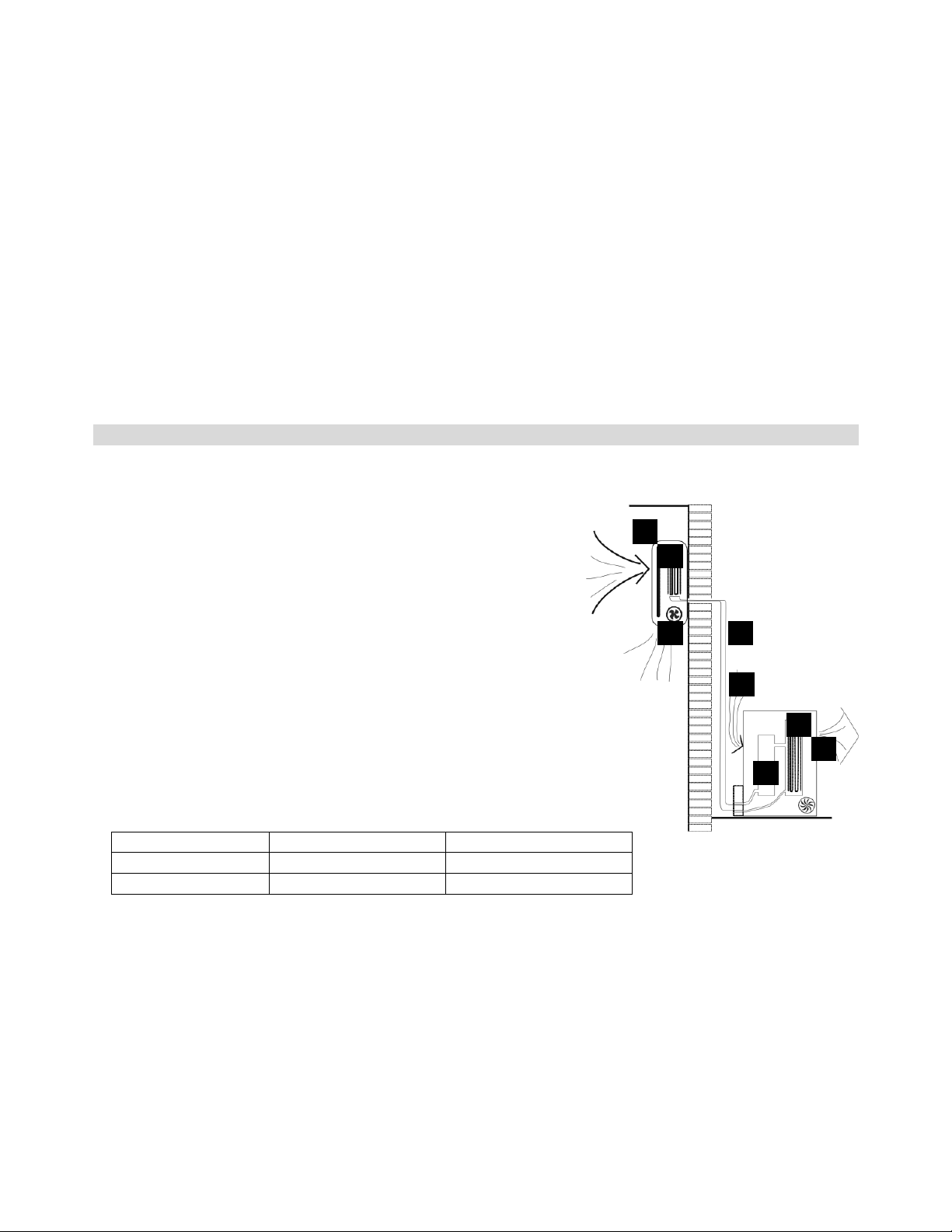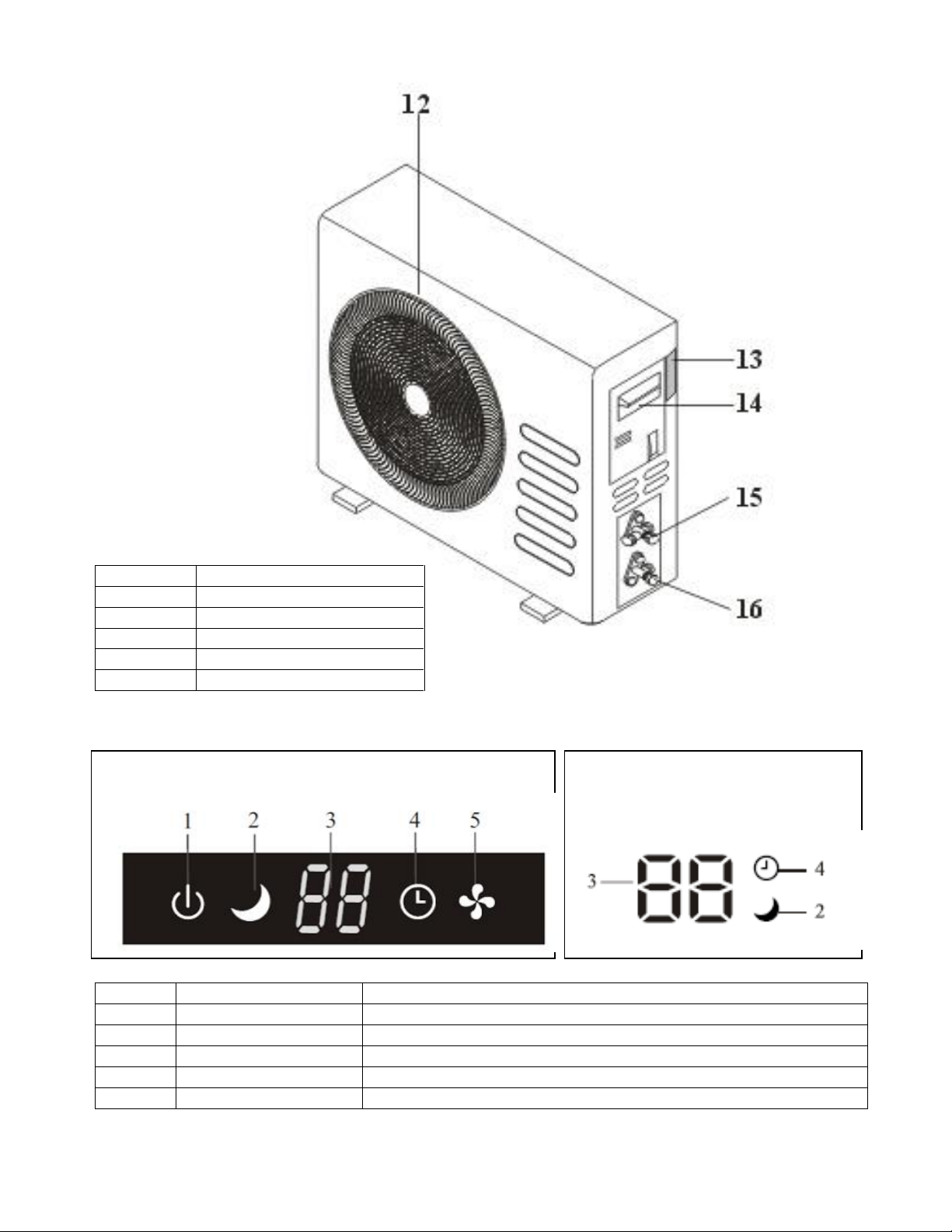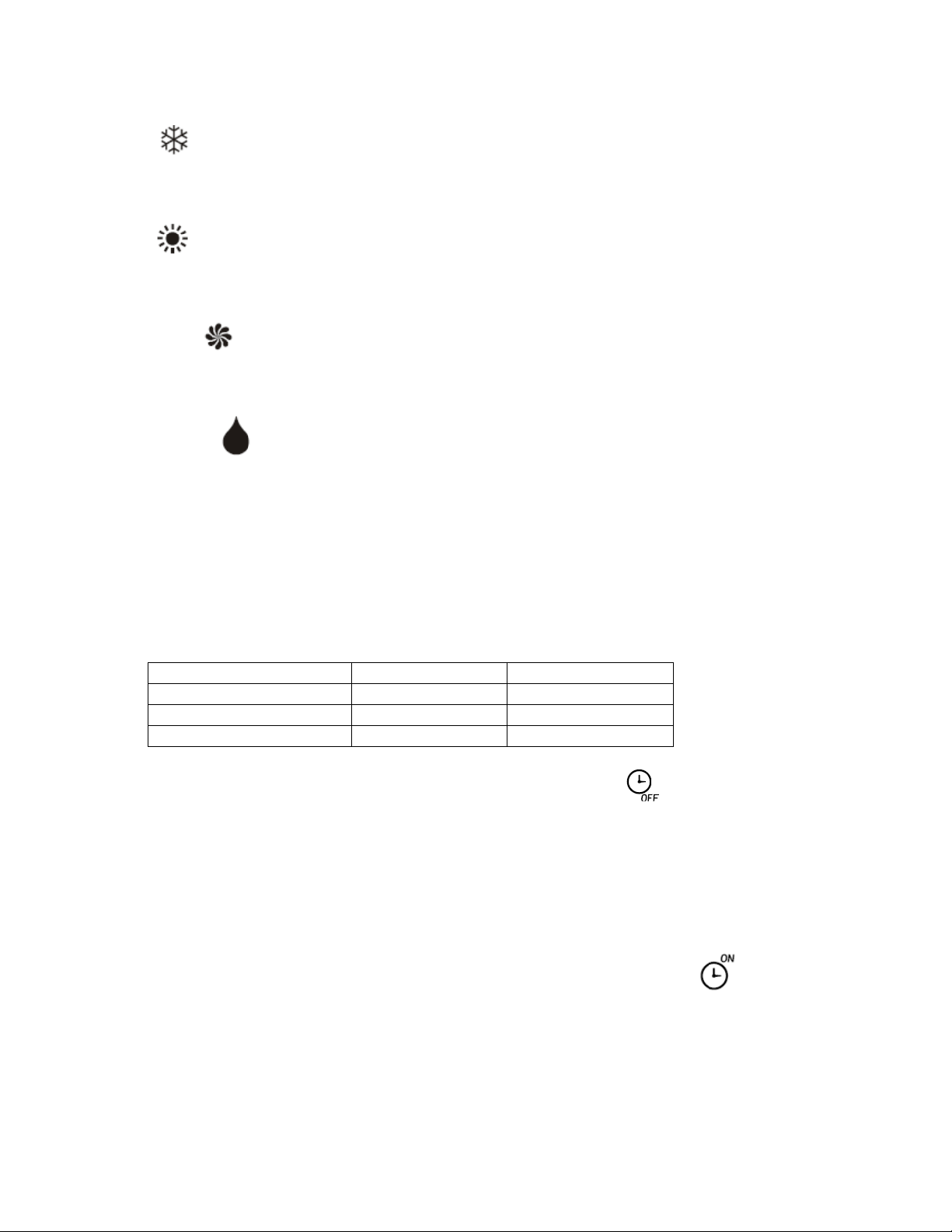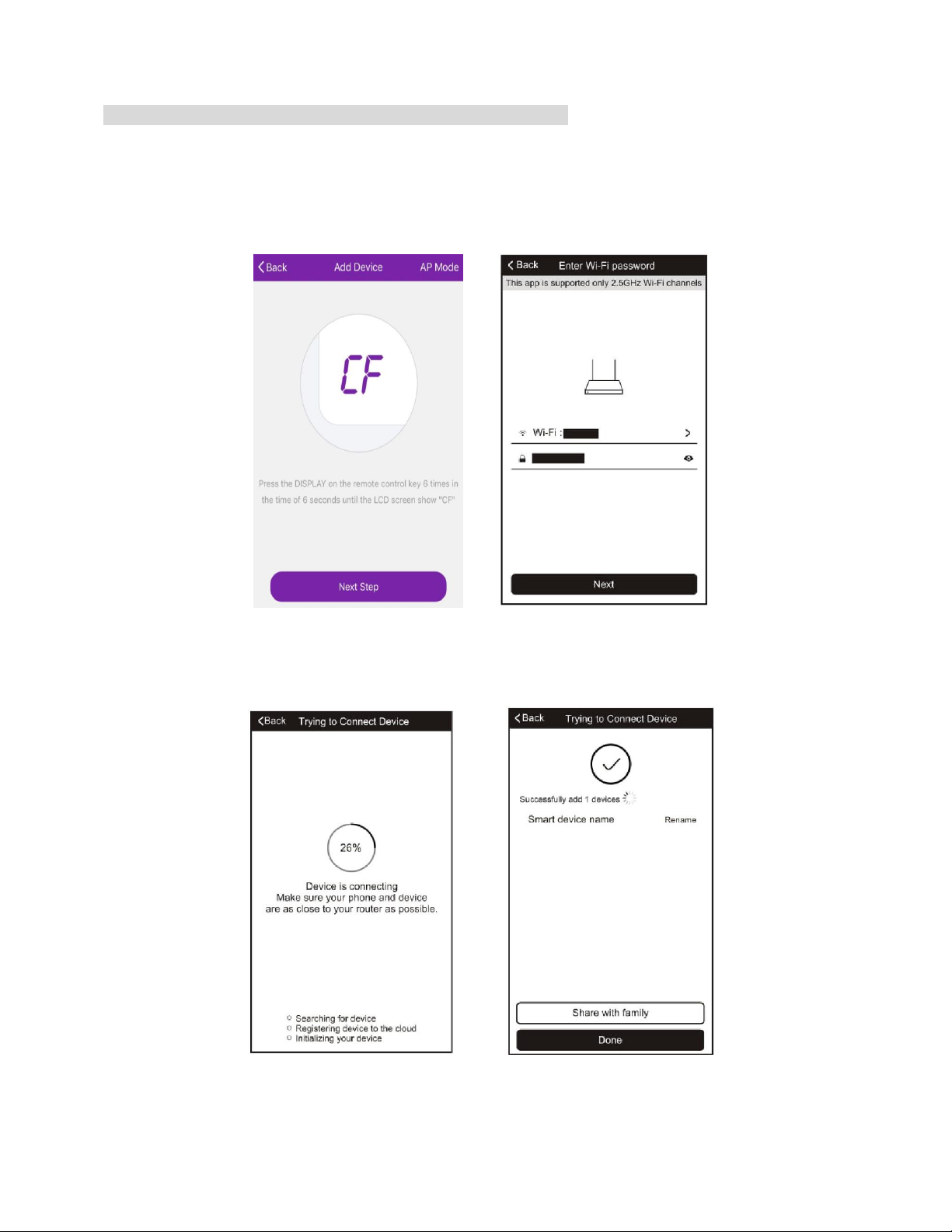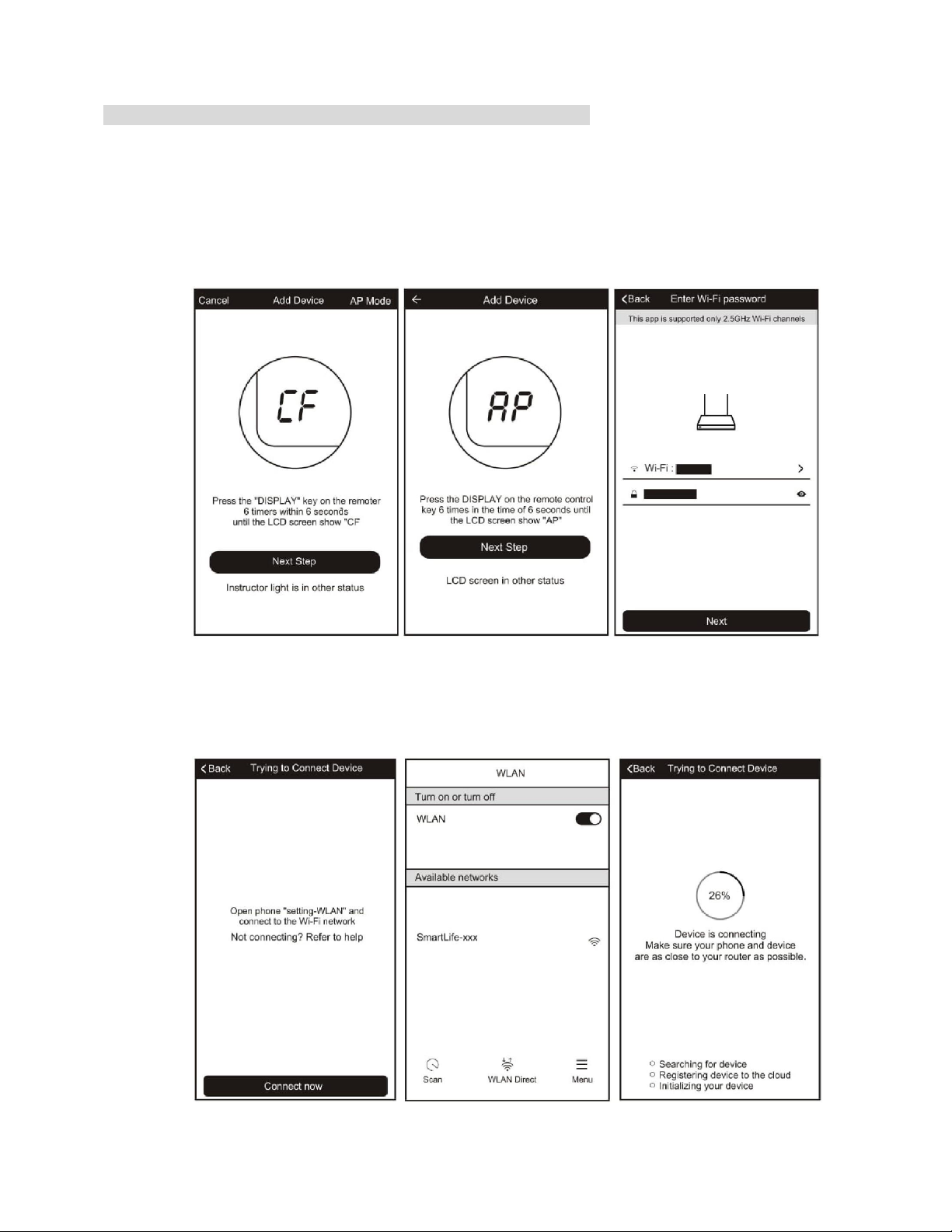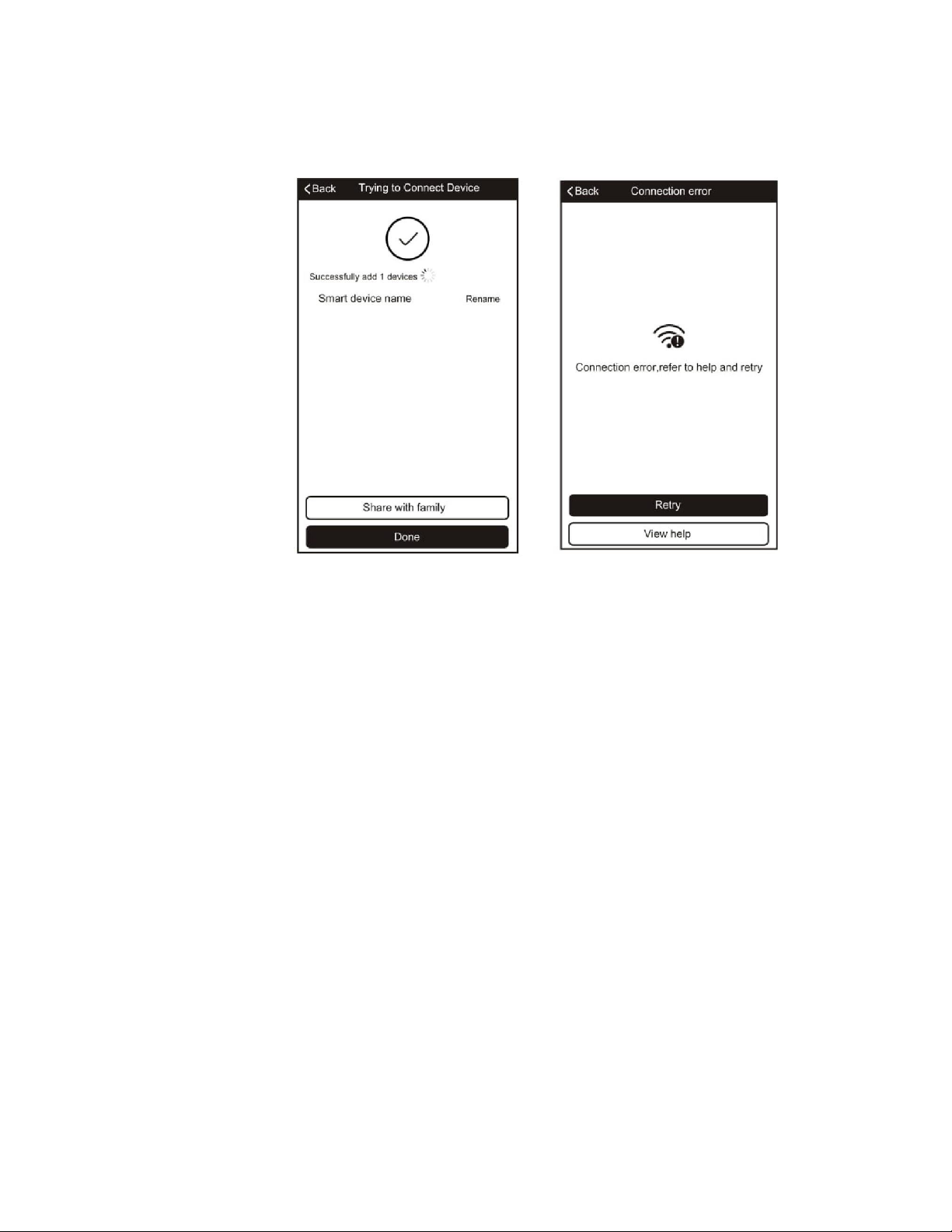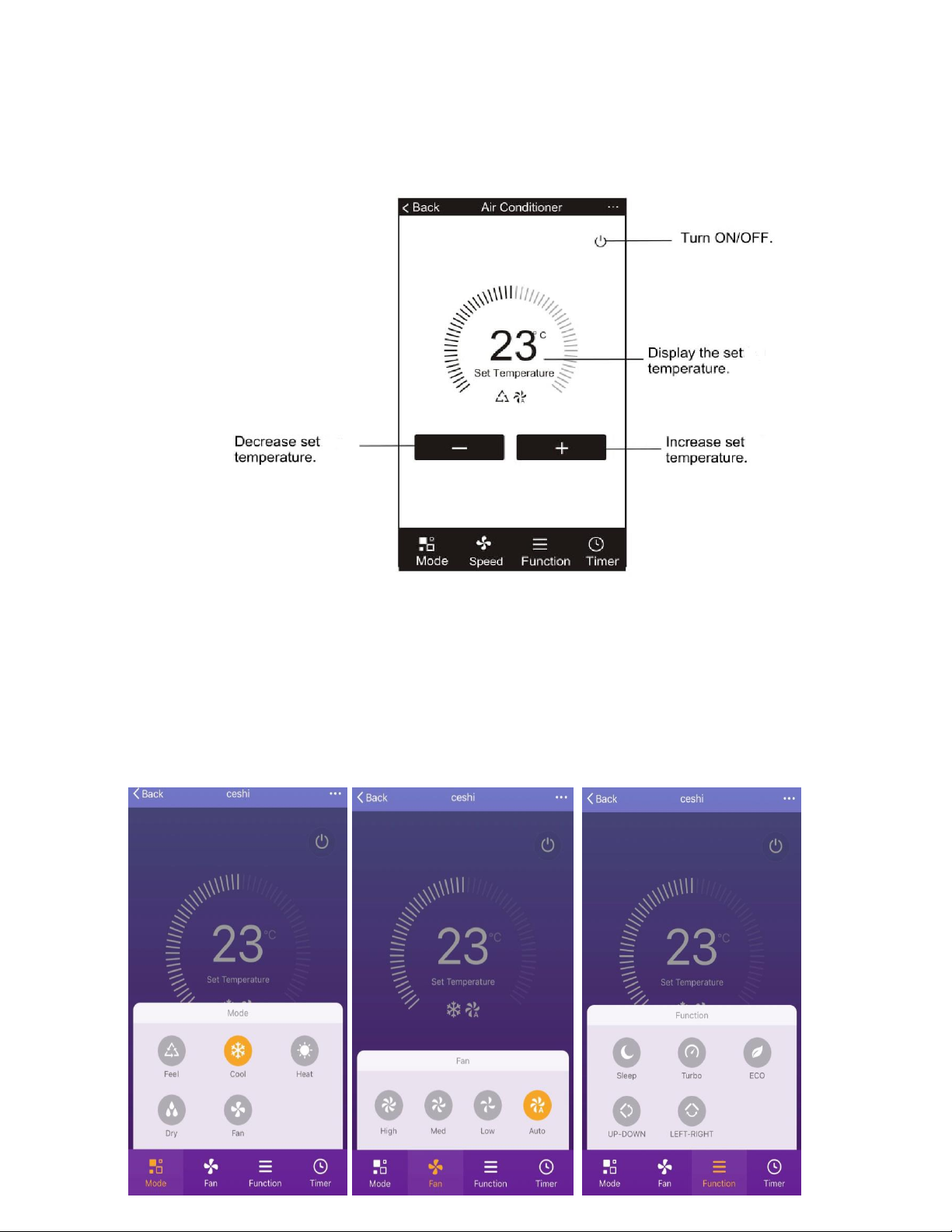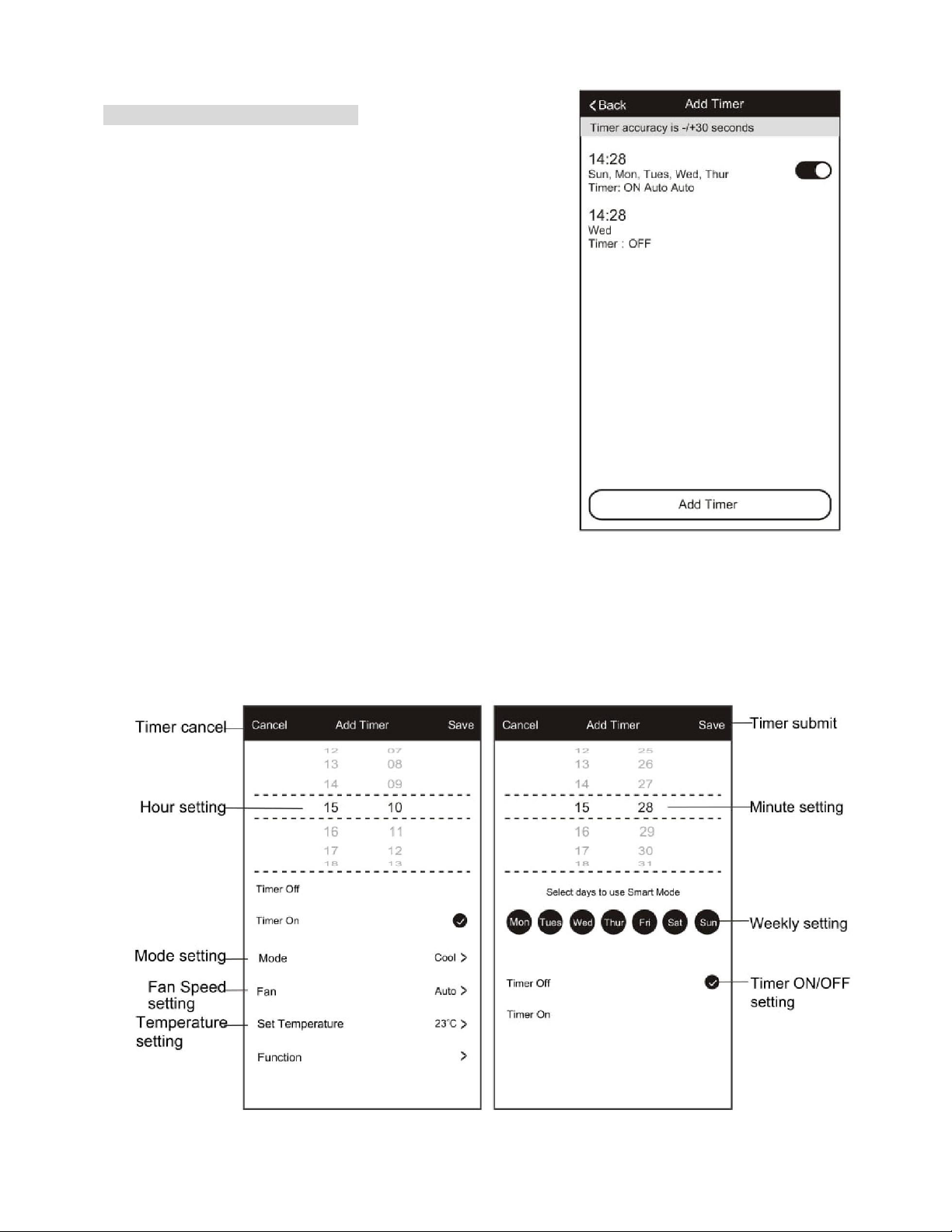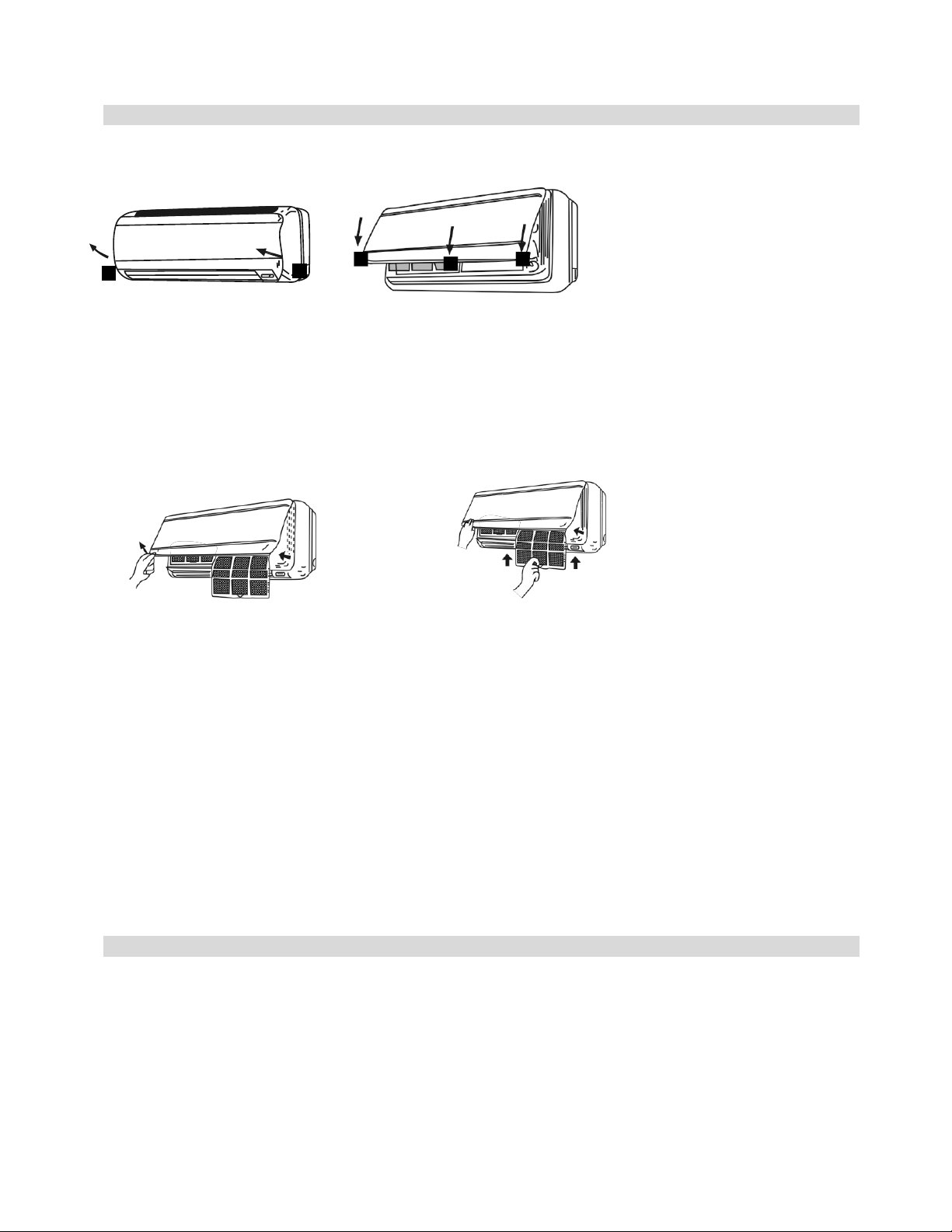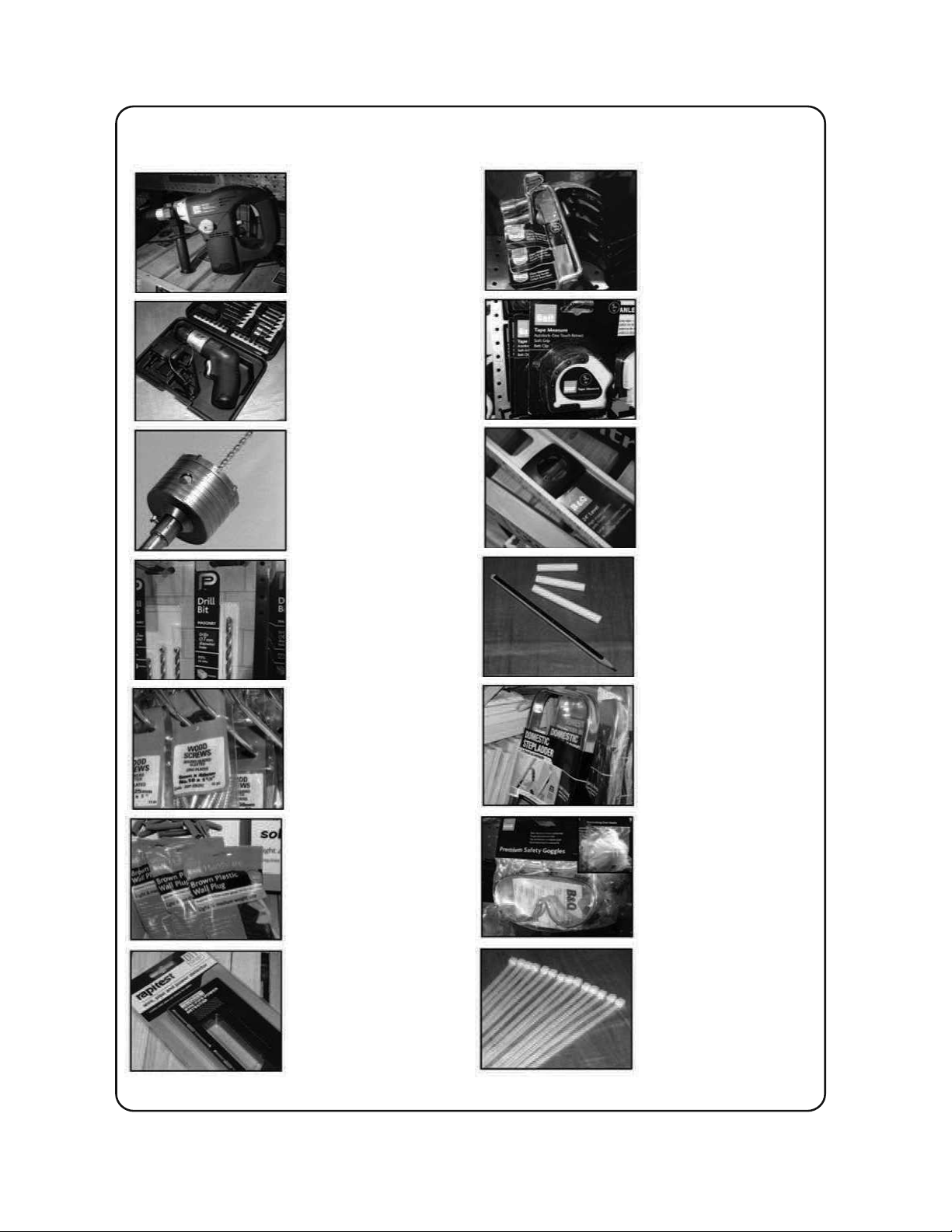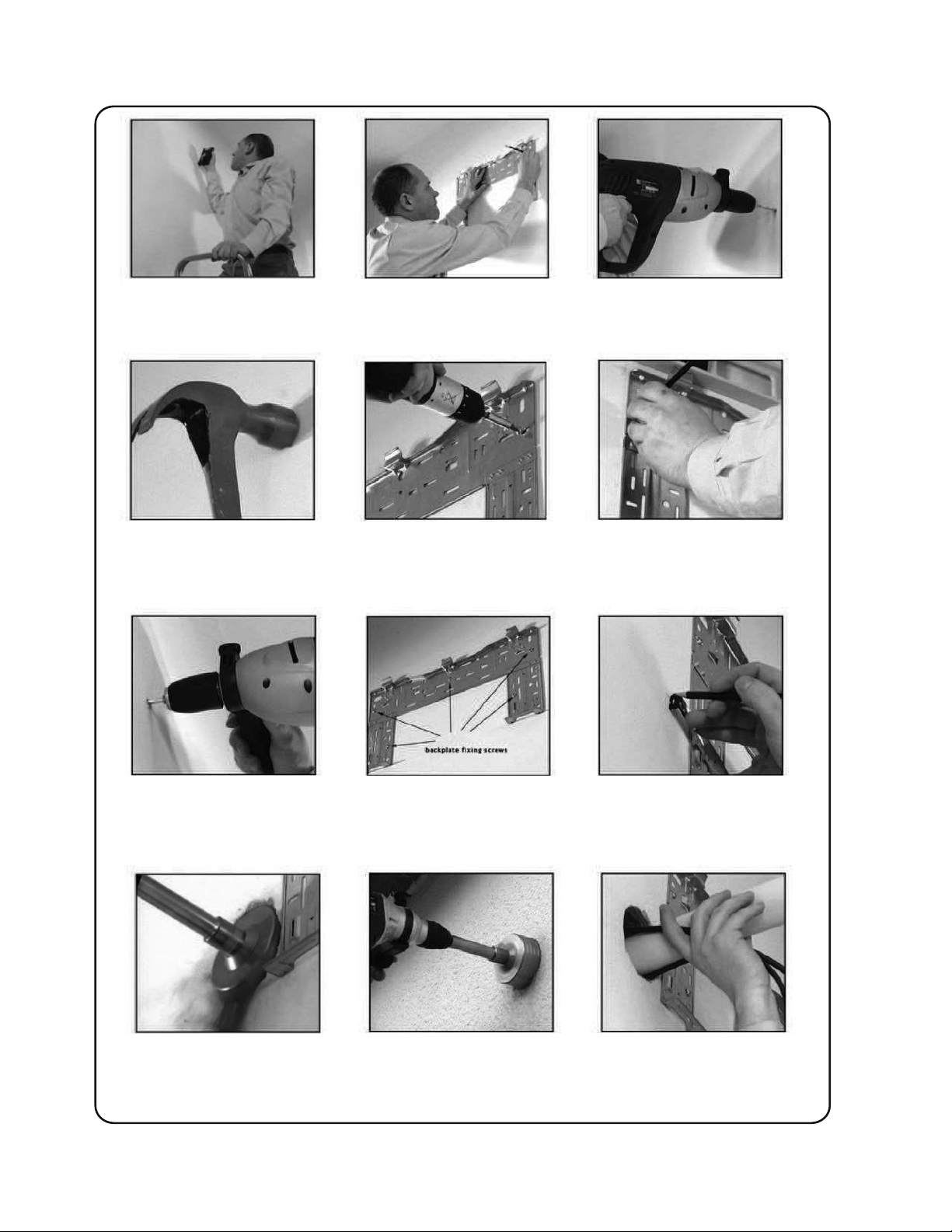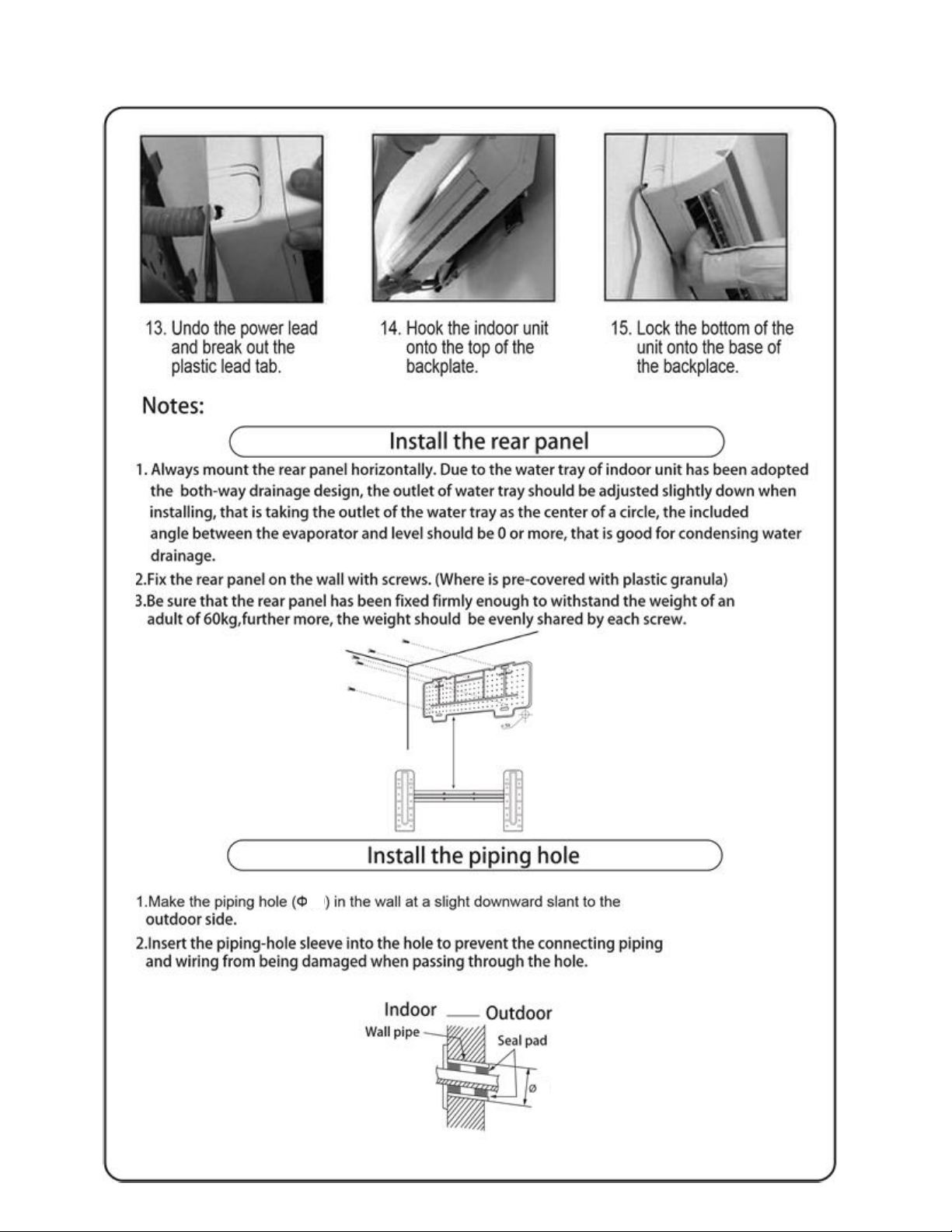Energy Saving and Unit Safety Protection Tips
Do not cover or restrict the airflow from the outlet or inlet grills.
For maximum performance the minimum distance from a wall or objects should be 50cm.
Keep the filters clean. Under normal conditions, filters should only need cleaning once
every four weeks (approximately). Since the filters remove airborne particles, more
frequent cleaning maybe necessary, depending on the air quality.
For the initial startup set the fan speed to maximum and the thermostat to 4-5 degrees
lower than the current temperature. After, set the fan switch to low and set the thermostat
to your desired setting.
To protect the unit we recommend not using the cooling mode when the ambient indoor
temperature is higher than 35℃.
To protect the unit we recommend not using the heating mode when the indoor ambient
temperature is lower than 7℃. Performance will be reduced at lower temperatures.
Note the manufacturer operating temperature ranges at the end of this user manual.
OPERATION
COOLING MODE
The compressor (6) in the external unit compresses the
refrigerant into a high-temperature, high-pressure gas. When
this gas flows along the cooling fins of the condenser (7),
heat is exuded and the gas condenses into a liquid, which is
then led to the evaporator (1) in the indoor unit. The liquid
expands into a gas at a low temperature and low pressure.
This gas absorbs the warmth of the air in the room, and a fan
(3) draws the air through the filter and over the evaporator
(1), blowing the cooled air back into the room. The heat is
moved to the compressor along with the gas. A fan (8) draws
air over the condenser and blows the warm air away.
HEAT PUMP MODE
The system operates in reverse: the condenser works as an evaporator, the evaporator as
a condenser: warm air is blown into the room. It is ideal as a maintenance heating when
outside temperature is not too low and when the indoor temperature is more than 7°C.
Dehumidifying
As with cooling, the moisture in the air condenses on the cold evaporator at room
temperature acting as a powerful dehumidifier.