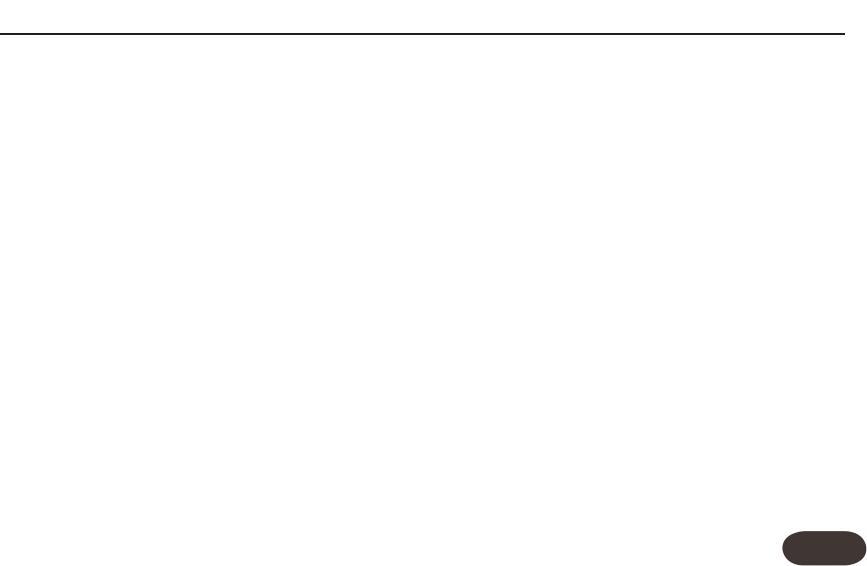Adjusting Your Guitar Volume
If your guitar is sent to the main outputs (Guitar Thru
jack is not used), the Guitar control knob adjusts how
much guitar sound is added to the mix.The center Auto
detent position engages Automix which slowly (around
20 seconds) but continually adjusts your guitar volume
while you play so that your voice is never lost in the mix.
If you find that your guitar volume reduces while not
singing, other instruments may be leaking into your mic.
To overcome this, reduce the Input control so that other
sounds around you do not light the green LED. Also, try
aiming other instruments away from your mic.
If you find Automix is not working at all, you need to
raise the level of your guitar either with its volume
control or a preamp.
Thicken Your Voice with the Double Button
Activating this button will simulate the effect of you
singing along with yourself to make your lead voice
sound thicker. It can be stored on or off in each preset.
Editing Presets
You can change the settings of the Double, FX,Voice 1
and Voice 2 features to your liking by pressing their
associated buttons. Pressing the Preset button will cancel
your edits and load the next preset.The Manual button
is an advanced feature detailed in the “For Advanced
Users” section.
What Do the Voice 1&2 Buttons Do?
Pressing either of these buttons can be used to select
harmony “voicings” for that voice or to turn the voice
off.Voicing is the term describing a pitch-shifted version
of your voice at a musically determined pitch.
Getting to Know Harmony-G
17