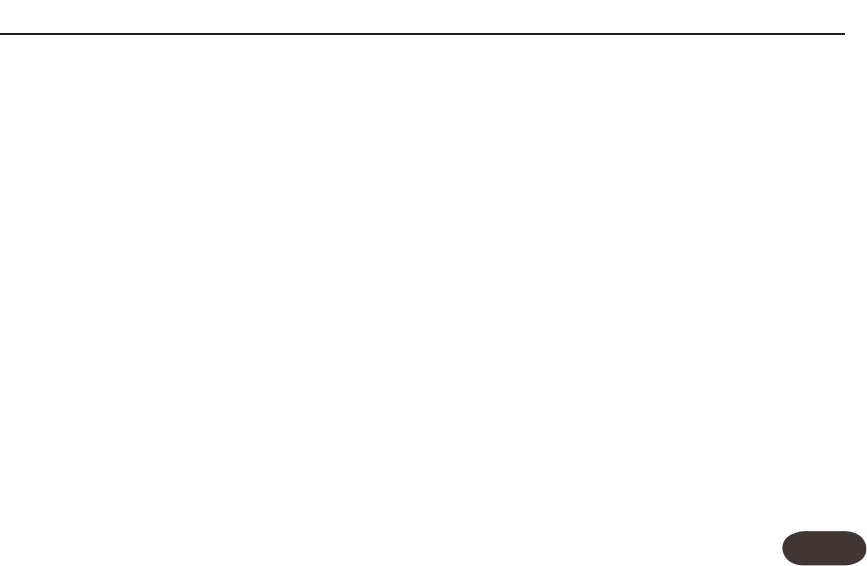My guitar doesn’t change the harmonies.What’s
wrong?
o Turn up the volume control on your guitar.
o Confirm your guitar cable is good by connecting
your guitar directly to your amp.
o Remove any guitar effect pedals between your
guitar and Harmony-G’s input.
o Ensure that you are playing guitar chords made up
of at least a root note and a major or minor third.
o Ensure the Manual button is off
My guitar volume is changing when I sing, can I
adjust it manually?
o Adjust the Guitar level control so that it is above
or below the center Auto position.
My guitar is connected to my amp but I can’t
hear it.What’s wrong?
o Press the On footswitch to exit Bypass/Tuner
mode
My FX level is up but the sound is still dry
o You’re likely set to the Off FX style. Press the FX
button to activate and cycle through the FX styles.
I want to talk to the audience with no FX on,
how do I do that?
o Hold the On footswitch to enter Bypass/Tuner
mode.
Where can I find support for this product?
o Point your browser to www.tc-helicon.com. On
our webpage, you’ll find links to our support site
and support contact information.
Can I turn the harmonies off in a preset?
Yes, press either the Voice 1 or Voice 2 buttons so that
the LEDs above them are not lit.
FAQ and Troubleshooting
23