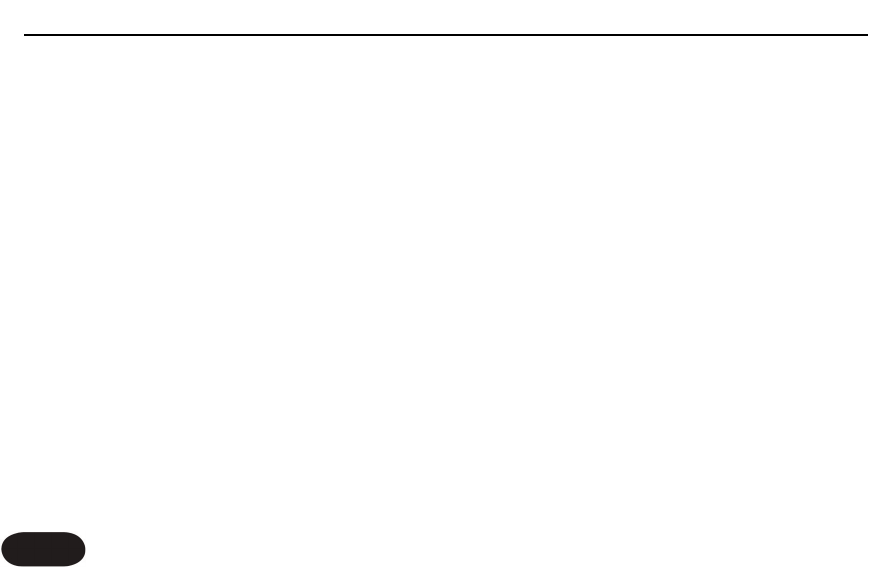associated buttons. Pressing the Preset button will cancel
your edits and load the next preset.The Manual button
is an advanced feature detailed in the “For Advanced
Users” section.
What Do the Voice 1&2 Buttons Do?
Pressing either of these buttons can be used to select
harmony “voicings” for that voice or to turn the voice
off.Voicing is the term describing a pitch-shifted version
of your voice at a musically determined pitch.
What Does Higher,Lower etc.Mean?
These names define the harmony arrangement in the
current preset. Careful arrangement of harmony voices
is an effective way of emulating a favorite band’s vocal
style. The following describe the typical intervals
produced by Harmony-G XT.
o Higher - Generally a 5th interval or 7 semitones
above your voice
o High - Generally a minor or major 3rd interval or
3-4 semitones above your voice
o Low - Generally a minor or major 3rd interval or
3-4 semitones below your voice
o Lower - Generally a 6th interval or 8 semitones
below your voice
o Bass - This deep voice follows the root note of
your current guitar chord
o Octave Up and Down - Follows your voice exactly
12 semitones above or below regardless of the
guitar chord you play.
Storing Edited Presets
You can store a changed preset for the next time you
need it. Press and hold the Preset button to store both
the A and B settings for that preset number. If you save
your two favorite A and B settings at preset 1, they will
be ready when you power up without you having to
load them each time. Note that the positions of the
Input, Tone, Guitar, FX, and Harmony controls are not
saved, as they are global.
Getting to Know Harmony-G XT
18