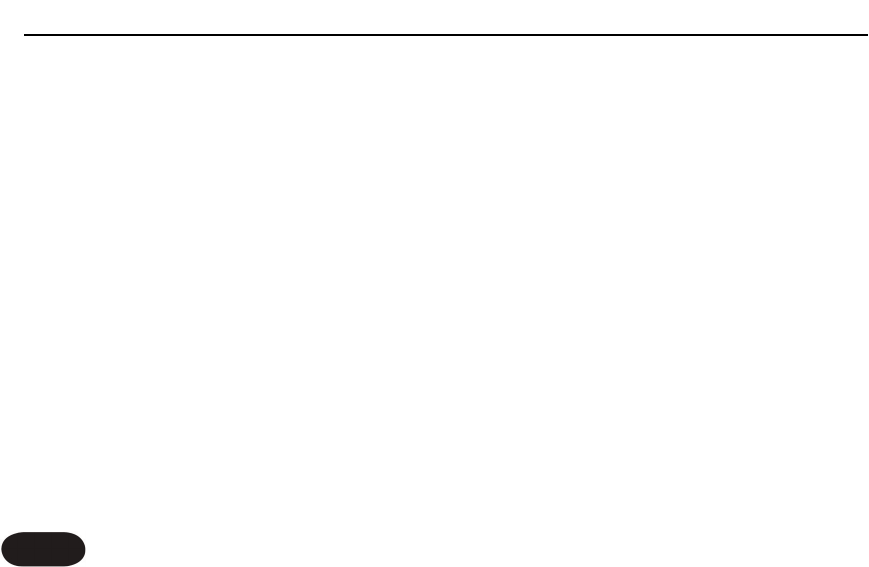Loading Presets
Press the Preset button to load the next preset and
change the sound. If you need to access your two
favorite sounds while standing, tapping the A/B
footswitch will toggle between them quickly.
If you would like to access more presets while standing,
hold the A/B footswitch to enter Preset select mode.
Now, pressing the A/B button cycles through the five “A”
preset settings or “B” preset settings, depending on
whether an A or B was loaded when you held the
footswitch.
Making Harmonies
Play a song on your guitar and sing. Press the On
footswitch to hear the harmony voices in the preset you
have loaded. Press the On footswitch again to mute the
harmony voices so you can sing with no harmony.
Using the Tone Button
Using the Tone Button
When you activate the Live Engineer Effects with a
single click of the Tone button, your voice will sound
smoother and brighter.There are three high quality
studio effects that accomplish this: adaptive “Shape”
EQ, adaptive compression and de-essing. A gate also
reduces harmony level for cleaner sound when you’re
not singing.
When you activate the Auto-Chromatic Pitch
Correction feature with a double click of the Tone
button, you will hear the pitch of your voice gently
shifted closer to the nearest chromatic note. As you
sing, you will hear the “corrected” version in your
speakers mixed with your acoustic voice heard in your
ears and via head resonance.This sound means it’s
working and your singing pitches are more in tune.
Note that you must be accompanying yourself with an
instrument tuned to A=440 Hz.
Mixing
The three control knobs: Guitar, FX and Harmony, adjust
Getting to Know Harmony-G XT
16