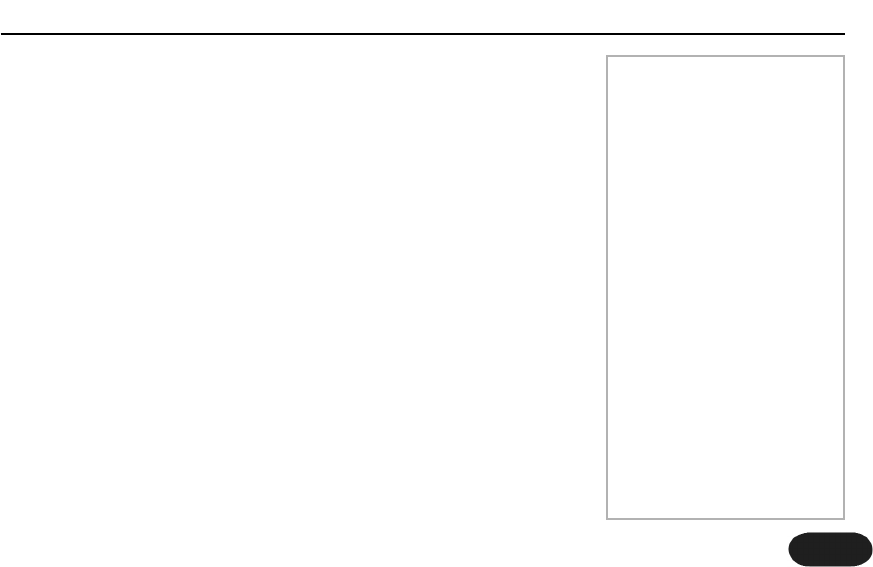21
Getting Comfortable Performing
Performance options with VoiceTone Create are extensive for a floor based
effect. Getting comfortable with the Left Footswitch and various options will
give you complete creative control over your effects. To gain experience
performing with Create, we've provided walkthroughs on the three stages of
performing; Single Effect, A/B Effect, and Sequenced performances.
Single Effect Performances
This is the simplest method for using the pedal, and is the best place to start.
Any performer who wants the same effect all night will find this application
is as deep as they’ll need to go.
1. Select performance 1, part A, by pushing Performance Button 1, and
pushing the Left Footswitch to toggle part A.
2. Turn the effect on with the Right Footswitch.
3. Find a sound you like by turning the Patch Knob. (Tweak if desired).
5. Press and hold Performance Button 1 to store the patch.
Performance Applications
If you have selected a patch
that contains a longer delay
sound, you may have the
option of using the tap tempo
feature. Tap tempo allows you
to synchronize the delay effect
with the tempo of your music
by tapping with your foot. You
can enter and exit tap mode by
push and holding the Right
Footswitch for 2 seconds. For
more information on tap
tempo, see the Effect
Description | Using Tap Tempo
section. Additionally, note that
with long delays or reverb tails,
turning the effect off will allow
the "tail" to continue while you
continue to sing with no effect.
TAP TEMPO