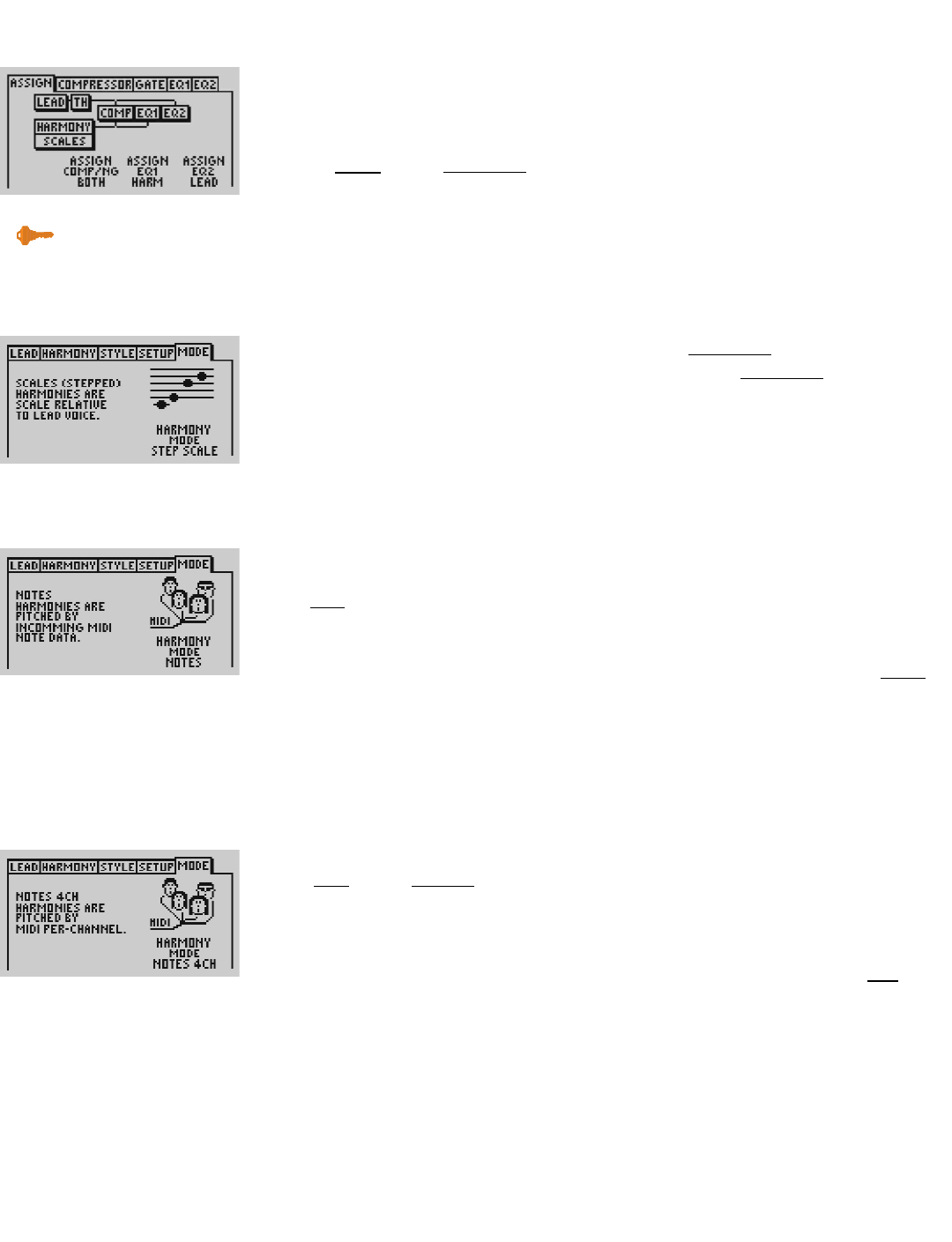VoicePrism User Manual
Smooth Scale
Scalic harmonies require key and scale information to be input at the beginning of
the song in order to create harmonies. Western songs are usually crafted around a
single scale, which is completely described by its key ( “A”) and the scale (“minor”).
You can customize your scale to create different harmony notes for each input note
using the
SETUP menu. SMOOTH SCALE is so named because it allows harmony notes to
follow “in between” bends through semitones, creating a natural, Blues-style deliv-
ery.
This is the harmony mode where VoicePrism will make you shine, but a bit of effort
is required to pick out the correct key and scale.
Step Scale
The harmonies are based on key and scale, same as
SMOOTH SCALE, but are pitch cor-
rected. Instead of gliding gradually from note to note, as in
SMOOTH SCALE, the harmony
voices will move to the next correct note based on the pitch of the lead voice. This
means your harmony voices will always be on pitch, even when your lead voice is
between semitones.
Provides pitch-corrected scalic harmonies.
Notes/Manual
Harmony pitches are determined by incoming MIDI notes. You can sing or talk, and
as long as a MIDI note is held down, your vocal will be mimicked, pitched at those
notes.
NOTES mode allows you to be very creative at producing harmonies. Harmony
voices can change pitches while you sing a held note or vice versa. You can also sing
an ascending arpeggio with harmonies descending. You can make the harmony
voices sound more natural by adjusting
ATTACK, RELEASE and VELOCITY in the SETUP
menu. For details on how to set up MIDI channels, do MIDI dumps and so on, read
the
UTILITY section or press the UTILITY button and toggle to the MIDI menu tabs.
MIDI CC’s are listed in Appendix B: MIDI.
Creates harmonies based on a single MIDI channel.
Notes/Manual 4CH
Each harmony voice is controlled by a single note on a single MIDI channel. A varia-
tion of
NOTES
mode, NOTES 4CH overcomes the automatic voice allocation that causes
panned voices to jump back and forth in the stereo field when playing chords. When
you want ultimate control of your harmonies to weave melodies and counter-
melodies around your lead voice, this is the harmony mode of choice. For 4 channel
mode, VoicePrism uses your selected input MIDI channel (
UTILITY button, MIDI
menu) and the next 3 consecutive channels, wrapping at 16. For example, if your
selected channel is 15, then in 4 channel mode it will use channels 15, 16, 1, 2. Be
cautious; dedicated MIDI channels, like channel 10 for drums, can be inadvertently
assigned as a harmony voice channel if you select 7, 8, 9 or 10 as your MIDI input
channel.
Gives each harmony voice a separate channel for MIDI control.
14
Key Point:
if you don’t find that the scales we have cre-
ated fit your needs, you can create your own
custom scales on the vocal setup page.
Vocals: Smooth Scale, Step Scale, Notes, Notes 4CH