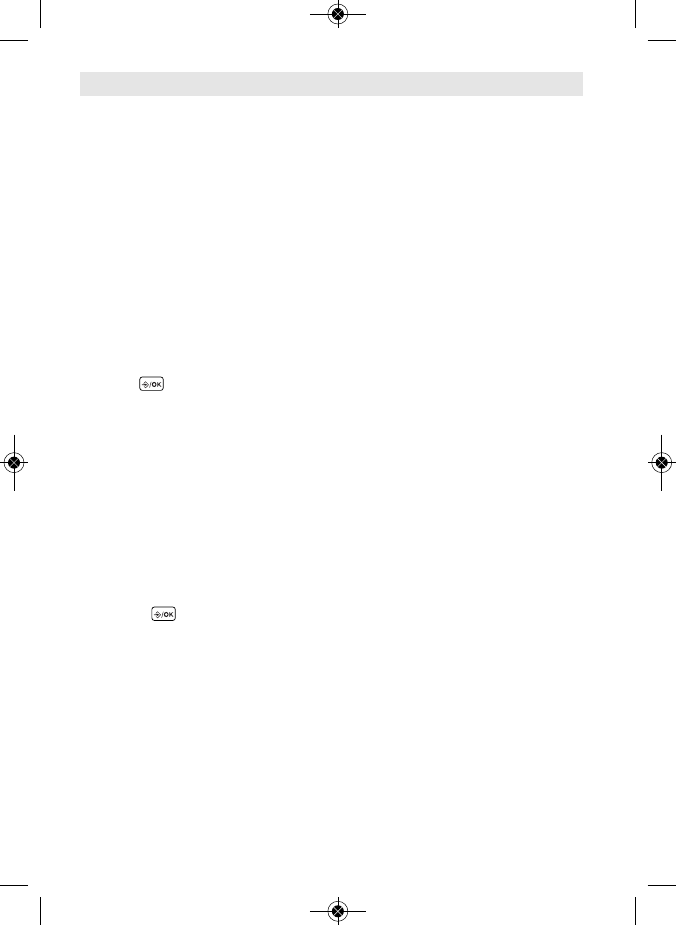Out of Range
– A warning beep is sounded if you exceed the maximum
range.
- Language
– Choose the language for the display texts.
- Rename HS
– To better distinguish between handsets, you can give each hand-
set a name.
-
HS display
– Select time or handset name for idle mode display.
- Auto Answer
– Just pick up the handset from the base to answer a call (without
pressing any key).
- Date & Time
– Set the desired date and time format and enter date and time.
- Select base
– If your handset is registered to several bases, select the base
you want to operate your handset with.
Base station settings
The system PIN on delivery is 0000.
• Press , select
BS Settings
and press OK.
• Select a function from the following list:
- BS ringer
– Select the desired base station ringer melody.
- Ring volume
– Set the desired base station ringer volume.
- Delete HS
– Select the handset you want to deregister.
- Dial Mode
– Tone: Normal dialling procedure on analog lines. Pulse: May be
required for connecting older telephone systems. Please refer to the relevant
documentation.
- Flash Time
– Select
short
,
medium
or
long
.
- Change PIN
– You can modify the PIN code (0000 on delivery).
Reset
• Press , select
Default
and press OK.
• Enter the PIN code (0000 on delivery).
• Confirm twice to reset your phone.
Aeris 214 / 214T
Aeris 214 / 214T 31
Aeris 214_214T_GB_121109_Aeris 124_GB_020709 12.11.09 10:18 Seite 31