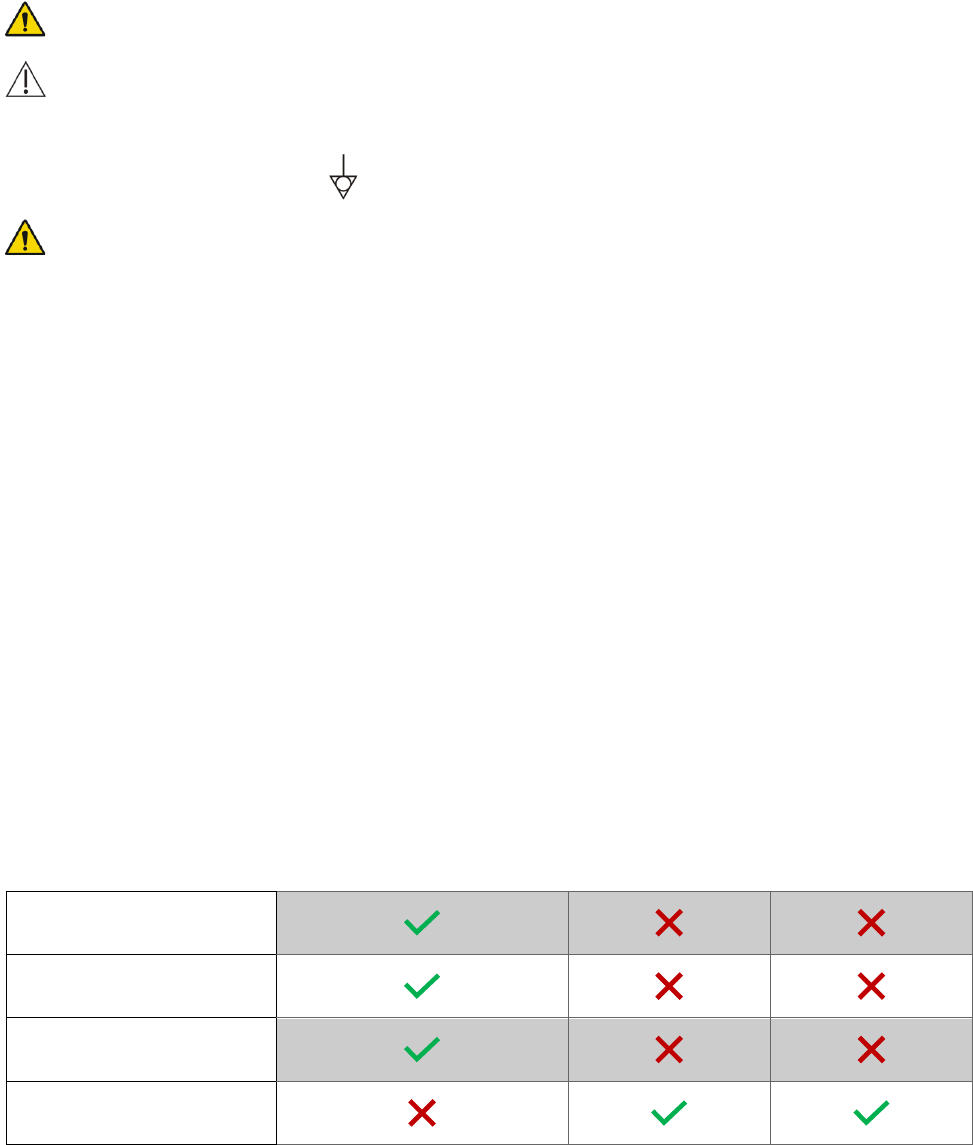80-0078-00-MO-RevD 2018-08-02 SunTech CT50 User Manual | 20
2. After the SunTech logo disappears, the monitor will enter the main interface. After a successful power up, the
device will produce a single chime.
Warning: If the startup characteristics are different from the description above, the monitor could be damaged.
Caution: The monitor does not have a mains power switch. The monitor is disconnected from A/C power only
by unplugging the power cable from the A/C power source. If device accessories are placed near the heart,
connect the monitor’s equipotential grounding system. Connect a green/yellow equipotential grounding cable
to the terminal labeled with the symbol:
Warning: The power plug is used to remove power from the monitor. The monitor should be placed in a location
where the plug is easily accessed if the need to remove power should arise.
3.3 Connect Accessories
1. Decide which parameter should be monitored or measured.
2. Connect required cables or sensors to the monitor.
3. Connect appropriate cables or sensors to the patient.
4. Ensure the installation of cables or sensors is correct.
5. Ensure that device settings are correct.
6. Review instructions in Chapter 5 and start monitoring on a patient.
3.4 Shutting off the Monitor
There are two ways to shut off the monitor:
1. Press and hold the power switch for more than 1 second. A message box will appear asking for verification that
power down is desired. Press ‘Ok’ to power down the device.
2. Press the power switch and hold it for 5 seconds to turn off the monitor without additional prompts.
3.5 Operation Profiles
The device has three Operation Profiles for different clinical applications: Monitor Profile, Spot Check Profile, and
Triage Profile. Below is a chart outlining the different options available based on the profile chosen: