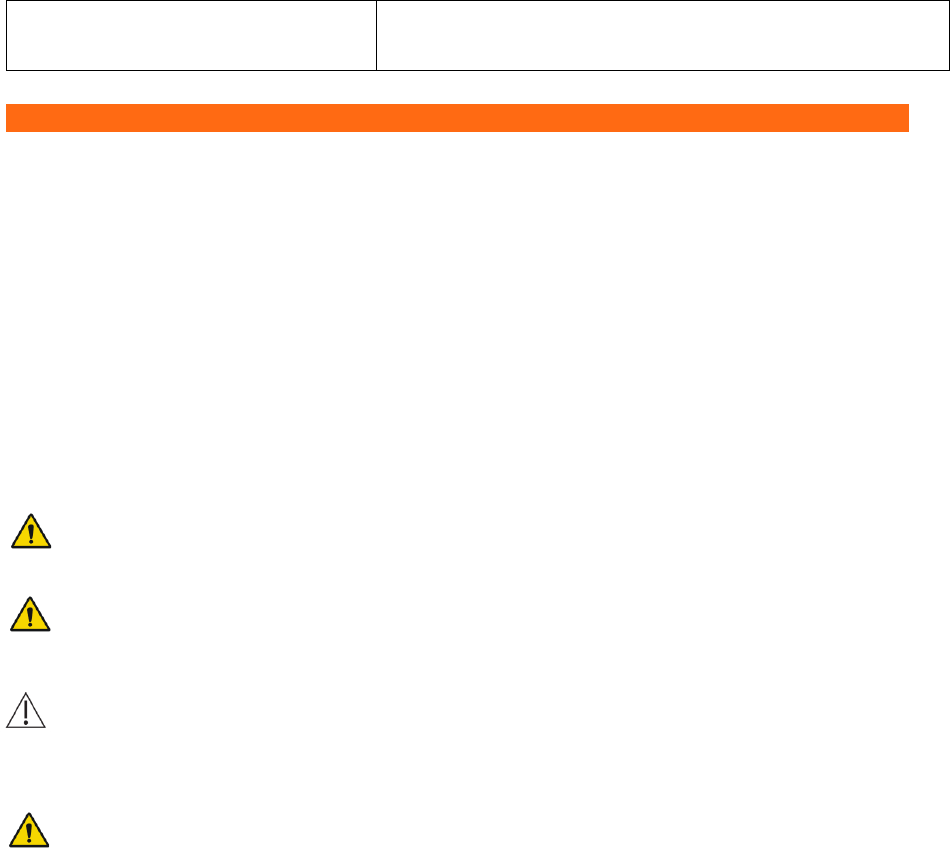3. Operations
3.1 Unpacking and Checking Contents
1. Unpacking
Before unpacking the unit, examine the packing box carefully for signs of damage. If any damage is detected, contact
the carrier.
2. Remove the device and accessories carefully.
3. Keep all the packaging materials for future use in transportation or storage.
4. Check the monitor and accessories according to the packing list. Check to see if the parts have any mechanical
damage. In case of damaged items, please contact SunTech or a SunTech Authorized Service Center.
Warning: Keep packing materials out of the reach of children. Dispose of the packing materials according to
applicable local waste control regulations.
Warning: The monitor might be damaged during storage and transport. Never use a damaged device or apply a
damaged accessory to the patient.
Caution: Always place the monitor on a horizontal and stable supporting surface. Avoid putting the monitor in a
location where it easily shakes or wobbles. Enough space should be left around the monitor to guarantee
normal ventilation.
Warning: Always use the monitor within the conditions specified in Appendix A; otherwise, the technical
specifications mentioned in this manual will not be met and could lead to damaged equipment, inaccurate
readings and other unexpected results.
3.2 Getting Started
3.2.1 Powering the Monitor
1. Plug the included power cord into the A/C receptacle on the monitor. Ensure that it is fully seated in the socket.
2. Plug the power cord into A/C power source. When using a battery for the first time, the battery must be charged
following the instructions given in Chapter 8: Battery.
3.2.2 Monitor Startup
1. After pressing the power switch, the monitor will begin an automatic self-diagnostic and start-up. During this
process, the visual alarm LED’s will illuminate in sequence from red, to yellow, to cyan, and then turn off, after that the
device will produce a sound of “Beep” and the SunTech logo will also appear on the display.