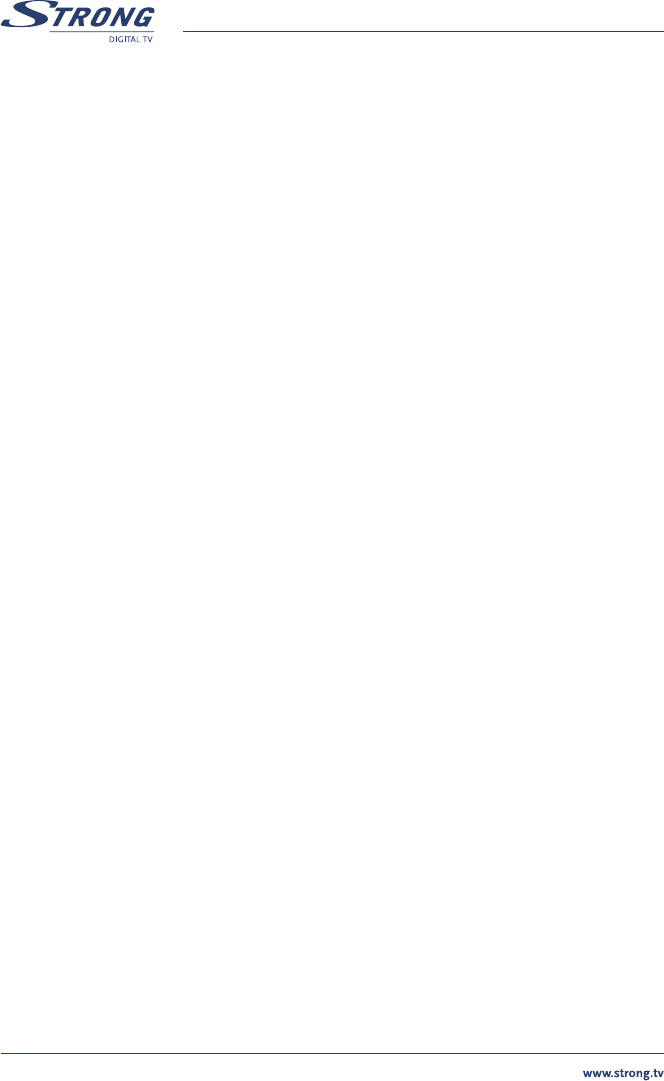PART 1 • English
6
3.0 YOUR RECEIVER
3.1 Front Panel
Figure 4
Mode indicator
The RED light indicates that the receiver is in STAND-BY mode. The GREEN light indicates that the
receiver is in AWAKE mode.
Power ON/OFF button
Up/Down buttons
3.2 Rear Panel
Figure 5
1. ANT IN
To connect a digital aerial antenna for receiving broadcasting signal.
2. TO TV
To connect a TV set to receive analogue channels or to connect an extra receiver.
3. TV SCART Connector
To connect your receiver with your TV set using a SCART cable.
4. VCR SCART Connector
To connect your receiver with your VCR using a SCART cable.
5. Coax S/PDIF (BLACK RCA)
To connect your receiver to digital audio amplifier
6. RS-232 Serial Port
Connect a PC to your receiver to download new software versions.
7. Main power switch
8. Power Cord
Your receiver requires a current of 90 ~ 240 V AC (Auto-selectable), 50 ~ 60 Hz +/-5%.
Make sure to check the power specification before connecting your receiver to the
wall outlet.