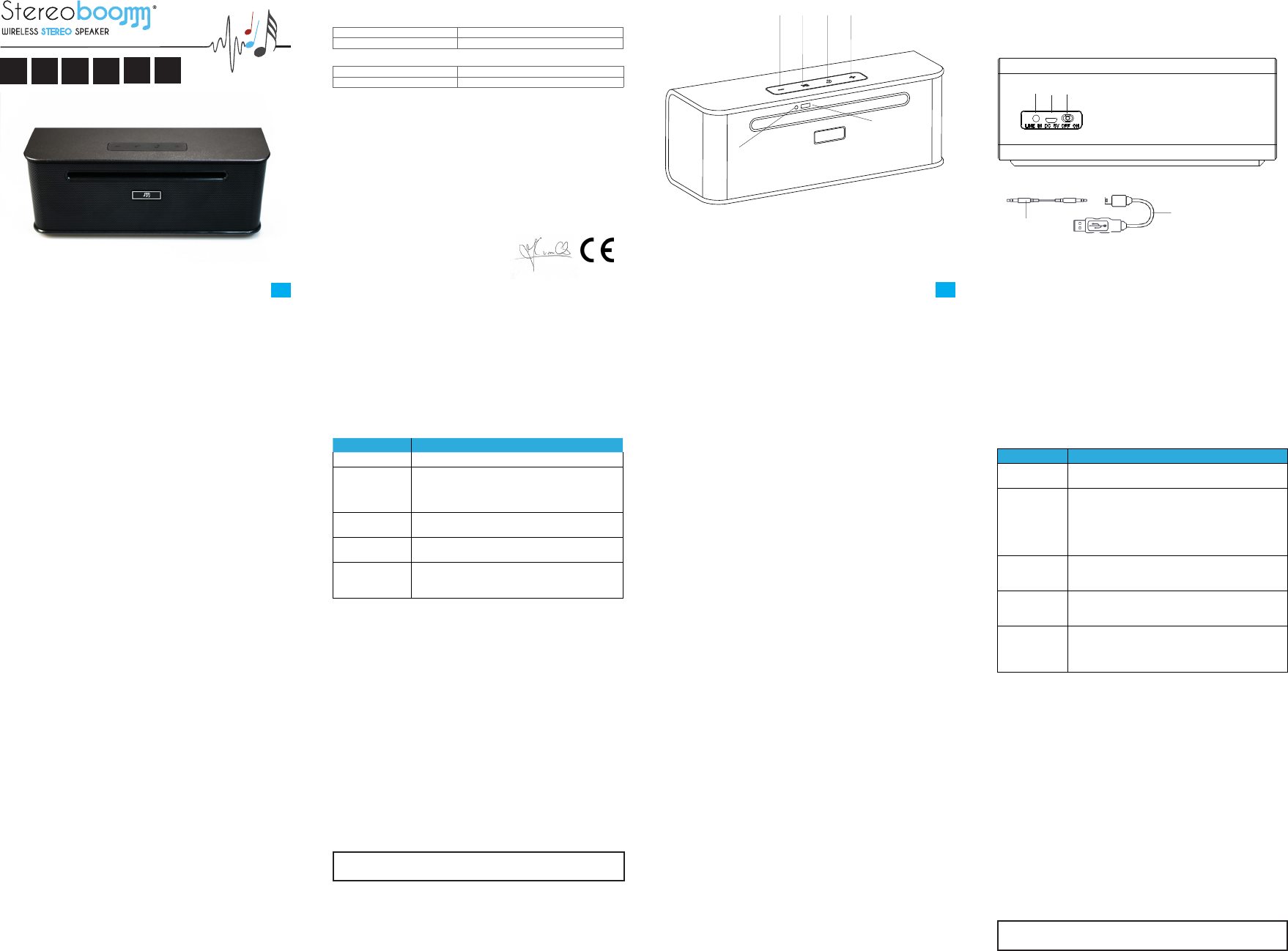ILLUSTRA
FEATURES
• Bluetooth
®
V4.0 + EDR +APTX
• Built-in microphone – handsfree
• Power OUTPUT – 2x8W
• Speaker diameter – 1,77” X 2 + passive radiator, inner magnetic 4Ω
• Frequency range – 200Hz – 20KHz
• S/N ratio: ≥ 75db
• Battery – 2x 3.7V 2000 mAh
• 8hrs non-stop music
• Transmission range – 10m
• 3,5mm AUX-IN
• Material – Aluminium + ABS
P
SEE ILLUSTRATION I
1. Call button
2. Volume Down / Previous song
3. Play / Pause
4. Volume Up / Next song
5. Microphone
6. LED indicator
CHARGING THE BATTERY
1. Plug
the USB cable (10) into the USB charging socket (8) of the STEREOBOOMM
700+.
2. Plug the other end of the USB cable (10) into your computer or USB charger.
3. The red LED indicator (6) on the STEREOBOOMM 700+ will light up and your
STEREOBOOMM 700+ will start charging. When the battery is fully charged,
the green LED indicator will turn on.
4. 8 hours music time . Music
time may vary from usage (volume).
5. When the battery is low, the red LED indicator (6) will ash quickly.
TURNING STEREOBOOMM 700+ ON / OFF
To turn the STEREOBOOMM 700+ ON:
Slide the ON/OFF switch (7) in the ON position to turn the unit ON. The LED indicator
(6) will light blue. You will hear a melody indicating that the STEREOBOOMM 700+
is entering pairing mode and is starting to search for available Bluetooth
®
devices.
To turn the STEREOBOOMM 700+ OFF:
Slide the ON/OFF switch (7) in the OFF position to turn the unit OFF. The LED
indicator (6) will turn off.
P
®
MUSIC
DEVICE (*)
(*) Bluetooth
®
music devices are all Bluetooth
®
stereo music devices that support
Bluetooth
®
A2DP
®
, music phones, smartphones, laptops,
Android™ phones & tablets,…)
You are required to pair the STEREOBOOMM 700+ with your Bluetooth
®
music
device once before using it.
Slide the ON/OFF switch (7) in the ON position to turn the unit ON. Wait until
the indicator is blue. will a tone that
the STEREOBOOMM 700+ is entering pairing mode and is starting to search for
available Bluetooth
®
devices. The STEREOBOOMM 700+ is now ready for pairing.
→ Let your Bluetooth
®
music device search for other Bluetooth
®
devices (please
refer to the manual of your Bluetooth
®
music device for more information). →
Select ‘SB700PLUS ’ out of the list with found devices on your Bluetooth
®
music
device. → The blue LED indicator will turn on.
Once the STEREOBOOMM 700+ is successfully paired, you can use it to listen to
your favorite music wirelessly in stereo.
The STEREOBOOMM 700+ will automatically reconnect to the last connected
device when the STEREOBOOMM 700+ is turned ON again.
In case your Bluetooth
®
music device does NOT reconnect automatically with the
STEREOBOOMM 700+ you can reconnect manually with your Bluetooth
®
music
device (please refer to the manual of your Bluetooth
®
music device for more
information).
7. ON/OFF Power switch
8. USB charging socket
9. 3.5 mm Line in socket
10. USB cable (for charging)
11. 3.5 mm audio jack cable
(for NON-Bluetooth
®
devices)
HANDSFREE FUNCTION
To answer/end/reject a call
Quick press the Call button (1) to answer or end an incoming call.
Press and hold the Call button (1) to reject an incoming call.
To make a call
Dial a number with your phone. The call is automatically transferred to the
STEREOBOOMM 700+.
Redial
In standby mode, press and hold the Call button (1) to redial the last dialed number.
BUTTON OPERA
Functions of the STEREOBOOMM 700+’s buttons:
BUTTON HOW?
ON/OFF SWITCH - SWITCH TO TURN ON/OFF
- PRESS TO ANSWER OR END CALL
- PRESS AND HOLD FOR 2 SEC. TO REJECT CALL
- RESS AND HOLD FOR 2 SEC. TO REDIAL LAST
DIALED NUMBER
-
- PRESS AND HOLD TO JUMP TO PREVIOUS SONG
- PRESS SHORTLY TO DECREASE VOLUME
- PRESS ONCE TO PLAY THE MUSIC
- PRESS ONCE TO PAUSE THE MUSIC
+
- PRESS AND HOLD TO JUMP TO NEXT SONG
- PRESS SHORTLY TO INCREASE VOLUME
(You will hear a beep when max. volume level is reached)
CONNECTING THE STEREOBOOMM 700+ WITH A NON-BL
®
MUSIC DEVICE (***)
(***) NON-Bluetooth
®
music devices are all music devices provided with a 3.5 mm
jack socket (e.g. a regular MP3 player).
You can also play music from a NON-Bluetooth
®
music device on the
STEREOBOOMM 700+ by using the 3.5 mm jack cable (11). Plug the jack cable (11)
into the Line IN socket (9) of the STEREOBOOMM 700+. Plug the other end of the
jack cable (11) into the audio socket of your music device.
IMPORTANT REMARKS
1) When playing music from a device connected to the STEREOBOOMM 700+
using the jack cable (11), most music functions (play/pause/FWD/BWD) need
to be operated from the music device, NOT from the STEREOBOOMM 700+’s
music buttons. Only VOL-/VOL+ buttons can still be used to set the volume.
2) NEVER use Bluetooth
®
AND cable connection to STEREOBOOMM 700+ at the
same time with 1 device.
3) You can always “customize” your sound experience when playing your favorite
music. Please check for various MUSIC APPS with advanced audio control
features on Google Play™ or on the App Store.
The
of the music tracks on your music device.
CUSTOMER SUPPORT
For more information, technical questions and return requests concerning this
product, you should contact: support@stereoboomm.be
GUARANTEE
STEREOBOOMM is a registered trademark of TE-Group NV. The STEREOBOOMM
brand stands for superior product quality and outstanding customer service. That
is why STEREOBOOMM warrants this product against all defects in material and
workmanship for a period of two (2) years from the date of original purchase
of the product. The terms of this guarantee and the extent of responsibility of
STEREOBOOMM under this warranty can be downloaded from the website:
wwwstereoboomm.com
GB
NL
SPECIFICA
• Bluetooth
®
V4.0 + EDR + APTX
• Ingebouwde microfoon - handsfree
• Uitgangsvermogen - 2x8W
• Diameter van de luidspreker - 1,77“X 2 +
passive radiator, inner magnetic 4Ω
• Frequentiebereik - 200Hz - 20KHz
• S/N (Signaal-ruis) verhouding: ≥ 75dB
• Batterij - 2x 3.7V 2000mAh
• 8 uren non-stop muziek
• Zendbereik - 10m
• 3,5mm AUX-IN
• Materiaal - aluminium + ABS
INHOUD DOOS & ONDERDELEN
ZIE ILLUSTRATIE I
1. Beltoets
2. Volume - / Vorig nummer
3. Play / Pause
4. Volume + / Volgend nummer
5. Microfoon
6. LED indicatielampje
7. AAN/UIT Schakelaar
8. USB-laadpoort
9. 3.5 mm Line IN aansluiting
10. USB kabel (om te laden)
11. 3.5 mm audio jack kabel (voor NIET-Bluetooth
®
apparaten)
DE BATTERIJ LADEN
1. Verbind de USB kabel (10) met de USB-laadpoort (8) van de STEREOBOOMM 700+.
2. Verbind het andere einde van de USB kabel (10) met uw computer of USB lader.
3. Het rode LED indicatielampje (6) van de STEREOBOOMM 700+ zal beginnen
oplichten en uw STEREOBOOMM 700+ zal beginnen laden. Het groene LED
indicatielampje (6) gaat aan als de batterij volledig opgeladen is!
4. De batterij van de STEREOBOOMM 700+ biedt tot 8 uren muziektijd .
Muziektijd varieert naar gelang gebruik (volume).
5. Wanneer de batterij bijna leeg is, zal het rode LED indicatielampje (6) snel
beginnen knipperen.
DE STEREOBOOMM 700+ AAN / UIT SCHAKELEN
Schakel de STEREOBOOMM 700+ AAN:
Schuif de AAN/UIT Schakelaar (7) in AAN-positie om de speaker aan te
schakelen. Het LED indicatielampje (6) zal blauw oplichten. U zal een melodie
horen die aangeeft dat de STEREOBOOMM 700+ klaar is om te pairen en zal
beginnen te zoeken naar beschikbare Bluetooth
®
apparaten.
Schakel de STEREOBOOMM 700+ UIT:
Schuif de AAN/UIT Schakelaar (7) in UIT-positie om de speaker uit te schakelen.
Het LED indicatielampje (6) zal uit gaan.
DE STEREOBOOMM 700+ P
MUZIEKAPP
(*) Bluetooth
®
muziekapparaat verwijst naar alle Bluetooth
®
stereo muziek-
apparaten die het Bluetooth
®
A2DP prole (Bv. iPhone™, iPad
®
,
muziektelefoons, laptops, Android™ telefoons & tablets, …)
U dient de STEREOBOOMM 700+ éénmalig met uw Bluetooth
®
muziekapparaat
te pairen voor gebruik.
Schuif de AAN/UIT Schakelaar (7) in AAN-positie om de speaker aan te
schakelen. Wacht to het LED indicatielampje (6) blauw begint te knipperen. U
zal een korte bieptoon horen die aangeeft dat de STEREOBOOMM 700+ klaar is
om te pairen en begint te zoeken naar beschikbare Bluetooth
®
apparaten. → Laat
uw Bluetooth
®
muziekapparaat zoeken naar andere Bluetooth
®
apparaten (gelieve
de handleiding van uw Bluetooth
®
muziekapparaat te raadplegen voor meer
informatie). → Selecteer ‘ SB700PLUS ‘ uit de lijst met gevonden apparaten van
uw Bluetooth
®
muziekapparaat. → Het blauwe LED indicatielampje (6) licht op.
Zodra de STEREOBOOMM 700+ succesvol gepaird werd, kunt u in stereo en
draadloos luisteren naar uw favoriete muziek.
De STEREOBOOMM 700+ zal automatisch herverbinden met het laatst
verbonden apparaat zodra u de STEREOBOOMM 700+ aanschakelt. Indien
uw Bluetooth
®
muziekapparaat NIET automatisch herverbindt met de
STEREOBOOMM 700+, kunt u manueel herverbinden met uw Bluetooth
®
muziekapparaat (gelieve de handleiding van uw Bluetooth
®
muziekapparaat te
raadplegen voor meer informatie).
HANDSFREE FUNCTIE
Om een oproep te beantwoorden/beëindigen/weigeren:
Druk snel op de Beltoets (1) om een inkomende oproep te beantwoorden of te
beëindigen. Houd de Beltoets (1) ingedrukt om een inkomende oproep te weigeren.
Om een oproep te maken:
Bel een nummer met uw mobiele telefoon. De oproep wordt automatisch doorgescha-
keld naar de STEREOBOOMM 700+.
Redial:
Druk in de standby-modus op de Beltoets (1) om het laatst gekozen nummer opnieuw
te kiezen.
BEDIENING TOETSEN
Functies van de toetsen op de STEREOBOOMM 700+:
TOETS FUNCTIE?
AAN/UIT
SCHAKELAAR
- VERSCHUIVEN OM AAN/UIT TE SCHAKELEN
- DRUKKEN OM EEN OPROEP TE BEANTWOORDEN OF TE
BEËINDIGEN
- 2 SEC. INGEDRUKT HOUDEN OM EEN OPROEP TE
WEIGEREN
- 2 SEC. INGEDRUKT HOUDEN OM HET LAATST
GEKOZEN NUMMER OPNIEUW TE BELLEN
-
- INGEDRUKT HOUDEN OM NAAR HET VORIGE NUMMER
TE GAAN
- KORT INDRUKKEN OM HET VOLUME TE VERLAGEN
- DRUK EENMALIG OM DE MUZIEK AF TE SPELEN
- DRUK EENMALIG OM DE MUZIEK TE STOPPEN/
TE PAUZEREN
+
- INGEDRUKT HOUDEN OM NAAR HET VOLGENDE
NUMMER TE GAAN
- KORT INDRUKKEN OM HET VOLUME TE VERHOGEN
(U zal een biep horen zodra max. volume bereikt is)
VERBIND DE STEREOBOOMM 700+ MET EEN NIET
®
MUZIEKAPP
(***) NIET-Bluetooth
®
muziekapparaten zijn alle muziekapparaten voorzien van een 3.5
mm jack audio aansluiting (bv. een standaard MP3-speler).
U kunt op de STEREOBOOMM 700+ ook muziek afspelen van een NIET-Bluetooth
®
muziekapparaat door gebruik te maken van de 3.5 mm jack kabel (11). Verbind de jack
kabel (11) met de Line IN aansluiting (9) van de STEREOBOOMM 700+. Sluit het andere
einde van de jack kabel (11) aan op de audio-aansluiting van uw muziekapparaat.
BELANGRIJKE OPMERKINGEN
1) Zodra u muziek afspeelt vanaf een toestel dat met de STEREOBOOMM 700+
verbonden werd via de jack kabel (11), zullen de meeste muziekfuncties (play/
pauze/FWD/BWD) bediend moeten worden vanaf het muziekapparaat en NIET
via de muziektoetsen op de STEREOBOOMM 700+. Enkel de VOL-/VOL+ toetsen
kunnnen nog gebruikt worden om het volume te regelen.
2) Gebruik NOOIT Bluetooth
®
EN kabel verbinding op STEREOBOOMM 700+
tegelijkertijd met 1 apparaat.
3) U kunt uw luisterervaring bij het afspelen van uw favoriete muziek steeds
“personaliseren”. Kijk voor diverse MUSIC APPS met geavanceerde audio controle
functies op Google Play™ of in de App Store.
De uiteindelijke
opname-kwaliteit van de muziekbestanden op uw muziekapparaat.
KLANTENONDERSTEUNING
Voor meer informatie, technische vragen of retouraanvragen met betrekking tot dit
product dient u rechtstreeks contact op te nemen met support@stereoboomm.be
GARANTIE
STEREOBOOMM is een gedeponeerd handelsmerk van TE-Group NV. Het merk
STEREOBOOMM staat voor producten van superieure kwaliteit en een uitstekende
klantenservice. Daarom garandeert STEREOBOOMM dat dit product vrij is van
materiaal- en fabricagefouten gedurende een periode van twee (2) jaar na de
oorspronkelijke aankoopdatum van het product. De voorwaarden van deze garantie
en de omvang van de verantwoordelijkheid van STEREOBOOMM onder deze garantie
kunt u downloaden vanaf de website:
wwwstereoboomm.com
--------------Manual/Stereoboomm700+/08-17/V01-----------------
GB NL FR D
700
+
Hereby, Par la présente,
Company: / Entreprise:
Address: / Adresse:
declare that the following equipment: / déclare que le dispositif suivant :
Product name: / Nom du produit:
Product type: / Type de produit:
conforms with the following safety requirements of the directives 2011/65/EU,
2014/30/EU, 2014/35/EU & 2014/53/EU. Conformity is guaranteed by the CE-symbol.
This product has been tested against following standards and specications, applying
versions valid in September 2017. The full text of the EU declaration of conformity is
available at the following internet address: www.stereoboomm.com
est conforme aux exigences de sécurité suivantes des directives 2011/65/EU,
2014/30/EU, 2014/35/EU & 2014/53/EU. La conformité est garantie par le symbole CE.
Ce
les versions valides en Septembre 2017. Le texte complet de la déclaration UE de
conformité est disponible à l’adresse internet suivante: www.stereoboomm.com
EN 62479:2010
EN 301489-1 V2.2.0
EN 301489-17 V3.2.0
EN 300328 V2.1.1
EN 60950-1:2006+A11:2009+A1:2010+A12:2011+A2:2013
J. Van Os, Product Manager TE-Group NV
Authorized Signature, Kapellen - September 2017
TE-Group NV
Kapelsestraat 61, 2950 Kapellen, Belgium
Stereoboomm 700+
Bluetooth
®
stereo speaker
ILLUSTRA
DECLARATION OF CONFORMITY
ES IT