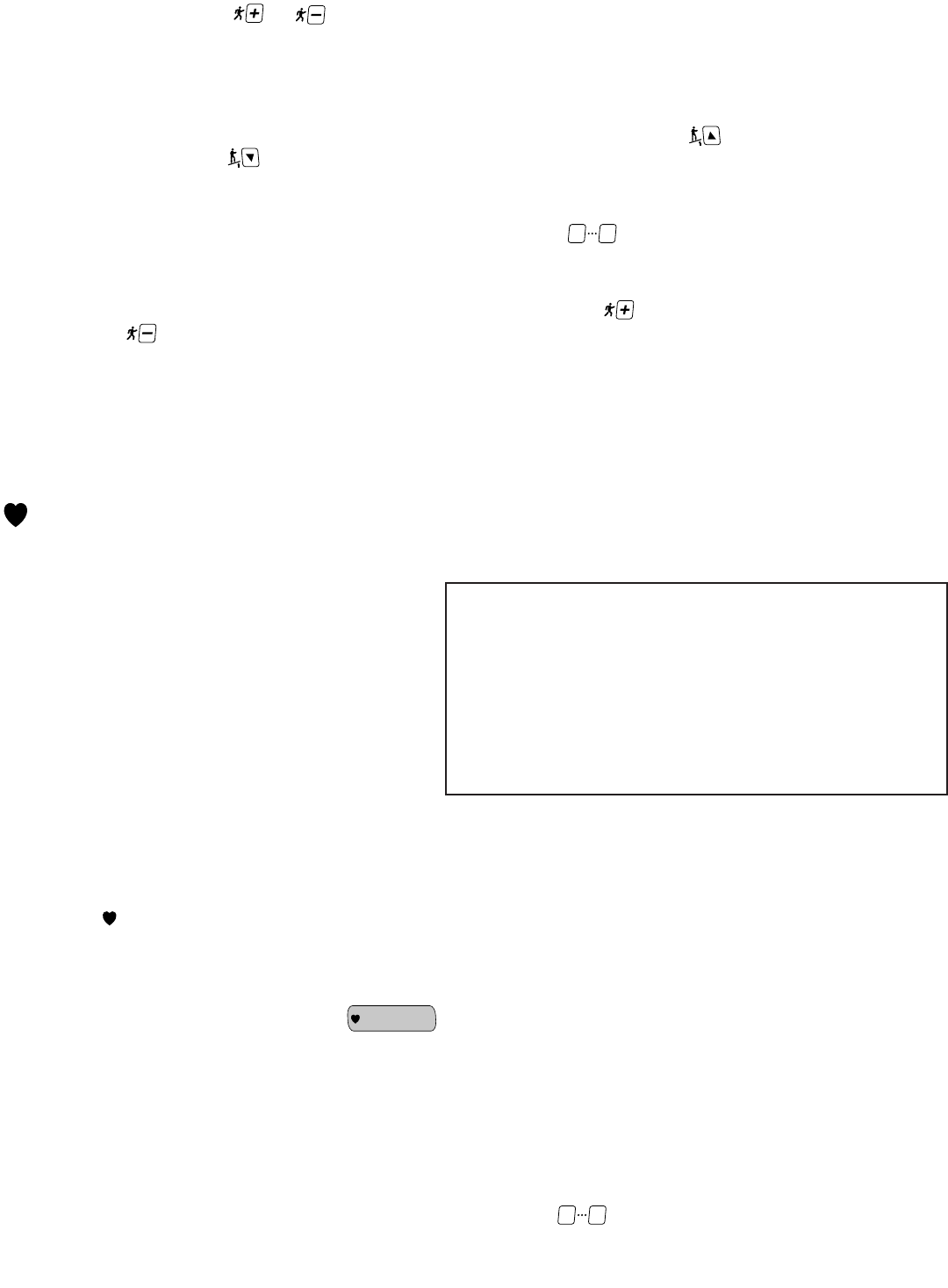■
You can press the or key, as necessary, to increase or decrease the displayed weight in 1 pound (or 1 kg)
increments.
■
When your correct weight has been entered, press the START or ENTER key to accept the displayed value. You are
prompted with a 3 second countdown, then the treadmill begins the program.
2. You can adjust the incline of the treadmill during the program:
■
You can adjust treadmill incline from 0 to 15%, in 0.5% increments. Press the key to increase the treadmill
incline; press the key to decrease the treadmill incline.
3. You can adjust the speed of the treadmill during the program:
■
You can specify a desired speed from 0.5 to 10.0 mph (0.8 to 16.0 kph) for 110-volt units or 0.5 to 12.0 mph (0.8 to
19.3 kph) for 220-volt units, using the numeric keypad. Use the keys to enter your desired speed, then press
the S
TART or ENTER key to accept the entered speed.
■
You can adjust treadmill speed from 0.5 to 10.0 mph (0.8 to 16.0 kph) for 110-volt units or 0.5 to 12.0 mph (0.8 to 19.3
kph) for 220-volt units, in 0.1 mph (or 0.1 kph) increments. Press the key to increase the treadmill speed; press
the key to decrease the treadmill speed.
4. You can pause the program during your workout by pressing the S
TOP key once. The program will pause for a preset peri-
od of time (either 30, 45 or 60 seconds. as set in the Manager Settings mode). Press the START key BEFORE the pause
timer expires to resume your program. The treadmill returns to its minimum speed when you exit the pause mode.
5. When you have reached your workout goal, the treadmill will enter the Cooldown cycle (see “Cooldown Cycle” for more
information). If you wish to exit your program before you have reached your workout goal, press the STOP key twice. The
treadmill will slow to a stop. (Press the STOP key once during a Pause to exit the program.)
I
NTERVAL
T
RAINING
Program Definition
This heart rate feature is designed to gradually elevate
your heart rate to the upper end of your selected training
range, then gradually decrease your heart rate to the
lower end of your selected training range using speed and
incline. During the workout, this cycle will repeat sever-
al times, creating an interval training effect that is cus-
tomized to the user’s desired heart rate training range.
During program setup, there must be at least an 18 BPM
difference between the lower heart rate limit and upper
heart rate limit to ensure an interval workout.
Benefits of Heart Rate Intervals
By including interval exercise in your regular aerobic program, greater effects are noticed. Your heart and muscles will adapt to
the increases in demand by utilizing stored calories for energy more effectively. Dynamic Heart Rate Control may potentially
result in more calories expended. It will strengthen the heart, provide stress relief and variety to a workout. This program is more
effective in training the body to remove excess lactic acid from the muscles.
How to Use Interval Training
NOTE: For best results, use a heart rate strap. If user is wearing a heart rate strap, the machine will automatically use the data
from the heart rate strap. Contact heart rate grips may not give an accurate heart rate when exercising over 4 mph.
During program setup, you can use the B
ACK key to return to a previously accepted parameter.
1. Stand on the running belt; press the key. The Information Window displays the message “DYNAMIC HR
CONTROL”. Press the S
TART or ENTER key to continue.
2. The Information Window displays the message “INTERVAL PROGRAM VARIES SPEED AND INCLINE TO ALTER
YOUR HEART RATE BETWEEN LIMITS, SELECT UPPER AND LOWER HEART RATE LIMITS”. Press the S
TART or
ENTER key to continue.
3. You are prompted to enter your weight.
■
The treadmill will display a default weight of 155 pounds (70 kg). You may enter any weight from 0 to 350 pounds (0
to 135 kg).
■
You can enter your weight using the numeric keypad. Use the keys to enter your correct weight.