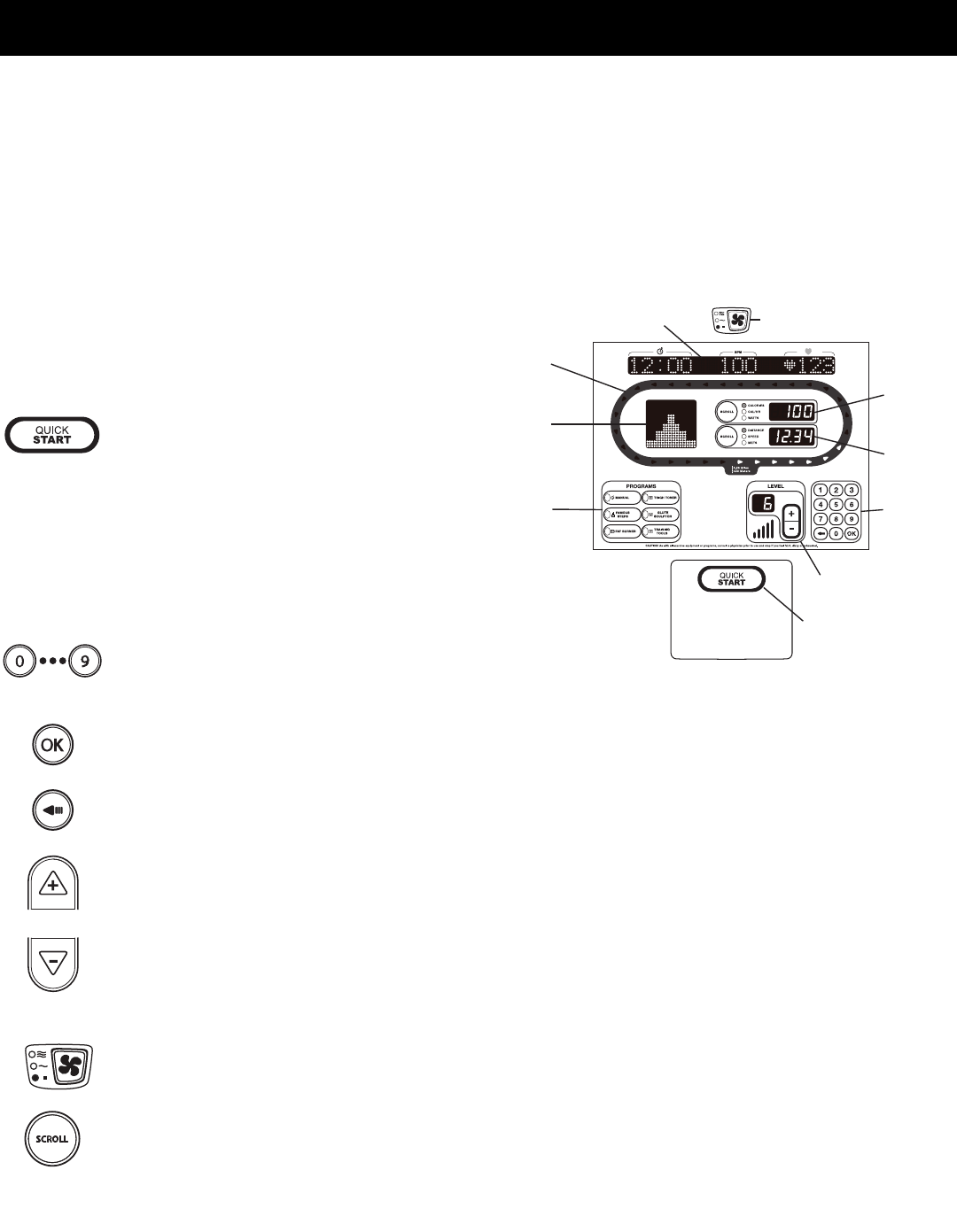STAR TRAC E-ST STEPPER OWNER’S MANUAL 15
Operating the STAR TRAC E-ST STEPPER is very easy. Simply mount the Stepper by stepping on the Soft Trac
®
pedals, begin step-
ping, and press QUICK START. Learning the features and incorporating the STAR TRAC E-ST STEPPER into your members' fitness
programs is just as easy. In this chapter, you will learn the display functions and how to get the most out of every STAR TRAC E-ST
STEPPER workout.
IMPORTANT: Before operating the Stepper, you must be familiar with the following equipment limitations:
n Maximum Weight: Your STAR TRAC E-ST STEPPER is designed for a maximum user weight of 350 lbs/158 kg. DO NOT
exceed the maximum user weight.
DISPLAY PANEL FEATURES
Your STAR TRAC E-ST STEPPER is equipped to provide you
and your users unlimited exercise opportunities. Experiment with
its features to find the right combination for your fitness regimen.
The Display Panel provides the operating controls and display
elements described in the following paragraphs.
QUICK START Key: Enables the Stepper for
manual operation using a default weight as set
in Manager/Maintenance Mode, a default
LEVEL of "1", and a default time limit as set in
Manager/Maintenance Mode.
NOTE: Default time and weight are adjustable
through Manager/Maintenance Mode.
Numeric Keypad:Allows you to enter specif-
ic values for program parameters during pro-
gram setup. During a program, these keys
may be used to change difficulty level.
OK Key: (part of numeric keypad) Allows you to confirm selections during program setup and operation.
ARROW Key: (part of numeric keypad) Allows you to make corrections to values entered during program setup.
Increase LEVEL Key: Increases the difficulty level, in one-level increments; levels are from 1(least difficult) to 20(most
difficult). Current level setting is shown in the LEVEL display window.
Decrease LEVEL Key: Decreases the difficulty level from 20(greatest difficulty) to 1(least difficulty), in one-level incre-
ments. Current level setting is shown in the LEVEL display window.
NOTE: During program setup and while in Manager/Maintenance Mode, the Increase LEVEL and Decrease LEVEL
keys increment or decrement the value shown in the Information Window.
Fan Key:Allows you to control the speed of the personal cooling fan, either OFF, HIGH or LOW.
SCROLL Keys: Scrolls the upper and lower data information windows between the three available data displays.
Preset Program Keys: Allow you to access a desired preset workout program.
OPERATING INSTRUCTIONS