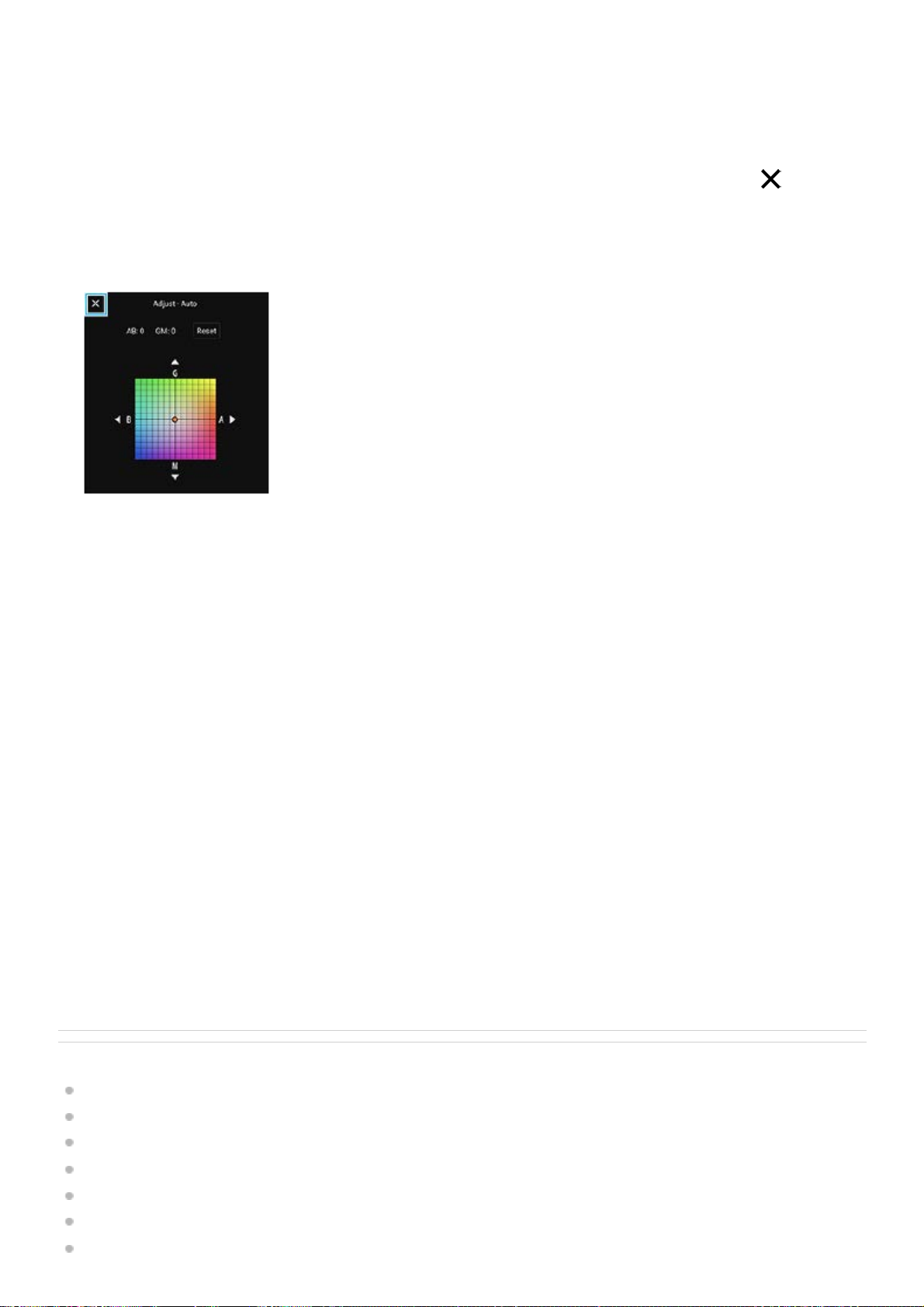To re-assign or re-order setting items in the function menu
Related Topic
AUTO/P/S/M mode overview
Shooting still images
Program auto (P)
Shutter speed priority (S)
Manual exposure (M)
Continuous shooting
Self-timer
Flash mode
Auto / Fill flash / Red-eye reduction / Off / Flashlight
7.
White balance
Auto / Cloudy / Daylight / Fluorescent / Incandescent / Shade: Adjusts the color tones according to the selected light
source that is illuminating the subject (preset white balance). To finely adjust the color tones, tap [Adjust] to display
the fine adjustment screen, and then move the orange dot to the desired position. After adjusting, tap (Close
button).
Custom 1 / Custom 2 / Custom 3: Memorizes the basic white color under the light conditions for the shooting
environment. To adjust the basic white color, select one of the items, tap [Set], and then follow the on-screen
instructions.
8.
Face/Eye AF
On / Off
The camera detects the faces or eyes of people and animals and focuses on them automatically.
9.
File format
RAW: Digital processing is not performed on this file format. Select this format to process images on a computer for
professional purposes.
RAW & JPEG: A RAW image and a JPEG image are created at the same time. This is suitable when you need two
image files, a JPEG for viewing, and a RAW for editing.
JPEG: The image is recorded in the JPEG format.
10.
Aspect ratio (Image size)
The image size is displayed according to the aspect ratio.
4:3 / 16:9 / 1:1 / 3:2
11.
D-Range Optimizer (DRO) / Auto HDR
D-Range Optimizer: Optimizes brightness and gradation by analyzing the contrast between the subject and the
background from a single image.
Auto HDR: Optimizes brightness and gradation by overlaying multiple images shot using different exposures.
12.
Tap [MENU] > [Setup] > [Function menu customization].1.
Follow the on-screen instructions.2.