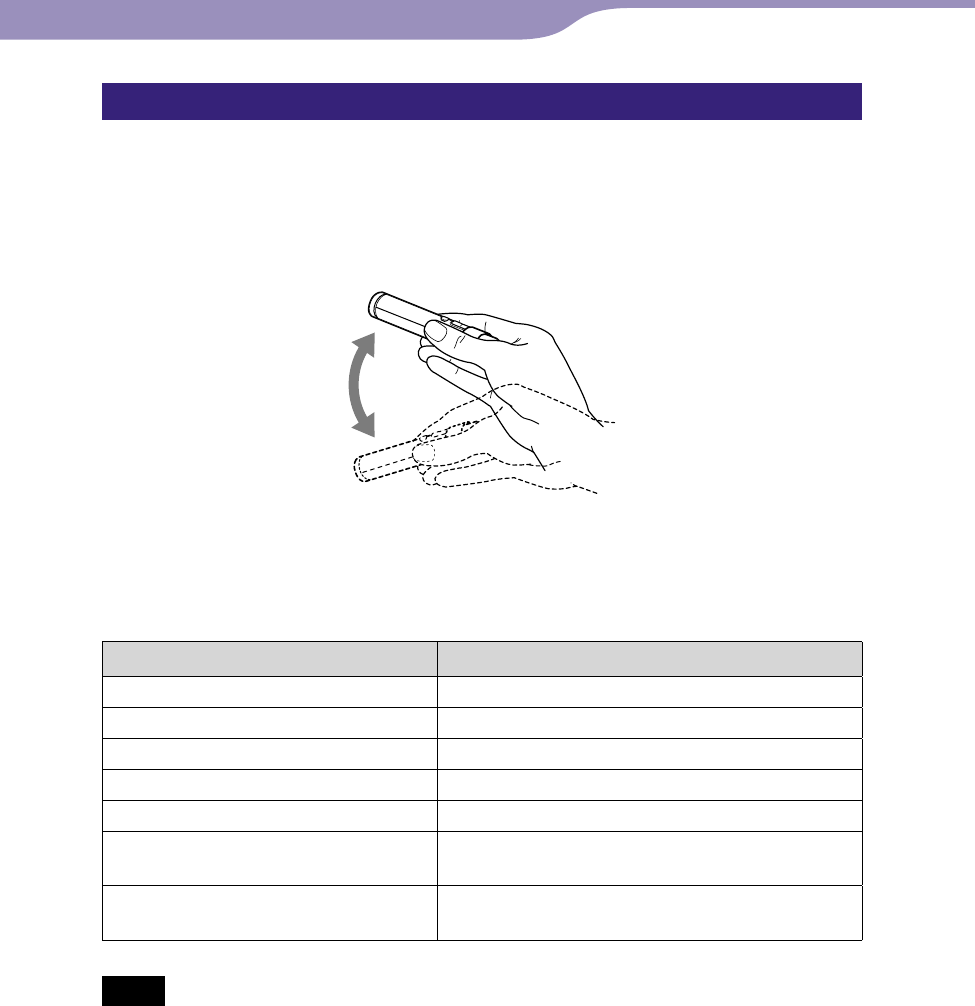NW-S203F/S205F.GB.2-699-315-12(2)
20
20
Playing Songs...Changing the Play Mode
Changing the play mode by shaking the player 3 times (Shuffle Shake)
You can change the play mode (shuffle activated or deactivated) by shaking the
player 3 times during playback.
Holding the player as illustrated below (display facing up), shake the player up
and down 3 times in rhythm within two seconds. A sound effect is heard when
shaking to change play mode.
When the player is shaken 3 times again, the play mode returns to the previous
mode.
List of play modes when shaking the player 3 times
Play mode type Changes to
Normal Repeat Shuffle All (all song shuffle repeat)
Folder Repeat Shuffle Folder (folder shuffle repeat)
Repeat All (all repeat) Repeat Shuffle All (all song shuffle repeat)
Repeat Folder (folder repeat) Repeat Shuffle Folder (folder shuffle repeat)
Repeat 1 Song (one song repeat) No change
Repeat Shuffle All
(all song shuffle repeat)
Repeat All (all repeat)
Repeat Shuffle Folder
(folder shuffle repeat)
Repeat Folder (folder repeat)
Notes
When the G sensor menu (
page 40) is set to “OFF,” this function is not available.
You cannot use this function when:
– the automatic song selection function (
page 23) is activated in the Music Pacer menu
– you are using the FM tuner (NW-S202F/S203F/S205F only)
– the HOME screen appears or you are setting a SETTINGS menu item
When shaking the player, make sure not to bump the player into other objects or drop it.
When you change the play mode by shaking the player 3 times, a step count error may
occur.
If you shake the player 3 times in rhythm within two seconds, the play mode changes but
nothing happens after shaking it for two seconds.