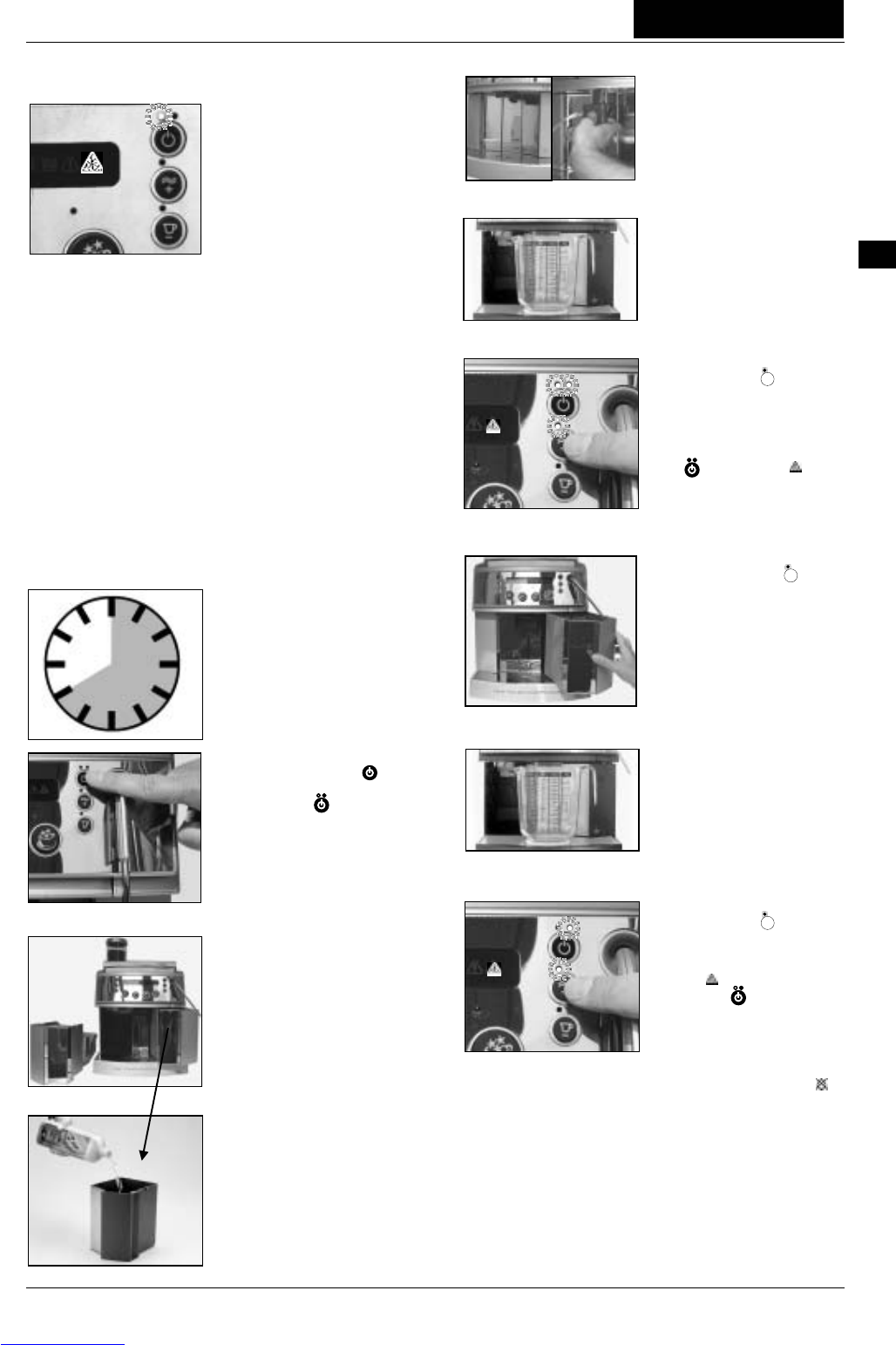BASL - 02 - V03 Page 45
User manual
UK
5.9 Descaling
After not more than 1350
coffee outputs, the descaling
display will start to blink.
Although you can continue to
serve coffee, it is
recommended to perform a
descaling at this point.
Attention: The decalcification program may not be
interrupted when initiated!
Important: The removal of limescale is an inevitable task
even if you use a water filter. If your local water
supply is exceptionally hard, you may need to
run the decalcifying programme before this
output total is reached. Your coffee machine has
an in-built automatic decalcifying programme
which makes the control of limescale
considerably easier.
Attention: In machines with a fixed water supply, the
decalcification must be performed by a
service technician.
Attention: The use of vinegar for decalcifying purposes
is expressly prohibited as this would damage
the coffee machine.
This programme lasts
approximately 40 minutes.
5.9.1 Switch off the machine
at the operating button
, the
LED on the operating button
illuminates red and the
word “Standby” appears on
the display.
5.9.2 Remove the grounds
container and the water
container.
5.9.3 Now pour water and
then the decalcifying agent in
a ratio of 2:1 into the water
tank (dosage example: Water
= 1500 ml – liquid descaling
agent = 750 ml).
Put the water tank back in the
machine
5.9.4 Disassemble the
foamer head and push the
beverage outlet to its highest
position.
(see paragraph 5.10
Installation / disassembly of
foamer head page 46.)
5.9.5 Place a large
container beneath the
beverage outlet.
(The amount running out is 2.0
litres)
5.9.6 Now press the
cleaning button for at least
5 seconds until the
decalcifying process starts.
The wording “Decalcifying x%”
appears on the display and
the red and green LEDs on
the button and the
display are illuminated. The
decalcifying program runs
automatically.
5.9.7 As soon as the
cleaning button LED
flashes and the message
“fresh water” appears on the
display, thoroughly rinse out
the water tank with fresh
water. Fill the water tank with
fresh, cold water and insert it
back into the machine.
5.9.8 Place a large
container beneath the
beverage outlet.
(The amount running out is 2.0
litres)
5.9.9 Now briefly press the
cleaning button . “Rinsing”
now appears on the display.
Once the decalcifying program
has ended the LED in the
display
and the green
LED on the button are
extinguished. “Standby” is on
the display.
Important:
If the “water low” indicator
flashes during the decalcifying
process, please top up the
water and reinsert the tank.
The cleaning program will
continue to run automatically.
ca. 40 Min.
900'062.002
900'121.001
900'121.001
≈
+
≈
+
≈
+