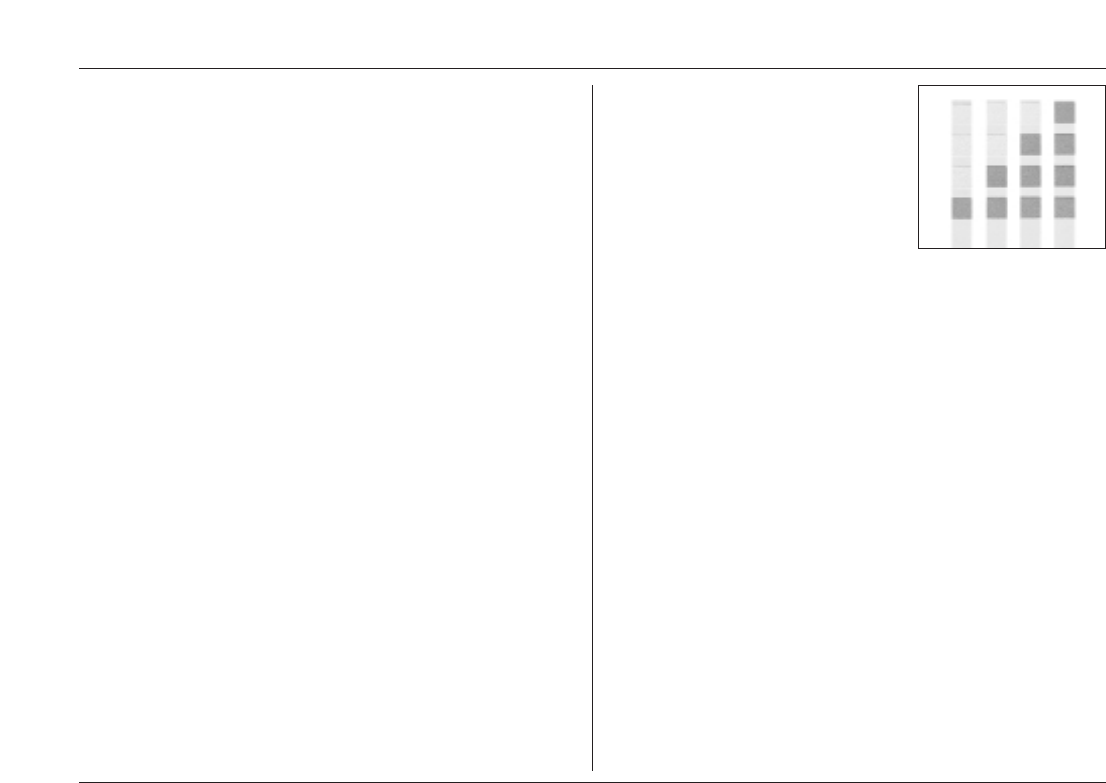SOLIS MASTER 5000 DIGITAL User’s manual
64
Press the «esc» button to leave programming mode.
To select the individual program points:
a) Select the required program point with arrow buttons ^ and
b) Activate the selected point with the «ent» button
c) Now reselect the required setting with arrow buttons ^ and
and save with the «ent» button.
Note: You can exit the setting at any time without making any changes by
pressing the «esc» button (but only if you have not yet saved a setting with the
«ent» button).
To select language:
First select «Language» with the arrow buttons ^ and and then activate
with the «ent» button; the
LLAANNGGUUAAGGEE......EENNGGLLIISSHH
indicator will appear.
Now select required language with the arrow buttons ^ and and save
with the «ent» button.
To set the water hardness:
First select «Water Hardn.» with the arrow buttons ^ and and then activate
with the «ent» button; the
WWAATTEERR HHAARRDDNN..........HHAARRDDNNEESSSS 33
indicator
will appear.
The appliance is pre-programmed to an average value of water hardness 3, which
is the correct setting for normal water conditions. If necessary, adjust the setting in
line with the amount of lime/water hardness of the local water.
To test your water: Briefly dip the test strip delivered with the appliance into the
water (1 second) and gently shake off excess water. The test result can be read off
after one minute.
Key to test strip:
1 zone red = Hardness 1 (500 litres)
2 zones red = Hardness 2 (300 litres)
3 zones red = Hardness 3 (150 litres)
4 zones red = Hardness 4 (80 litres)
Adjust the value with the arrow buttons ^
and in line with the test result.
Note: After the corresponding volume of water
(see above) has passed through the appliance the
DDEESSCCAALLIINNGG
indicator will appear, at which
point it is essential to descale the appliance in line
with Pt. 10.0.
^
^
^
^
^
^
To select the temperature:
First select «Temperature» with the arrow buttons ^ and and then
activate with the «ent» button; the
TTEEMMPPEERRAATTUURREE ........MMEEDDIIUUMM
indicator will appear.
The value can now be reset to Minimum, Low, Medium, High or Maximum
with the arrow buttons ^ and
To switch on the prebrewing
First select «Prebrewing» with the arrow buttons ^ and and then activate
with the «ent» button; the
PPRREEBBRREEWWIINNGG........OONN
indicator will appear.
The value can now be reset to Off, On or Long with the arrow buttons ^ and .
^
^
^
^