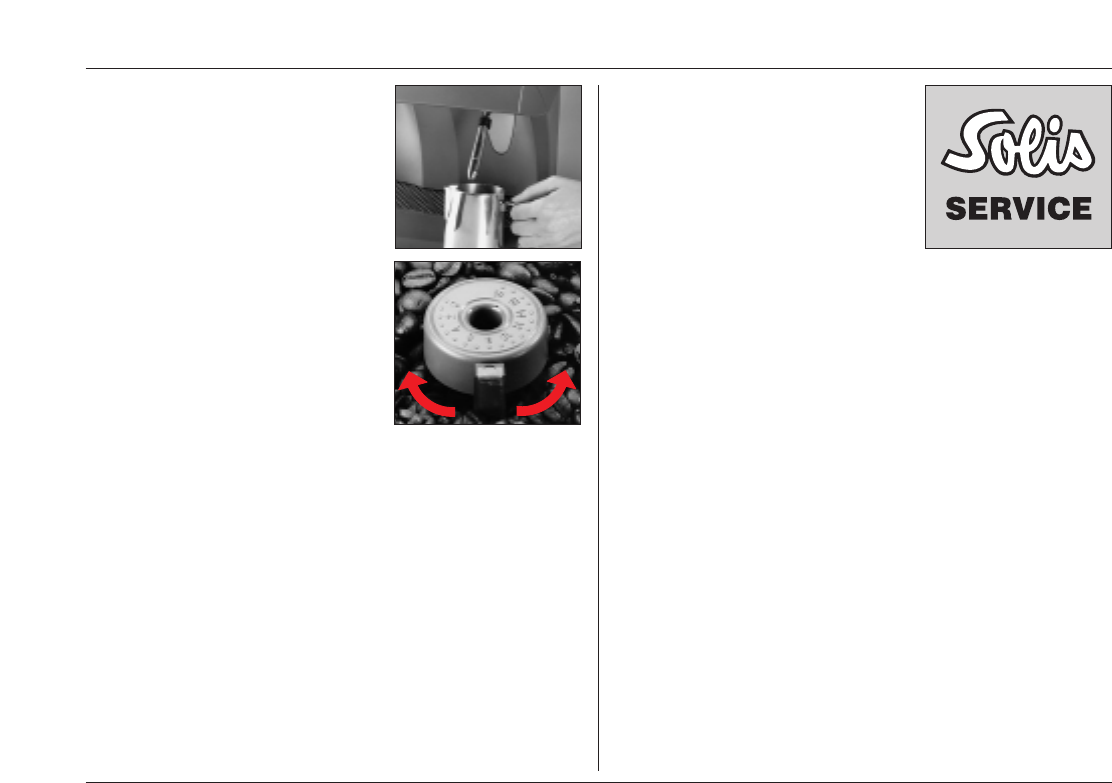Important: Do not re-start the appliance prior to
removing the stone since otherwise you may
damage the motor. You may need to contact an
authorized service center to rectify this fault.
Note: When using very large or oily beans
it is occasionally possible that the beans
do not slide easily towards the grinder.
If this occurs, push the coffee beans
towards the grinder intake and carefully
clean the bean container prior to refilling it
(machine must be switched off!).
User’s manual SOLIS MASTER 5000 DIGITAL
63
6.5 Making steam with special steam noz-
zle (separate accessory)
It is preferable to use this special steam nozzle.
Simply slide over steam/hot water nozzle and
proceed according to Pt. 6.1. With this special
nozzle your beverage will be heated in a very
short time. For cleaning, the outer part of the
nozzle can be removed.
7.0 Grinder/Adjustment of Grinder
The standard setting of the grinder is on position
8 (+/- 2) which is the most suitable setting for
most coffee beans. However, you have the option
to individually adjust the grinder. Should the
coffee delivery be too fast (grinds are too coarse)
or too slow (grinds are too fine) the grinder is not
properly set and needs to be adjusted.
7.1 Electronic grinder protection. Even premium coffee blends may contain im-
purities such as small stones. To avoid damage, the grinder is equipped with an
electronic stone sensor. If a small stone gets stuck in the grinder, a strange sound
will be audible. In this case, immediately switch off the appliance. If the machine
is not manually turned off, the grinder will automatically block itself after about
25 seconds at the latest. In this case, the
GGRRIINNDDEERR BBLLOOCCKKEEDD
indicator will
appear.
8.0 Programming
Change of the programmed selection of volume
To change the programmed cup size, press the appropriate selection button and
keep it pressed during the brewing process. Release the selection button as
soon as the desired volume of coffe has been brewed (max. 250 ml). During
this process, the LCD display shows
11 CCOOFFFFEEEE...... PPRROOGGRR..QQUUAANNTTIITT
.If
the prebrewing is activated, this will also be considered.
Note: To ensure that the change is registered properly, it is important to ensure that
the selection button is depressed during the entire process (start of grinding) and
released only on completion of the process.
To switch to programming mode, ensure the appliance is switched on and
ready for use and press the «ent» button (steam) until the indicator
LLAANNGGUUAAGGEE ........WWAATTEERR HHAARRDDNN
. appears. The flashing cursor can be
moved up/down with the arrow buttons ^ (coffee) and (Espresso).
The following program points will appear consecutively in the display:
LANGUAGE TOTAL COFFEES
WATER HARDN. DESCALING
TEMPERATURE SIGN. DESCAL.
PREBREWING TIMER
PREGRINDING
Recommended setting of grinder: Position 8 (+/- 2)
Grinder setting › 1 = fine / Grinder setting › 18 = coarse
Important: The setting may only be adjusted if the grinder is in motion.
Note: If possible avoid extreme settings (e.g. position 1). It is preferable to test
a different blend of coffee beans (not every bean is equally suitable). Furthermore,
please note that the grinder adjustment will only be fully effective after having
made about 3–4 coffees.
^