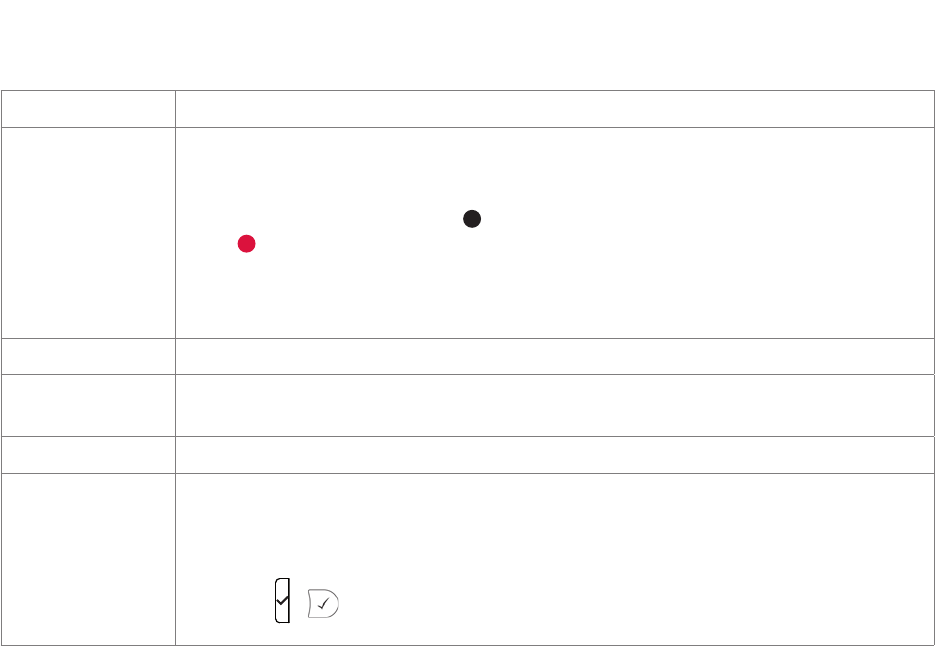91
Appendix 5 - Programmable Functions
Reboot Rebooting the phone
Record The phone does not record the voice streams at all; they must be recorded on the
PBX or other external device. Pressed during a call, the key informs the PBX to
start and stop the recording of the audio stream on the PBX. While the call is being
recorded, the recording symbol
will either blink on the display or be displayed,
in red , in the status line, depending on the phone type; if the function key has an
LED, the LED will be lit throughout the recording. Please be advised that you must
respect the legal restrictions of your country for recording calls with or without the
participants' knowledge and permission.
Redial Dialed call history list (last call at the top)
Retrieve Retrieves new mailbox messages. This key becomes active when the phone has
received a message waiting indication (MWI) with a valid mailbox URI.
Status Messages Currently available status messages (see Appendix 2)
Transfer Transfering the active call or an incoming call that you do not want to pick up. See
the article Transfering calls in the chapter Using the phone.
Pressing the key will put the "Enter number" screen on the display. Enter the number
and press
/ to complete the transfer.