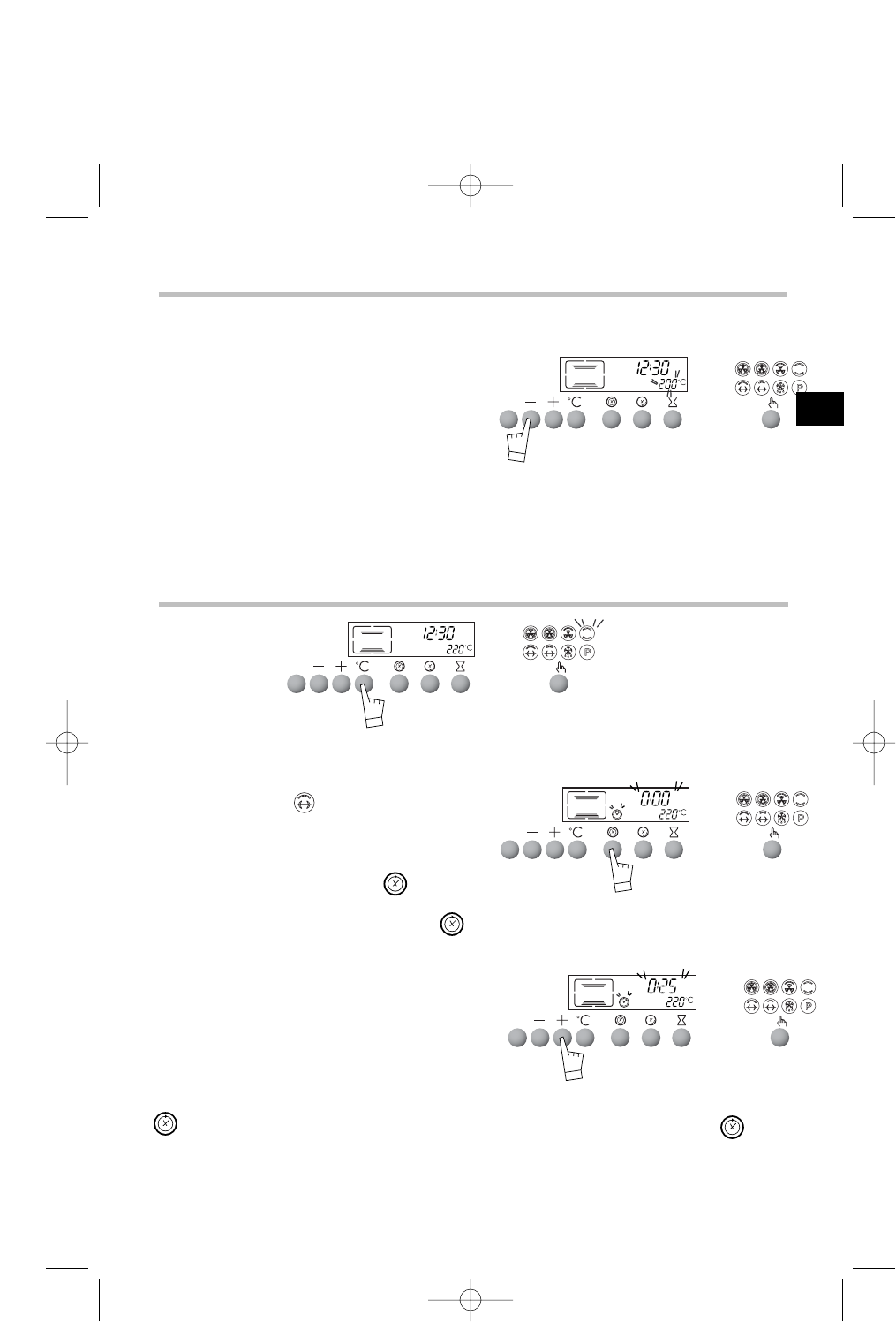91
Setting cooking temperature
During the selection of the cooking mode or during the cooking cycle, you can set or change
the temperature.
Press on the °C button for about two seconds
until the temperature figures starts flashing.
Adjust the temperature using the + or - but-
tons until you reach the temperature that you
wish to record.
Confirm your choice by pressing on button °C.
For later cooking sessions, the temperature that you have just recorded will be saved.
This cooking temperature adjustment operation can be renewed as often as you wish
Starting a programmed cooking session
Set the chosen cooking mode and adjust the temperature if necessary.
Example:
Natural convection
Temperature: 220°C.
Press the “cooking time” button
The cooking time (0:00) will flash with the symbol to show that the cooking time can be
set.
Press on the + or - buttons to set the desired
cooking time.
Example: 25 minutes cooking time.
The cooking time that you have set will be auto-
matically recorded after a few seconds or can be confirmed by pressing once again on the
button
.
The clock time will then
appear once again on the display and the sym-
bol stops flashing.