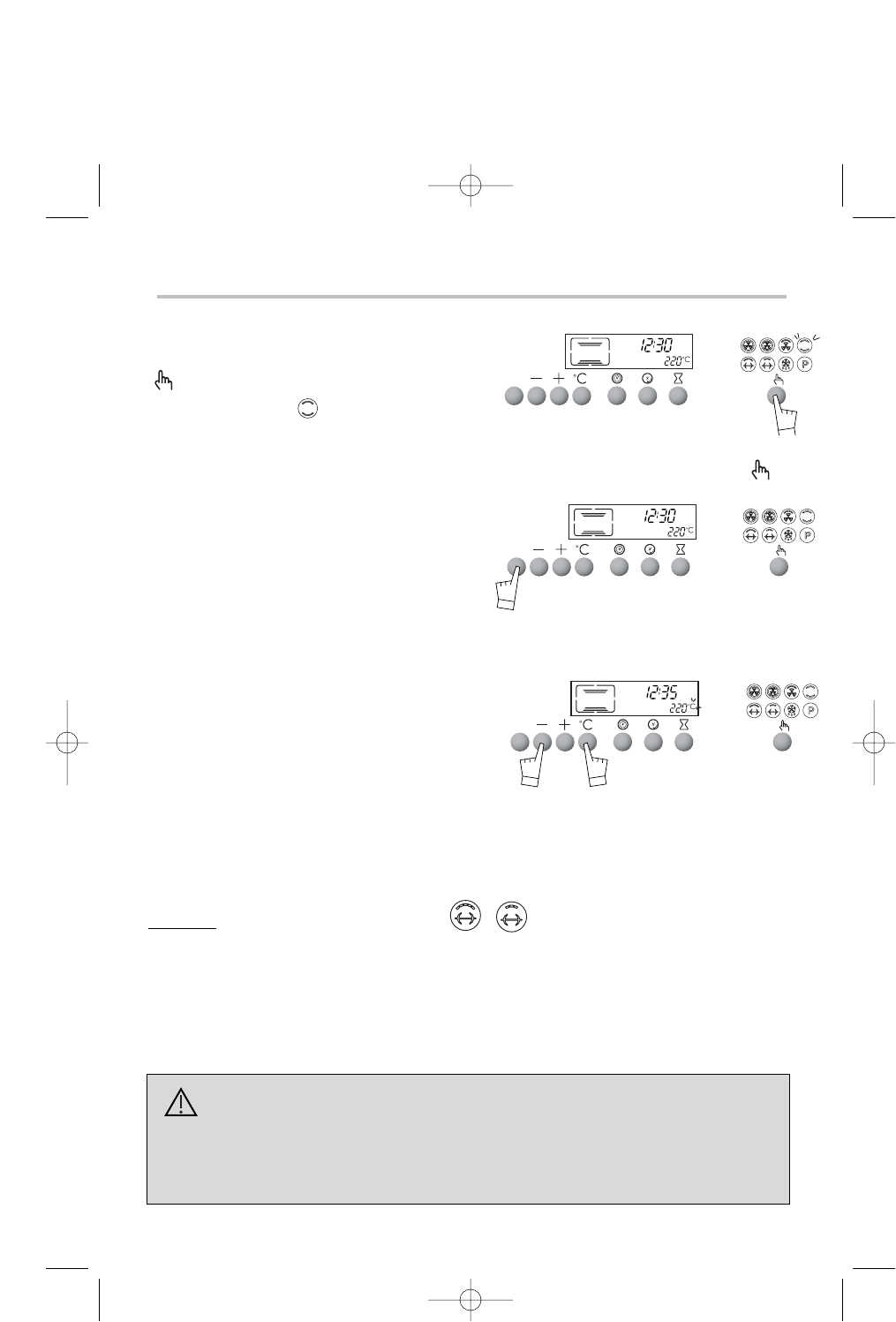90
Immediate cooking
• Select the cooking mode
Select the programme of your choice with the
button.
Example : position " ".
Note:
You can scroll through the cooking programmes by keeping your finger on the button
.
The proposed temperature is displayed:
Example : 220°C.
• Push the START/STOP button to start cook-
ing.
Your oven displays the most frequently used
temperature.
You may nevertheless adjust this temperature yourself.
• Press the °C.
The symbol °C button.
• Adjust the temperature using the + or -
button.
•
Even if pressing
°C
does not confirm your
choice immediately, your programme will be
validated automatically a few seconds later.
When the oven reaches that temperature, the display glows steadily and beeps for 3 sec-
onds.
Exception
: Variable wattage grill:
- Wattage level proposed: - 4 - = 100%
- Can be adjusted from - 1 - = 50% to - 4 - = 100%
The door may only be left ajar when the grill is at maximum wattage
(-4-).
For other grill wattage settings, the door must remain closed.
Turn off the cooking cycle by pressing on the START/STOP button for 1 second.
During a grill cooking session, your oven's accessible parts are hotter than dur-
ing normal cooking. Be sure to keep young children at a safe distance.