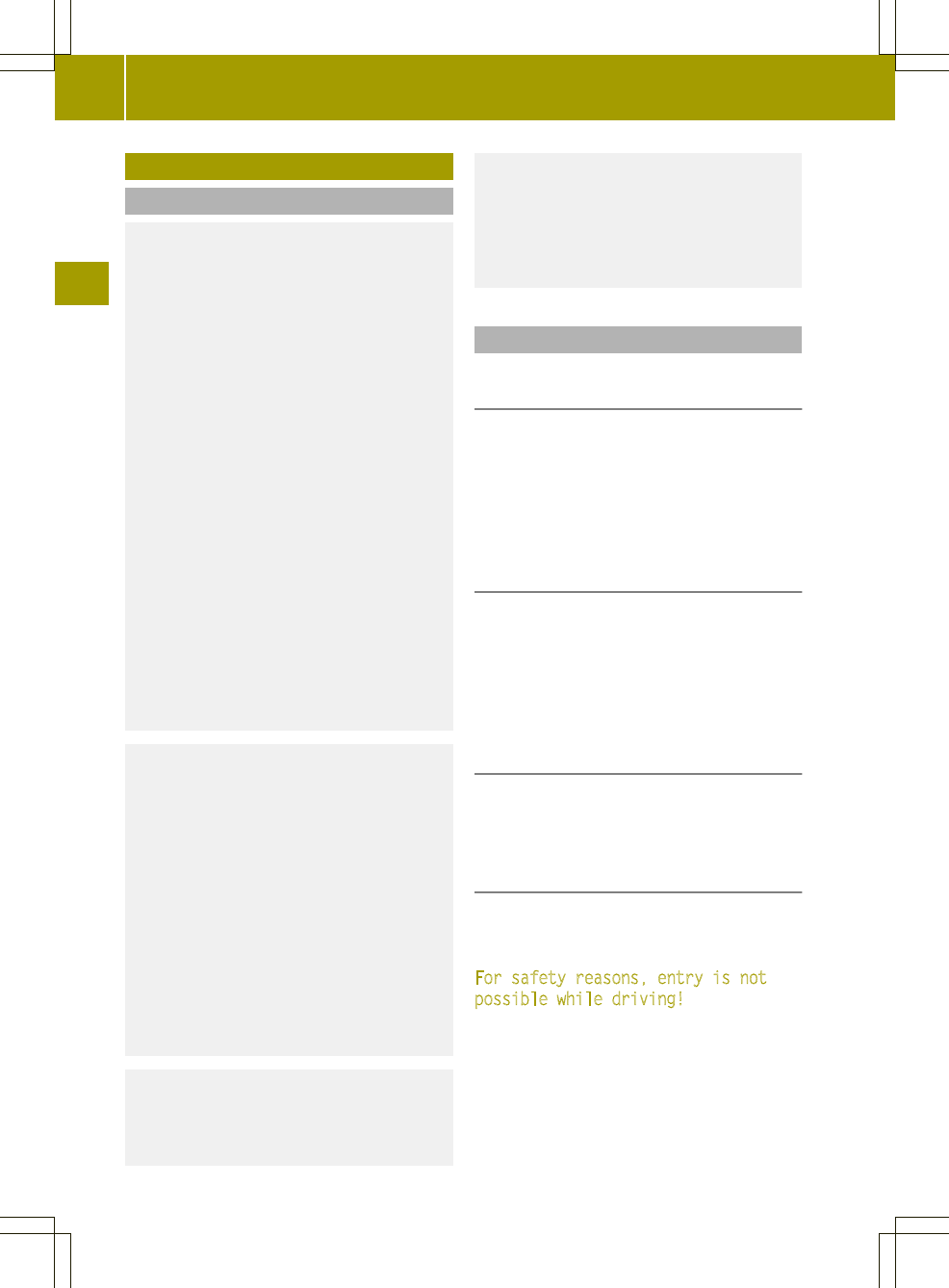Introduction
Safety notes
G
WARNING
For safety reasons, only enter a new
destination when the vehicle is stationary.
When you are driving, another passenger
should enter the destination. Read the
Operator's Manual and select the route
before driving.
Bear in mind that at a speed of just 30 mph
(approximately 50 km/h), your vehicle is
covering adistance of 44 feet
(approximately 14 m) every second.
The device calculates the route to the
destination without taking account of the
following, for example:
R
traffic lights
R
stop and give way signs
R
merging lanes
R
parking or stopping in a no parking/no
stopping zone
R
other road and traffic rules and
regulations
R
narrow bridges
G
WARNING
The device may give incorrect navigation
commands if the actual street and traffic
situation does not match the data in the
digital map. Digital maps do not cover all
areas nor all routes in an area. For
example, a route may have been diverted or
the direction of a one-way street may have
changed.
For this reason, you must always observe
road and traffic rules and regulations
during your journey. Road and traffic rules
and regulations always have priority over
the system's driving recommendations.
G
WARNING
Navigation announcements are intended to
direct you while driving without diverting
your attention from the road and driving.
Please always use this feature instead of
consulting the map display for directions.
Consulting the symbols or map display for
directions may cause you to divert your
attention from driving and increase your
risk of an accident.
General notes
Operational readiness of the navigation
system
The navigation system must determine the
position of the vehicle before first use or
whenever operational status is restored.
Therefore, you may have to drive for a while
before the position of the vehicle can be
determined precisely.
GPS reception
Correct functioning of the navigation
system depends, amongst other things, on
GPS reception. In certain situations, GPS
reception may be impaired, there may be
interference or there may be no reception
at all, e.g. in tunnels or parking garages.
Available/unavailable functions
Functions that are currently available are
highlighted, functions that are currently
unavailable are grayed out.
Entry restriction
You can enter an address only when the
transmission selector lever is in position
j (see vehicle Operator's Manual). The
For safety reasons, entry is not
possible while driving! message
otherwise appears and you cannot make any
entries.
X
To hide the message: press &.
30
Introduction
>> Navigation.