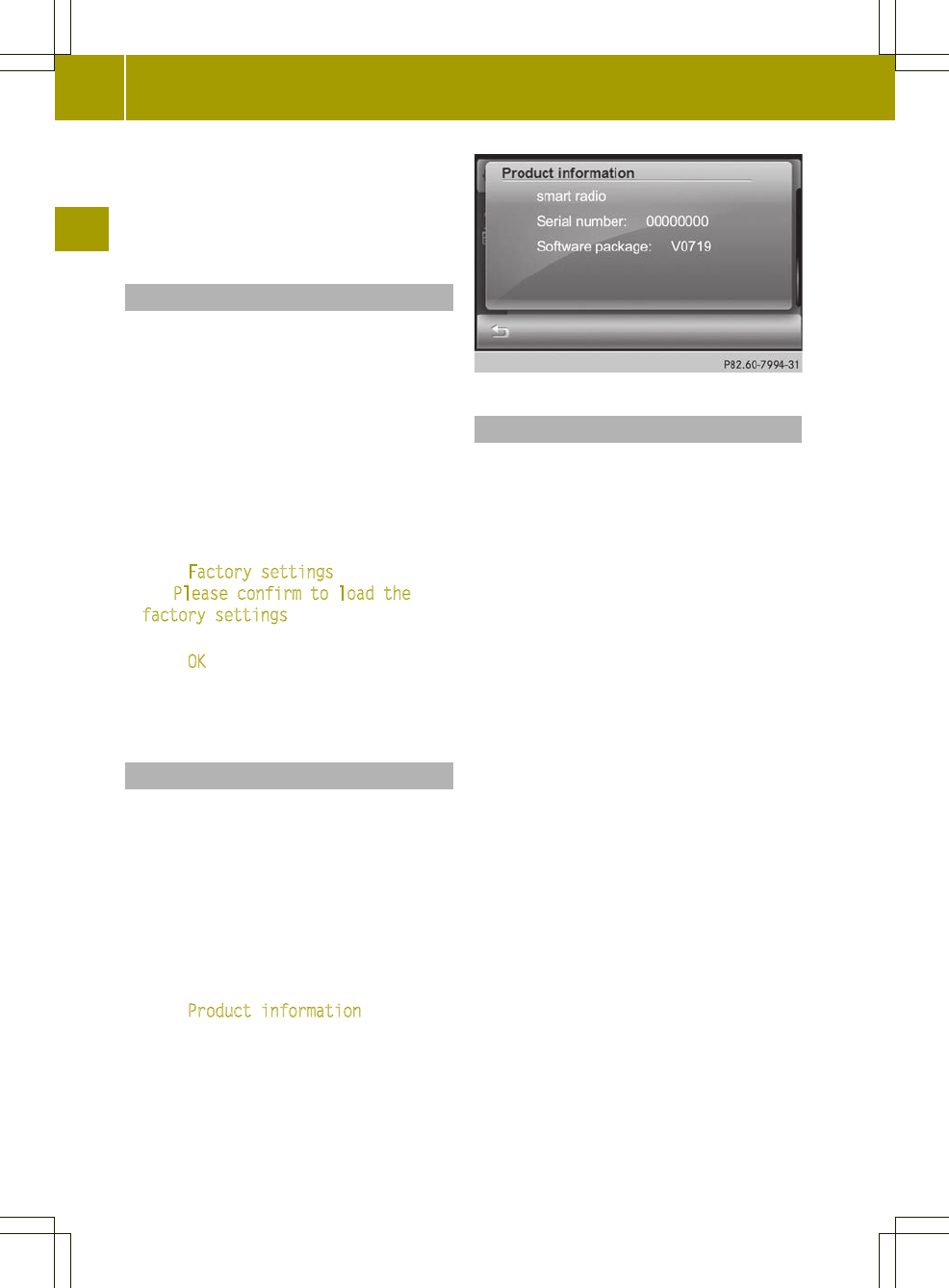X
Press the cross.
The cross moves across the screen.
X
Repeat this action until the system
settings menu appears.
Loading the factory settings
Audio system navigation/multimedia can
be reset to the factory settings. Amongst
other things, this will delete all personal
data (e.g. station presets, entries in the
destination memory and in the list of
previous destinations in the navigation
system, phone book entries). Resetting is
recommended before handing over or
selling the vehicle, for example.
X
Call up the system settings menu
(Y page 25).
X
Press Factory settings
.
The Please confirm to load the
factory settings entry prompt
appears.
X
Press OK.
To cancel the reset to factory settings:
press &.
Displaying product information
Product information includes:
R
the serial number
R
the software package number
i
The serial number can be used to
identify audio system navigation/
multimedia unambiguously.
X
Call up the system settings menu
(Y page 25).
X
Press Product information
.
Updating the digital map
The digital maps generated by the map
software become outdated in the same way
as conventional road maps. Optimal route
guidance can only be provided by
the navigation system in conjunction with
the most up-to-date map software.
Map software can be updatedat your smart
Center. You will need to provide the
following information: the vehicle
identification number, the name of the
vehicle owner and the devicecode of your
audio system navigation/multimedia
(Y page 55).
28
System settings
>> General settings.