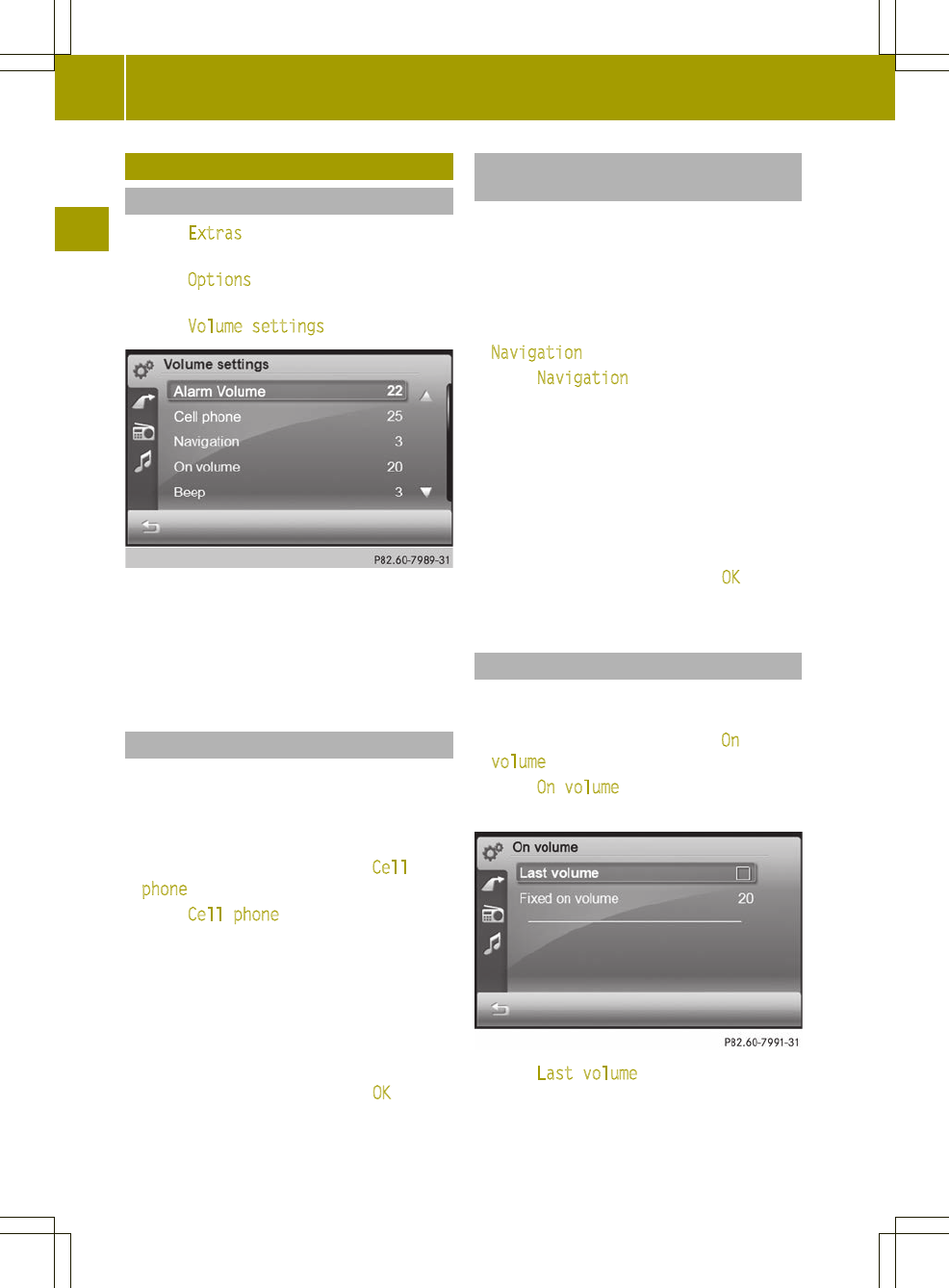Volume settings
Calling up the volume settings menu
X
Press Extras in the main menu
(Y page 10).
X
Press Options in the extras menu.
The general settings menu appears.
X
Press Volume settings.
i
If you then want to adjust one of the
volumes, you will hear the volume
currently selected.
You cannot adjust the volume settings
during a navigation announcement.
Adjusting the volume for phone calls
You can adjust the volume for hands-free
mode.
X
Call up the volume settings menu
(Y page 22).
The entry on the right beside Cell
phone shows the current setting.
X
Press Cell phone in the menu.
A settings menu appears.
X
Press = or Ì to adjust the volume.
You can select values between 0(switched
off) and 50 (loud).
or
X
Turn cVd the control knob.
X
To confirm the setting: press OK
.
The volume settings menu appears.
Audio fadeout during a navigation
announcement
The volume of an audio source can be
lowered during a navigation
announcement.
X
Call up the volume settings menu
(Y page 22).
The entry on the right beside
Navigation
shows the current setting.
X
Press Navigation in the menu.
A settings menu appears.
X
Press = or Ì to adjust the volume
fadeout. You can select values between 0
(no fadeout), 1 to 5 (light to strong
fadeout) and 6 (full fadeout).
or
X
Turn cVd the control knob.
X
To confirm the setting: press OK
.
The volume settings menu appears.
Adjusting the switch-on volume
X
Call up the volume settings menu
(Y page 22).
The entry on the right beside On
volume shows the current setting.
X
Press On volume in the menu.
A menu appears.
X
Press Last volume
.
Depending on the previous status, the
function is switched on O or off ª.
22
Volume settings
>> General settings.