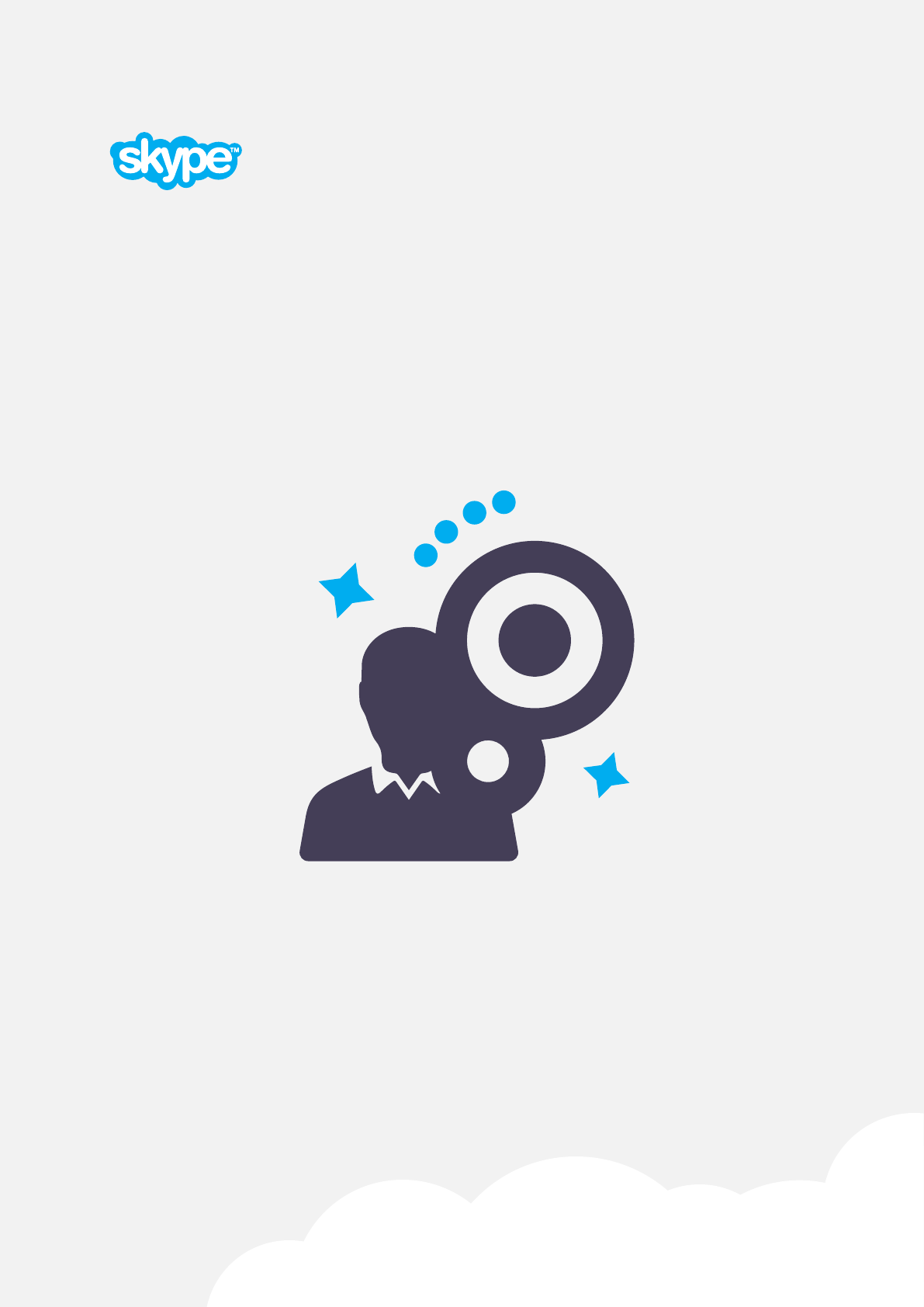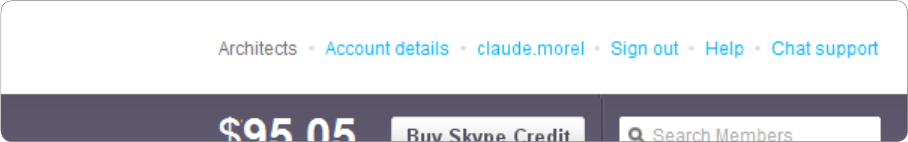Page 4 Skype Manager User Guide
Contents
1.0 What is Skype Manager? : Page 6
2.0 Setting up your Skype Manager : Page 8
3.0 Getting started with Skype Manager
: Page 11
3.1 Signing in to Skype Manager : Page 11
3.2 Using the Dashboard : Page 11
3.3 Using the toolbar : Page 13
3.4 Changing your Skype Manager's language
: Page 14
3.5 Using your Skype Manager : Page 14
4.0 Members : Page 15
4.1 Adding members by creating business
Skype accounts : Page 16
4.2 Inviting members with personal Skype
accounts by email : Page 18
4.3 Inviting members with personal Skype
accounts by Skype Name : Page 19
4.4 Resending invites to members with
personal Skype accounts : Page 20
4.5 Deleting invites to members with personal
Skype accounts : Page 21
4.6 Managing your members : Page 21
4.7 Giving your members access to the
Members list : Page 27
5.0 Skype Credit : Page 28
5.1 Finding your Skype Manager credit
balance : Page 28
5.2 Buying credit for your Skype Manager
: Page 28
5.3 Verifying your company : Page 30
5.4 Changing your Skype Manager's currency
: Page 31
5.5 Changing your Skype Manager's Auto-
recharge settings : Page 31
5.6 Displaying your purchase limits : Page 32
5.7 Viewing details of your last purchase
: Page 33
5.8 Setting up low balance alerts : Page 33
5.9 Redeeming a voucher or prepaid card
: Page 34
6.0 Features : Page 35
6.1 Credit allocations : Page 35
6.2 Subscriptions : Page 37
6.3 Group video calling : Page 39
6.4 Voicemail : Page 40
6.5 Online Numbers : Page 42
6.6 Call forwarding : Page 47
6.7 Skype Connect : Page 48
7.0 Reports : Page 49
7.1 Displaying the Summary report : Page 49
7.2 Displaying the Purchases report : Page 50
7.3 Displaying the Allocations report : Page 52
7.4 Displaying a Member's Allocations report
: Page 52
7.5 Displaying the Usage report : Page 53
7.6 Displaying a Member's Usage report
: Page 55
7.7 Downloading reports and invoices : Page 55
8.0 Changing your company details : Page 57
9.0 Deleting your Skype Manager : Page 59
10.0 For members: Managing your settings
: Page 60
10.1 Activating your business Skype account
: Page 60
10.2 Finding out which Skype Manager you
belong to : Page 61
10.3 Viewing and changing your personal
details : Page 62