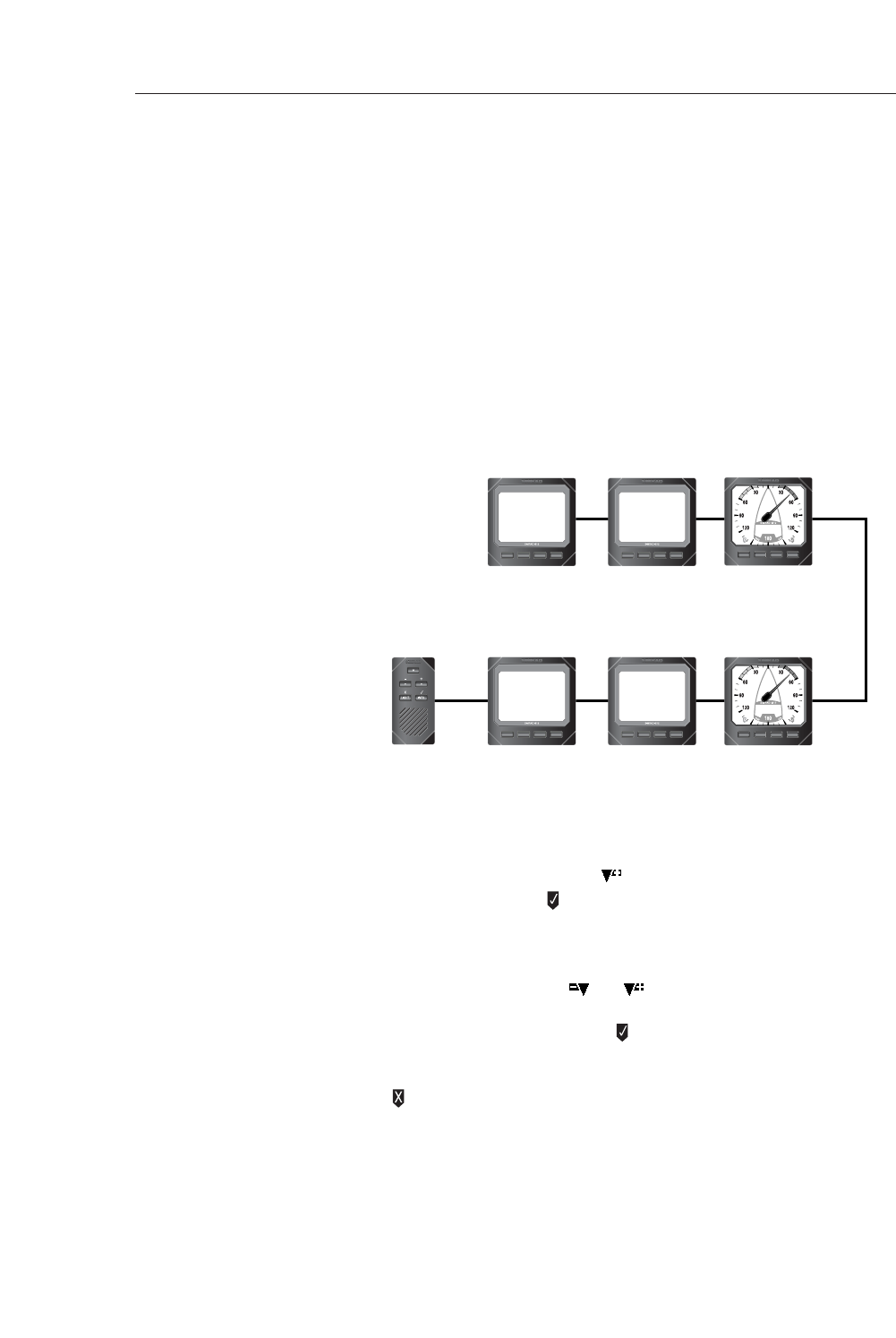Instruction Manual
19
E04054
3.5 Shop Mode
This is a simulation mode for in-store demonstration - do not
use.
3.6 Disable Remote Control
On some installations which includes the IS12 Remote Control,
it may be more convenient to limit remote control access to
only some instruments on the network - for example on a sail-
boat with a set of cockpit instruments and chart table repeaters,
it would not be desirable to be able to remote control the instru-
ments on the chart table (Fig 3.6) -
To disable remote control functionality on this instrument,
enter calibration mode, press five times (the display will
show CTRL) and press (INFO).
The display will show the current setting - ON for remote con-
trol enabled or OFF for remote control disabled. The setting
can be changed using the or keys.
To set the selected mode, press . The display will then return
to the main calibration menu.
NOTE Press to exit to the main calibration menu at any point.
NOTE Any changes will affect this specific instrument only.
For further information on Remote Control operation, please
refer to the user manual supplied with the Remote Control /
Alarm unit.
Cockpit Instruments
Chart Table
Remote control enabled
Remote control disabled
Fig 3.6 - Sailboat system with Remote control of cockpit
instruments only