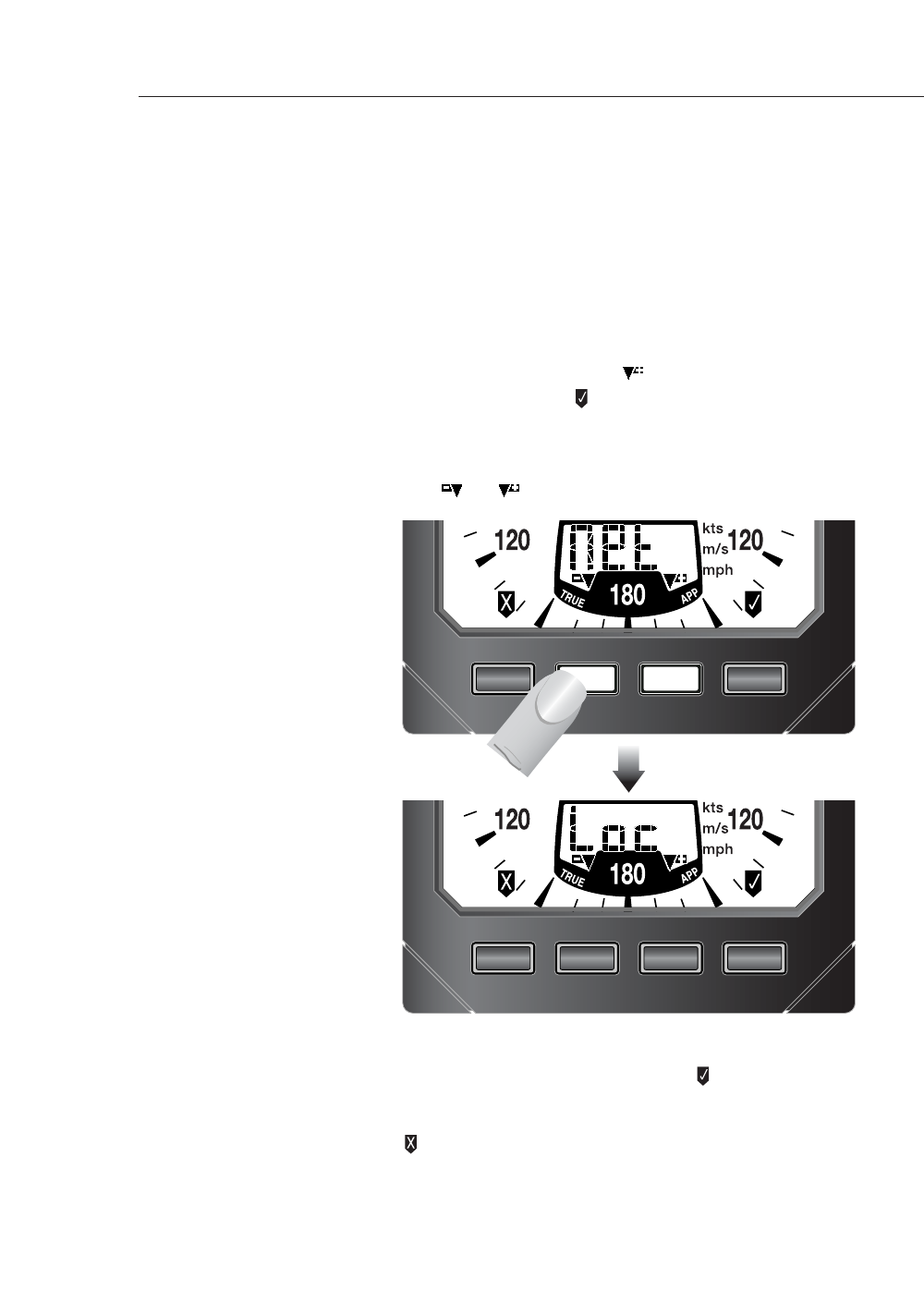IS12 Wind Speed/Angle
18
E04054
3.4 Local & Network Backlighting
The instrument backlighting can be set so that any changes to
the backlighting are duplicated across all IS12 instruments
installed on the boat (Network), or so that any changes are lim-
ited to this specific instrument only (Local).
NOTE The IS12 instruments are set to Networked lighting as default.
Enter calibration mode, press three times (the display will
show LIGHT) and press (INFO).
The digital display will show the current setting - NET for
Networked or LOC for Local. The setting can be changed
using the or keys (Fig 3.5) -
Fig 3.5 - Local and Network Backlighting
INFOLIGHT
LIGHT INFO
WIND
ALARM
TRUE
APP
or
WIND
ALARM
TRUE
APP
To set the selected backlighting, press . The display will then
return to the main calibration menu.
NOTE Press to exit to the main calibration menu at any point.
NOTE Any changes will affect this specific instrument only.