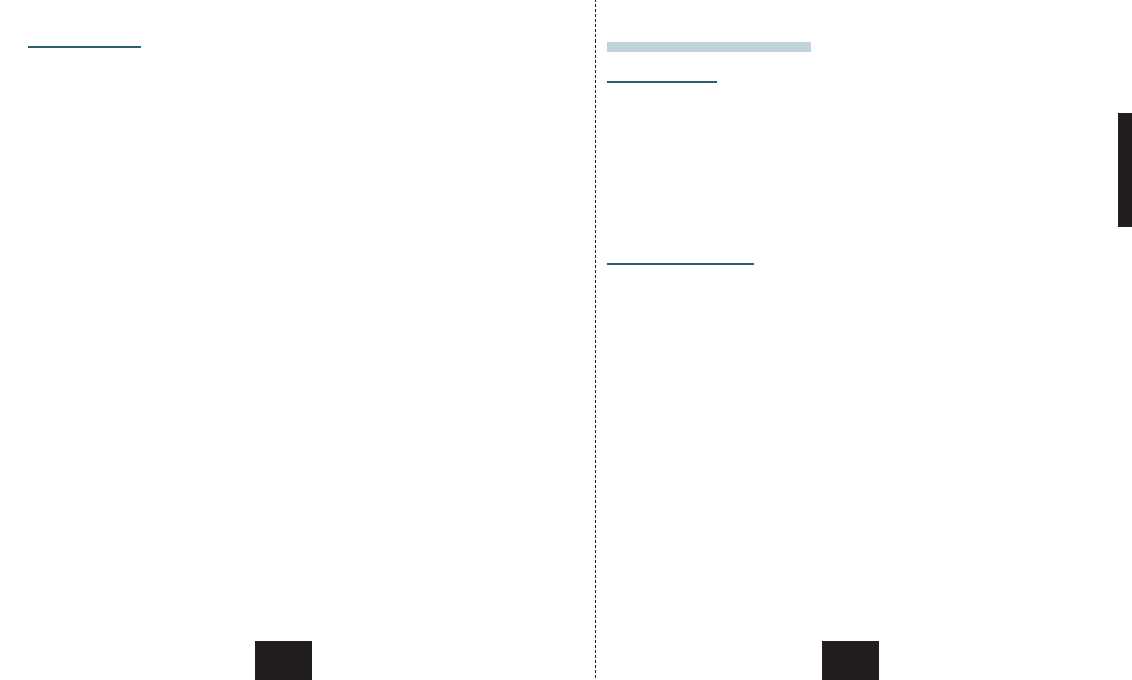2928
10. Warranty
The legal warranty regulations are valid.
The warranty is limited to material and workmanship.
Batteries are not included in the warranty.
The warranty is only valid if
1. The heart rate monitor has not been opened
2. The receipt comes with it
Please read the instructions carefully before sending off the heart
rate monitor for a warranty claim. If the equipment still seems
faulty, contact the dealer where you bought it or send it together
with the receipt and all its fittings and with sufficient postage to:
Europe:
SIGMA Elektro GmbH
Dr.-Julius-Leber-Str. 15, 67433 Neustadt/Weinstr., Germany
America:
SIGMA SPORT USA
1926 Miller Drive, Olney, IL 62450 USA
tel. 88-744-6277 free for US
Asia, Australia, South America:
SIGMA SPORT ASIA
7F-1, No. 193, Ta-Tun 6th Street, Taichung City, Taiwan, ROC
tel. ++886-4-2475 3577
Where warranty claims are covered by our guarantee,
replacement equipment will be returned to you free of charge.
Only current models are used. Specifications are subject to
change without notice.
III. Short Instruction
BASIC SETTINGS
Set Clock and Date: Select the Clock or Data format by pressing the
MODE 1 key. Hold SET key for 2 sec. Set Formats with MODE 1 and SET key.
Stopwatch: Press MODE 1 to enter STP display. Use SET key to start and stop.
Press SET 2 sec for RESET.
Alarm Audio Tone: To activate, just press ALARM key.
Set Alarm Clock: Press MODE 2 until AL appears and SET key until HOLD
disappears. Use SET and MODE 1 key to turn ON/OFF and select time.
Backlight: Press ALARM key 4 sec.
TRAINING FUNCTIONS
Set of maximum heart rate: Press MODE 2 to enter MAX % display. Hold SET
key for 2 sec. Press SET key to select individual maximum heart rate. To quit
press MODE 2 key.
Set upper/lower limit: Press MODE 2 key to select % format. Press SET key
until the flashing upper limit with 240 is displayed. Select the limits with SET key
and confirm the setting with MODE 1.
Set calorie accumulation: Press MODE 2 to enter KCAL display. Press SET key
until the flashing KCAL factor is displayed. Select your specific factor in the table
and press SET key to set. Confirm with MODE 1 key.
Press SET key to set sex – male (M) or female (F). Press MODE1 to select
weight. Press MODE 2 to select kilogram (KG) or pound (Lb). Press SET key to
set. To quit press MODE 1.
Set the lap counter: Press MODE 2 to enter LAP display. Press SET key to
start or stop a lap. Press SET at the end of every lap. Display is flashing for 5
sec and turns to the next lap. To stop the workout session press MODE 1 +
MODE 2 for 2 sec until the display is flashing. Press SET to restart training.
To review your workout first stop workout per above, then press MODE 1 and
MODE 2 key together. The display changes between the average lap time and
the total training time. Press SET to get the result of every lap. Press SET key
for 2 sec to reset.
✃
english